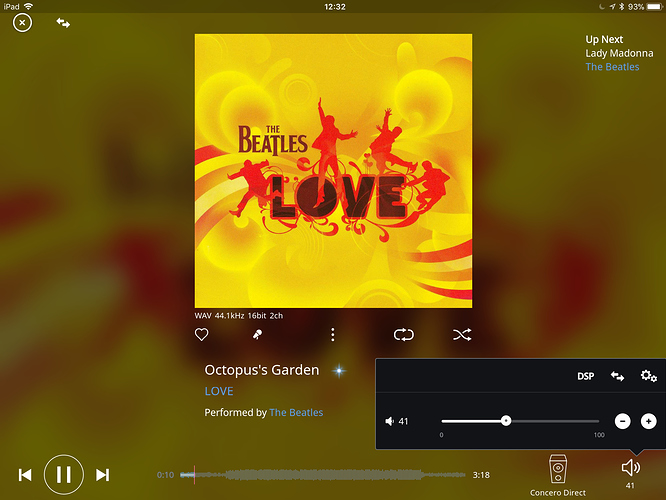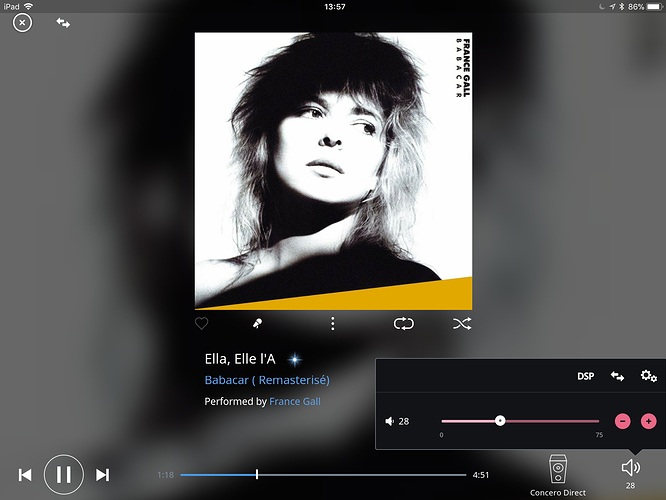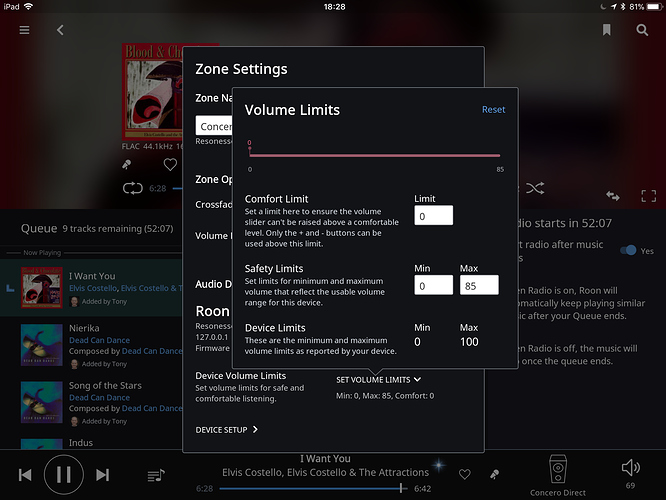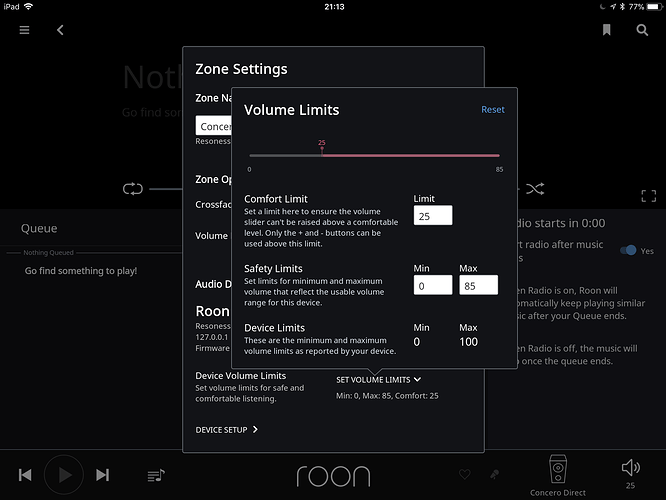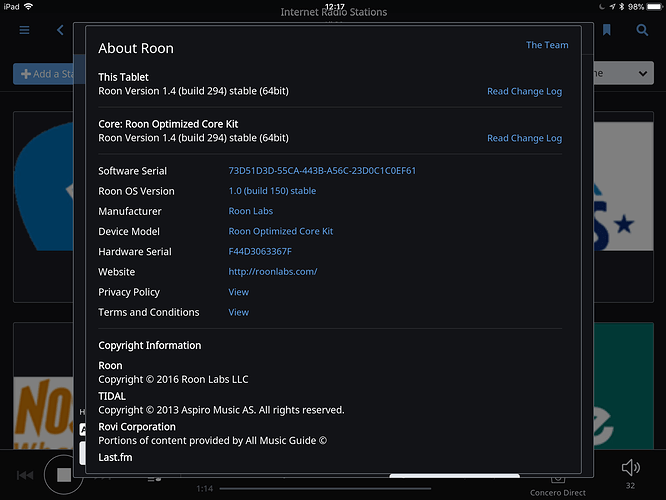Since 1.4 the volume control is somewhat unsafe to use.
The minus button is to close to 100% volume bar!
Almost had a few heartattacks because of volume jump to 100% when I tried to lower the volume with the minus button.
Would it not be better to put the minus button on the left site, near 0% volume and leave the plus button on the right…seems far more logical to me.
@Tony_De_Lobelle Have you tried the volume limit settings? Click on the gears above the + in your image they will be at the bottom of the window

Er, since 1.4, the volume slider doesn’t “jump” anymore to the point on the bar that is clicked.
The behaviour has been changed so that the slider moves slowly to the point on the bar that is selected - and it only moves when the mouse button is held down…
Strange that you seem to be seeing something different?
I see no risks, tapping the volume bar will not let it exceed the comfort level only the + & - do that, as for limiting it is not applying a volume control just a limit so the sound is unaffected, I find it very good YMMV
Russ
Ok, for the rest of the day I was using the safety limit option.
I hope this will prevent jumping the volume level to 100% for whatever reason it did the last few weeks.
I stiil think the minus button logical position is on the left side of the volume bar, especially on a small screen like my iPhone.
What @Geoff_Coupe said. I didn’t think this was possible any more.
Can you try it while not playing music and see if it really jumps to 100%?
Whatever I tried, I cannot reproduce it, but it did occur more than once.
Anyway, I set some levels fixed and hope it will not happen again ( not so good for my ears and speakers)
settled for these setting.
I will keep you informed if it appens again or not. 
Putting the minus button on the left of the volume bar is still a request…far more logic. 
Actually, I would disagree. I think it’s far more convenient to have the - + buttons next to each other. I usually overshoot, and then the correcting button is right there - not at the other end of the slider… But my first preference would always be for a physical knob to twiddle (as it were)… 
We agree to disagree…
It is logical to having the plus and minus buttons next to each other.
It is also logical in having both buttons not in close proximity to the slider bar, so as to prevent a volume mishap.
Exactly where they would be placed is subjective, it seems, if the first two precepts are met.
Just my two cents.
I tried everything to get it to jump to 100% as you describe if I accidentally miss the “-” button and for this user I could not duplicate the issue on either my iPad or iPhone. Clicking the 100 in the bar just takes the volume up one click on the slider. Interesting how you are getting a totally different result. Are you using the most up-to-date iOS (they released a new update yesterday the 9th)? I know you disagree but I am certainly happy to have all the controls to the far right as that is the hand I used to control most things on my iPad. I also got the Apple Pencil recently and got a new case that contains a holder for the pencil, you could try that and do the clicking as the pencil provides a more precise touch experience. Just a thought.
Hi Tony,
Can you confirm the Roon version you’re running on the iPad?
Settings > About.
Cheers, Greg
Since 1.4, this is no longer necessary. The slider behaviour was changed so as to prevent just this sort of mishap, which was indeed present in earlier versions of Roon.
Well I see no one else would like to have the buttons moved…
Thanks for pointing out the safety limit option, I guess that will prevent the volume jump, for whatever reason, will occur again.
For me case is closed.
For me, the latest volume control layout and function are much better. Had a few scares previously when I accidentally tapped 100%. Now with the max. volume limit and single step operation it’s much safer and more reassuring for me. Can’t afford to blow my 25 year old planars!
I hadn’t noticed that there are two limits, safety limit and comfort limit.
Setting the comfort limit is good: now the slider is limited to a useful range, making that sliding control useful, but I can still get to higher numbers (within the safety limits) for special cases, using the buttons.