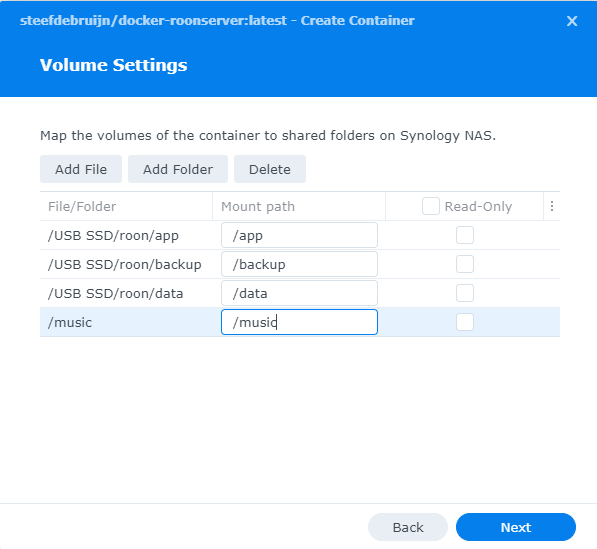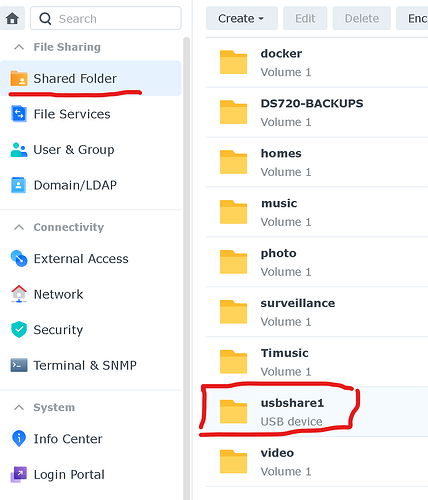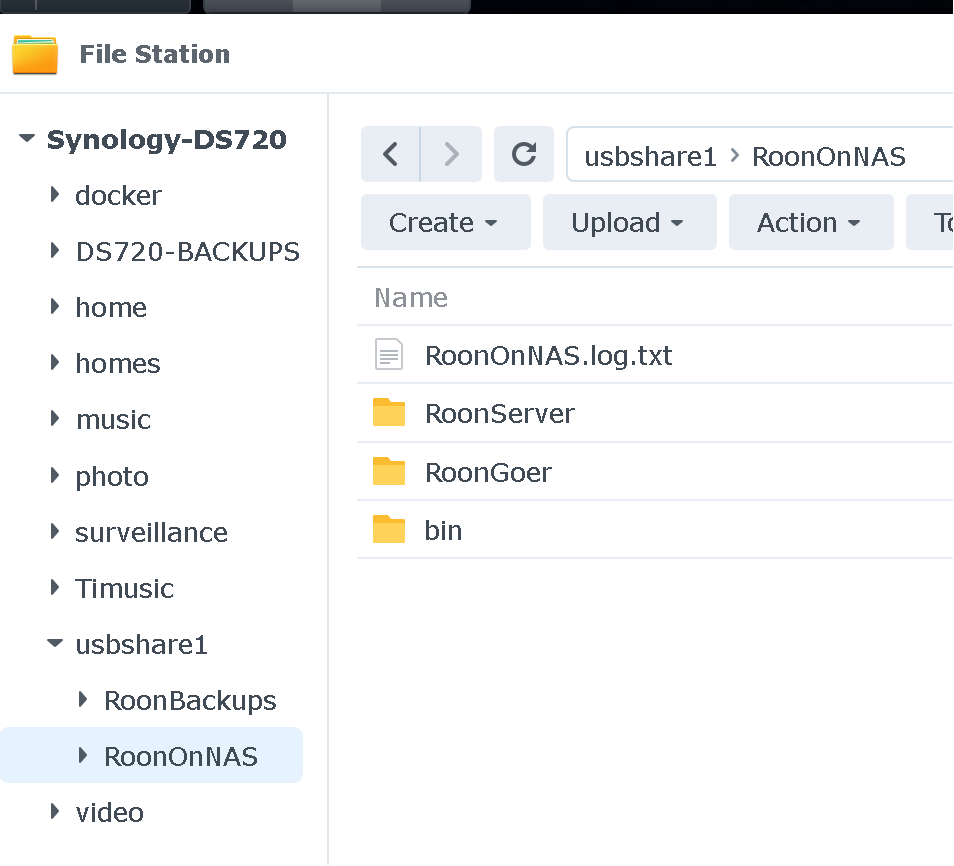Have you rebooted the synology after installing the usb drivers?
Yes, I have restarted the NAS. Still get the same error.
Double directory mappings? I found this info what looks a lot like yours:
https://github.com/steefdebruijn/docker-roonserver/issues/8
Apologies I don’t quite follow, please could you explain in a bit more detail? Thank you
Can you post a picture of your Volume Settings so we can see your folder mappings? The post that @Ramon_Laponder refers to could be relevant if you have somehow mapped folder such that they overlap (for example, if your app folder is within your data folder).
Can you also clarify if this previous comment means that you tried setting it up such that your USB SSD wasn’t involved at all which would rule that out as the culprit.
There’s a chance that you’re the first to try setting up a new container since the Roon 2.0 release and something changed such that upgrades worked but initial setups didn’t. @Steef_de_Bruijn - is there a chance that new installs might have been impacted by 2.0?
Hi Greg
Thanks for the advice. I tried again, and I have got roon working without using the USB SSD (success!), although it is notably slower. I’d love to get it working on the USB SSD again if possible. Below are my volume settings for the USB SSD:
The USB SSD is recognized in external devices and I can create folders on it etc.
Thanks
Giles
Hi,
I don’t think so; If I just run a vanilla
docker run --rm -ti steefdebruijn/docker-roonserver
then it just starts as intended.
Steef
Thanks for looking at this. Seems like the issue is USB related after all.
I’m out of my depth on this. I have no idea if the issue is USB support, volume permissions, or something config related. Perhaps it’s an external devices permission issue and doesn’t have anything to do with the fact that your device is USB. Maybe something here will help:
In any case, I don’t think I’m going to be able to help. Sorry ![]()
I just wanted to add, that you can install this even more easy by adding a “user-script” like the fab guy at MariusHosting recommends for almost all of his docker addons.
First in the docker folder you create folder “roon” with subfolders “app” and “data” via FileManager. I do not recommend to put the “backup” folder into the docker subfolder “roon”, because it’s easier to handle and backup once more, if it is located in a “normal” working share. In my case this is a sub-folder of a share “netbackup”, that is backed up seperately.
Then you just have to got to System->Task-Planer->Scheduled Task->Add User-Defined Script. Then name it, set it run only once and add a task like this one (taken from Steefdebruij’s repo @ dockerhub and modified a little):
docker run -d --name=roon \
--net=host \
--restart always \
-e TZ="Europe/Berlin" \
-v <</volume1/docker/roon/app>>:/app \
-v <</volume1/docker/roon/data>>:/data \
-v <</volume2/Media/Music>>:/music \
-v <</volume2/netbackup/RoonBackup>>:/backup \
steefdebruijn/docker-roonserver:latest
Adjust time-zone (TZ) to your needs. Revise and change the path-mappings in << … >> - in my case the “music” share is a subfolder of a Plex media share on another volume and backups are made outside the docker container.
Then you save, run and it’s ready. The reason, why i like the script based install so much is safety: There are many many steps in manually clicking a docker container together in DSM 7 and in case of failure or if you have to do this in a hurry, this can be very annoying. Also the installation is documented in this way and backed up by the internal Synology system.
Another note: This runs on a DS 1821+ and the docker volume is on a 2x1 TB SSD Raid1 volume with SSD-Cache. So far i had no performance problems. But the Roon docker ist heavy, using up to 4 GB RAM normally.
Docker works well but holy ■■■■ it’s slow on synology vs intel i3 nuc running rock
I had ssd cache read/write 8gb ram on dsm918+
Ironically docker was more stable for me than Rock tho
@gTunes @Steef_de_Bruijn @gTunes
Same issue, when installing RoonCore as per CONTAINER MANAGER onto an USB drive, after startup it keeps stalling everywhere possibile. No go, no bueno.
I could however install ROON Core on USB drive (in the back of the Synology NAS) but NOT per Container Manager. Then it will also not appear in the container list though. Make the usb-drive visible in the shared folders first:
If there is already a roon server app, delete it.
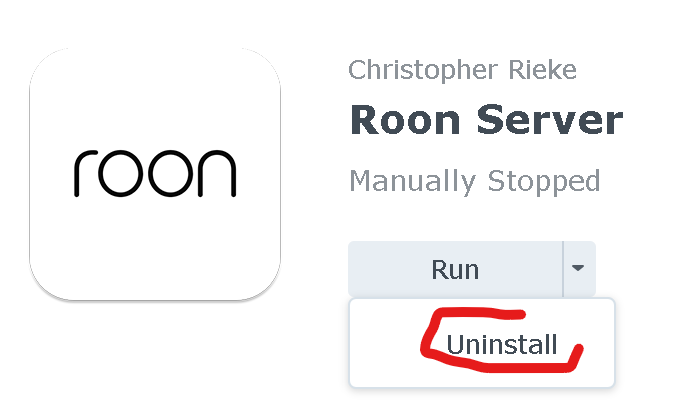
Goto
https://roononnas.org/en/synology-dsm7/
and download the
INSTALLER FOR SYNOLOGY DSM 7.x (x64)
so you actually re-install the ROON SERVER app again because you had it deleted.
Why the re-install? Well, maybe I do something wrong but after a re-install the RoonCore install wizard actually starts up as it should when executing the the below.
Goto PACKAGE CENTER en do MANUAL INSTALL (right upper corner)
Browse to your downloaded file and complete the install wizard. Choose you usb-drive as an install target during the process.
Strange thing is, the file structure of the RoonCore is now different than installs as per CONTAINER MANAGER, no \app and \data folders. But hey, if it works it works.
Be patient for ROON to find and connect to the new core, if things seem to stall, close roon, open again…
My core found it…runs very well.
Had a veeery fast usb card lying around, now used as a rooncore carrier.
So far so good.
Chasing issues here, and thought I would ask on this mega-thread vs stating a new one.
Synology DS1621xs+ with Intel Xeon D-1527, with 6x10TB IronWolfs in a RAID6
- the Xeon D-1517 is 39% Geekbench 5 of a i5-13500
- 179 IOPS read and 1,940 IOPS write in SMB
Audio collection are mostly
MPEG-4 (Apple audio with iTunes info), ALAC
96.0 kHz, 32 bits
Overall bit rate mode: Variable
Overall bit rate: 4 896 kb/s
Items
- I have never scene a CPU issue at all
- In general it works fine (issues below)
- ARC turned on
- 350ish artists
- 900ish albums
- CPU never jumps above 20%
Issues
- ARC downloading a playlist SUCKS! (1700 songs). Workaround, keep ARC playing a very long list of songs. This will keep ARC awake on the iPhone and continue to download the songs.
- ARC does not download the album art, it seems to go to the internet even for downloaded songs
- NAD M33 which is ROON Ready will not play, first time some songs. Ethernet attached and a playlist will hit a song, and no audio. Progress bar, no audio. Jump back to the start of the song, plays fine.
- ARC on ROON seems to flip between port 50000 and 50002?
Questions:
-
When is the BIG CPU needed? I have scene no issues with my CPU, but, maybe it is when streaming to something specific? Ingesting new songs etc, are not real time, and if it take 3x as long not an issue for me.
-
With RAID6 and 210MB/s drives I should get a performance to my desk over 10GE of 712 MB/s Write and 1040 MB/s Read. WHY WOULD I use a USB 3.1 SSD? Is there an IOP or something I am missing?
This is true no matter what core platform you are using, just so you know. Your NAS is not causing this.
It is not. Your CPU is fine. See A Roon on (Synology) NAS Primer for my opinion on this.
You probably need not worry about it. If you see my post above, I started on a much lesser NAS than you have, and didn’t use an SSD, and performance was fine.
You sir, are a life saver!
I know it’s not the ideal way to run Roon, although does anyone know how to get usb dacs detected when using the docker image in the guide above.
I’ve enabled privilaged mode and it seems to work, just wondering if there is a command or something that needs adding for it too work?
Thanks
Hi, @Daniel_Jones.
You may be able to make this work.
I wrote this guide in '21. Since then, Synology added the ability to use create containers using YAML. I switched to using that approach and I believe you’ll need to do that as a first step. The readme for the container you’re using describes how to do it. If you followed my walkthrough, then you created folders for app, etc. You can use those same folders, you’ll just map them in the YAML. So you won’t lose anything. Here’s the landing page for the container with sample YAML. If you need help getting this working on your Synology, just post here and someone may be able to help: GitHub - steefdebruijn/docker-roonserver: RoonServer downloading Roon on first run
Once you have that working you can map a USB port into the container by adding a device mapping to the YAML such as:
devices:
- /dev/bus/usb/001/002:/dev/bus/usb/001/002
That’s just an example, though. In this example, the USB port is “001/002” but that may not be the identify of the port on your device. So with your DAC plugged in, you have to get to an SSH command line on the Synology and run something like:
ls -l /dev/bus/usb
That should give you a list of the usb ports. You have to find the right one and map it. If you see a few that may be the one you’re looking for, just try them each one at a time in the YAML.
If you are having trouble with using SSH to get to your Synology or with the command line, I suggest using ChatGPT or Gemini or whatever to get help.The AIs are pretty good at this stuff.
I hope this helps.
Hello @gTunes,
Thanks for the response, i’m actually using a Ugreen NAS although using the guide the setup with docker was very similar to the Synology.
I’ve logged in via ssh to the NAS. Ran the command you suggested, this was the response. Little confused as it seems to be saying USB is total 0.
danjj84@UGREEN-DXP2800:/$ ls -l /dev/bus/usb
total 0
drwxr-xr-x 2 root root 60 Sep 10 14:07 001
drwxr-xr-x 2 root root 60 Sep 10 14:07 002
drwxr-xr-x 2 root root 80 Sep 10 14:07 003
drwxr-xr-x 2 root root 60 Sep 10 14:07 004
danjj84@UGREEN-DXP2800:/$
any ideas where to go from here please?
Thanks
I recommend that you use one of the AIs to help. ChatGPT, Claude, or Gemini. If you just use the free version and write a prompt that explains what you are trying to do, including the command you ran and the result you got, the AI will propose a path forward.
I’m assuming, though, that you had the DAC plugged into USB. You may also need to run as sudo. But the AI will help with this ![]()
I am trying to install this in my Ugreen 4800 Plus Followed your steps but i dont think its working
here are screenshot
So i have followed some steps as mentionedd
but i don’t think its working as roon app in my mobile is not able to find any devices
Hi, Nitin.
I wrote this walkthrough in July 2021. I now run Roon in Docker using a compose file on TrueNAS. I don’t have any experience with Ugreen. I suggest you start a new thread in the Tinkering section and ask for help from other Ugreen users.