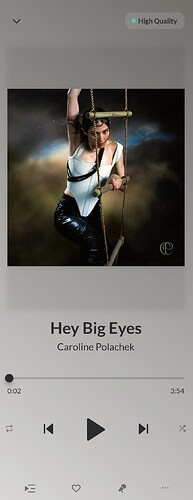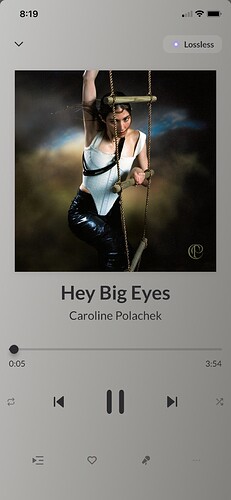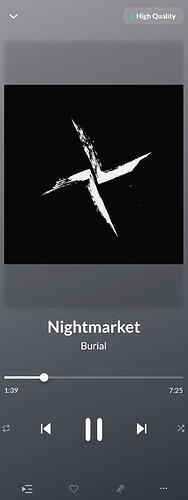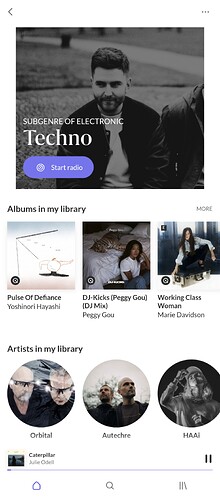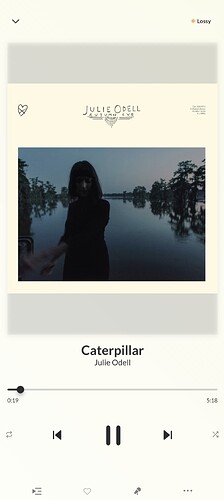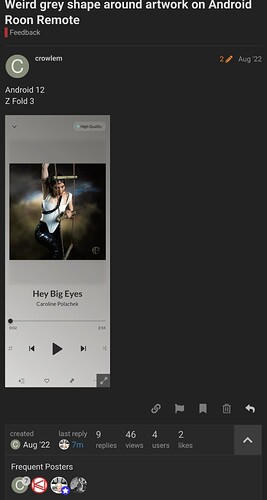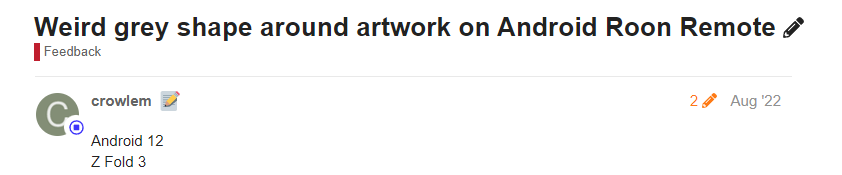Android 12
Z Fold 3
What is your device? Mine is an iPhone Xr, and I don’t have that grey box.
Great album, BTW! It has been my earworm all week! ![]()
I love it, cannot wait for her to release a new one.
I think this is only an issue on android. On my iphone 13 mini i dont see this issue.
The screenshot indicates a very odd image ratio, not something likely to be taken into account for when developing.
Edge case, as they might say?
Absolutely, just worth highlighting because of how awful it looks ![]()
Interesting thing to note:
If I split screen arc on the front screen with another app I dont see the ugly grey box.
The second I remove the split, the grey box returns.
Ok so I’ve got a regular android phone and this is still an issue.
Appears to be tied to minimum width or presumably how the image is displayed.
If I set the minimum width on my android phone to be 320, this goes away. If I leave it at the default (417) you see this ugly shape.
The phone is unusable at 320 MW, all the UI on every app is huge.
Also effects the genre screen, albeit in a different way:
The image has padding at this minimum width. It also breaks the start radio button (tapping it does nothing).
Are these elements fixed sizes rather than percentages?
@Geoff_Coupe can this be moved out of the archive? It’s still an issue on production (no longer just a beta problem), on the latest build.
I’ll do it, but I think you should be able to edit the category yourself as the OP…
It’s the pencil icon to the right of the thread title of the top post. It should allow the OP to edit the title and change the forum category.
I do not see that icon, maybe it’s because I’m on mobile?