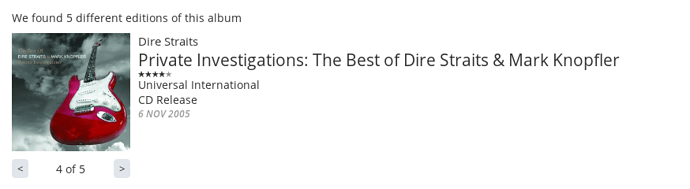YES yes yes. Please build something in that will take care of this very common problem with classical.
I have my albums in separate folders, as you suggest. Multidisk albums are in a single folder, but always with full track and disk numbers in the track title (e.g. 01-01-Title.flac) AND track and disk number in the FLAC tags.
Nevertheless, Roon sometimes gets it wrong.
E.g. I have a 2 disk compilation album “Private Investigations: The Best of Dire Straits & Mark Knopfler”. It plays just fine on JRMC and VLC with all tracks and metadata in place. Not so on Roon.
Most tracks are there, but they are shuffled around, e.g.:
“So Far Away” is listed as track 9 on disk1 by Roon, but it is actually played as track 10 of disk1.
Roon lists “Brothers In Arms” as track 10 of disk2, but it is actually played as track 9 of disk1.
Weirdest of them all: Roon lists “Skateaway” as track 6 of disk1, but it is actually not on this compilation at all; it is from another album by the Dire Straits, ‘Making Movies’.
“Darling Pretty” is left out on Roon’s track list, but it is played as track 4 of disk2.
With one track added, and one left out, the total number of tracks is correct: 22.
Mind you, Roon does not shuffle the music, all tracks are played in the correct order. So when I take out the LP sleeve for the metadata…
Jossen
Hey @jossen – can you find a track listing online that matches your edition of the album?
We have some editing features coming in our next release that would allow you to fix the issue yourself, but if I know what your files actually look like i can investigate why we’re getting the track list so wrong.
A link to AllMusic or MusicBrainz would be best, but anything that matches your files would be fine.
Thanks!
Gosh, I had no idea there are so many (8) versions of this album, with the same name but with a slightly different track listing. I have the original UK version by Mercury Records UMG, whereas Roon has the slightly later US distribution by Warner Bros.
Here is a MusicBrainz link to the UK version:
https://musicbrainz.org/release/7a368bfa-854a-4c24-9515-f39f8dfb5316
I can see how this is a problem for Roon, especially now with digital downloads: more often than not there are multiple versions (‘extended edition’, ‘deluxe version’, ‘remastered’, ‘20th anniversary edition’ etc.). A way to do some minor editing ourselves would indeed be welcome. Looking forward to it.
Johan
Yes, it gets pretty complex with so many releases of the same name, each with slightly different track lists, but we actually get pretty solid data about the distinctions between the different editions.
I just looked this up on TIdal, and when I go to the Identify Album screen (under the little pencil), I do see a version that looks similar to yours when I click through:
Can you try that and confirm it doesn’t match your version?
That’s great Mike, there is indeed a version that comes very close to the one I have. There are only a few track lengths that vary by a few seconds, but I can live with that.
I’ve clicked on ‘save’ to choose this version, and I’m happy with the way it looks in Roon now.
Thanks a lot for your help!
- Those folder names are not going to make life easier. The folder names ought to be
CD1
CD2
CD3
CD4
within a folder for the whole box set. Do not add extra text to those (English Suites etc) as that will stop Roon from seeing them properly.
The above will help a lot, but to make it even easier the FLAC tags needs to have the correct Disc x of y in them as I detailed above.
The new Roon tools will help, but it makes sense not to put the files in folders which put Roon off. 
I’m finding that while all my music is in the Roon library, most of my multi-CD sets don’t show up properly. Some show up with only a single disc, others show up with several discs missing from the set, and in some cases, even the individual tracks are mis-identified, showing up as alternate versions (with duplicated track numbers!) of entirely different songs. In that last example, searching for the song by title yields no “hits,” yet the song is in the library and available for listening, once you figure out where it’s “hiding.” Guess I need to go back to Foobar, where these were all tagged originally, and clean up the tagging…
Do your multi-CD sets have accurate disc number tags? Many of mine did not as they rarely come in with correct disc tags in dbpa which I used mostly for ripping.
A quick fix in to get that sorted and also ensure each disc starts with Track 1 will get Roon ID getting more hits.
4 posts were split to a new topic: How to improve metadata matches?