I’ve looked through the Roon Desktop docs and watched some Youtube videos and I’ve been unable to find a description of what the spinning icon at the top of the Roon Deskstop is telling me.
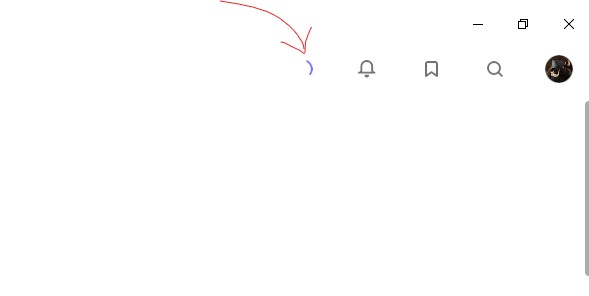
Add images
I’ve looked through the Roon Desktop docs and watched some Youtube videos and I’ve been unable to find a description of what the spinning icon at the top of the Roon Deskstop is telling me.
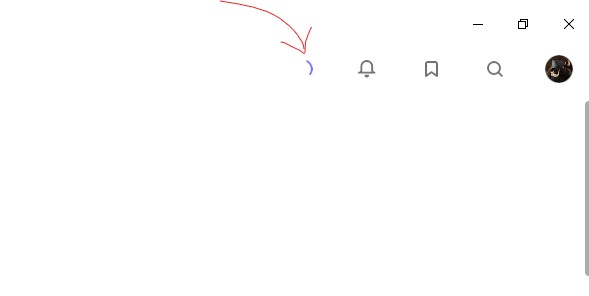
Add images
Roon is scanning / analysing. If you click on it - you’ll see a status.