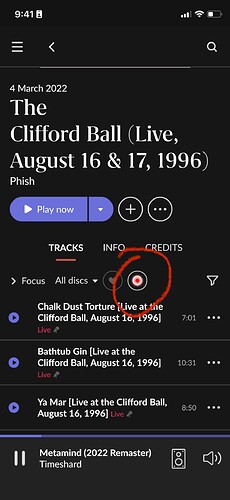It indicates a “Live” recording.
I thought that might be the case, but am confused because it toggles between 2 states when I tap it. What do the 2 states mean? Why is it clickable?
Because it is in the Focus section and being used as a filter choice, not an information icon. When it is on it is filtering for only Live tracks in that release, and off, all. Not too helpful if the album is all live. But, there are albums which have a mix of Live and Recorded tracks.
Oh, got it. That makes sense. I think it should be hidden unless you are in the filter view, but I can deal with that.
Actually, that Icon only appears IF there are live tracks in an album. If there are no live tracks it doesn’t appear.
This topic was automatically closed 36 hours after the last reply. New replies are no longer allowed.