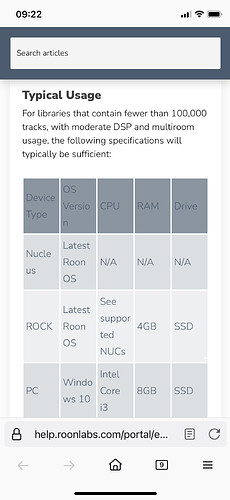True.
Completely agree.
What is in the guide is misleading, as this recommendation will never work with large libraries in local storage.
We failed badly following this.
I thought Roon Rock does not work beyond NUC 10, but posters here are recommending Nuc 11 and 12. Does Rock now support the newer NUCs?
Yes, worthwhile checking out their recommended NUCs list. 12s don’t support HDMI out yet and there are people that have used ROCK successful on a NUC 13, though no official support for them yet.
You can always find the official list here:
Looking to buy ROCK components (and assemble them - with some trepidation ![]() )
)
So Roon do recommend NUC11 i3 over NUC10 i5, presumably due to single thread speed?
Some debate here over RAM size, but having no idea on this stuff, would 3200 MHz with higher latency be preferable to 2666 MHz with lower latency?
Roon Amazon recommendation link still points to 2400 MHz RAM … Crucial website shows 3200 MHz recommendation as compatible with NUC 11.
I suppose it’s all marginal …
If you are one to buy exactly what you “need” and not a single MB or $ more, stop reading now. ![]()
Throughout my buying history, I have over specced my equipment purchases. For me, the performance plus outweighs the cost minus by a wide margin.
Overbuy.
I think the radio cutting off was a separate issue that was recently fixed, it bugged the hell out of me for quite a long time. It wasn’t a Mac Mini issue, probably just a coincidence.
In response to CrysalGipsy’s claim that adding an extra 8GByte of RAM to the 8GByte already present in his ROCK core improved the performance, the improvement in performance may be real but not attributable to the extra RAM.
Instead, it may be the move from single channel RAM to dual channel RAM which doubles the RAM bandwidth (by doubling the memory bus width from 64 to 128 bits) making access to non-cached RAM faster and thus improving the performace - even if, in fact, only 25% of the RAM is actually used.
In the same way it is often better to provide 4GByte of RAM using 2 2GByte modules than to use a single 4GByte module and it is better to provide 8GByte of RAM using 2 4GBytes modules rather than a single 8GByte module.
The downside is that faster memory allows the processor to run faster (in memory limited situations) so it will get hotter and, in forced air cooled systems, this may result in more noise as the fan speeds up.
I have just recently upgraded from nuc12 extreme i9 64GB RAM gen4 SSD running windows 11 and Roon server to NUC13 i7 with 64GB RAM Samsung 980 SSD. Music on NAS large library 250k tracks lots of hires and DSD/DSF files.
The NUC 13 running Rock is a huge upgrade. Much more responsive on user interface on remote endpoints. Music added almost instantly.
I am so impressed with ROCK. RAM is so cheap you may as well maximise it.
Regards
Andrew
Spot on RAM is cheap compared with other stuff in this hobby
The recommendations may have been updated since you wrote this
Certainly I’m finding Roon Rock is much more unstable running an Intel NUC 7i7BNH with 8GB RAM when I load more than 20K albums. It crashes and restarts, mostly when browsing. Since I have >50K, I’m constantly having to enable/disable storage folders, and it means I can never browse the whole collection at one time. More RAM seems to be the solution, as yet untested …
You likely have some issues with your library database/some of your media hosting or the media itself.
Please note, that your library database contains ALL content that has been added, whether it’s storage location is active or not.
Unless you clean your library regularly, that is…
Regardless, a lib of 50K albums is not suited for a NUC of that age.
I highly recommend building/purchasing somehing more suitable.
You’re trying to pull a trailer with a moped, man!
CPU: Go for at least an i5 or i7 for snappy performance.
RAM: Aim for 8GB (preferably 16GB) for a growing library.
Storage: Get a 250GB or 500GB SSD for speed.
NUC Generation: Opt for NUC 11 or 12 for future-proofing.
Budget: Invest in core components first.
Expandability: Consider future RAM and storage upgrades.
Networking: Ensure a reliable wired or strong Wi-Fi connection.
If you are referring to the storage needed for the ROCK OS, then even 250 GB is overkill. If they were still available, a 64 GB SSD would be enough.
I agree with everthing else.
Yeah but they aren’t available or are more expensive than a current larger one. Plus they would be so old that current models are indeed most likely considerably faster and/or more reliable. I agree that 500 are overkill regarding size, but depending on the model they can be faster as well
I’m running this and very happy with it (bought August 2023):
NUC11PAHi5 Barebone - Amazon £399
Crucial P3 500GB M.2 PCIe Gen3 NVMe Internal SSD - Amazon £25.98
Crucial RAM 16GB Kit (2x8GB) DDR4 3200MHz CL22 (or 2933MHz or 2666MHz) Laptop Memory CT2K8G4SFRA32A - Amazon £29.00
Crucial MX500 1TB 3D NAND SATA 2.5 Inch Internal SSD - Up to 560MB/s - CT1000MX500SSD1 - Amazon £49.99
Hardware. particularly memory and SSD’s are not that expensive, hence built in some future-proofing spec wise. More than powerful enough and 1TB of music storage. Hope this helps anyone looking to spec up a NUC at time of writing.
Cheers!
Seeking to replace a mini pc from 2015. The i5 7g chip (16g ram) is fine but the PC is failing in more mechanical ways. I use the PC 80% for Roon and the rest is browsing. Roon is 80k tracks, two zones and little to no DSP.
My current set up is based on a 65w intel chip.
Where should I be looking to get decent(and improved) performance but at lower watts. The PC is on all the time so would like to reduce heat and power consumption. Very much want to stay with a mini pc.
Grateful for your views and suggestions.
Hi I am interested to know why you say i3 or i7 but don’t mention i5 ?