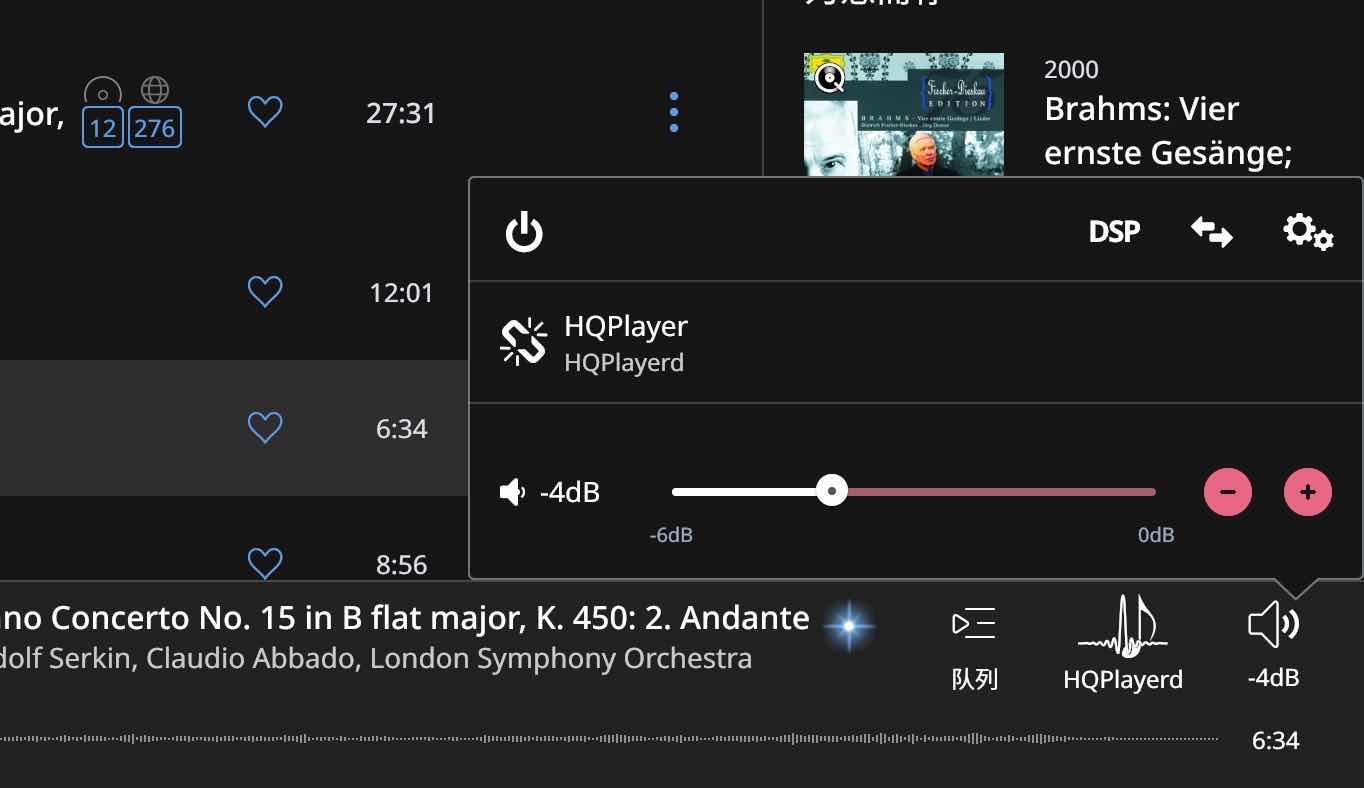In the control area at the bottom right of the ROON Remote (iPad app) interface, there is a power button. Whenever I press it at any time, it will show that the HQPlayer connection is disconnected. See picture-1. But these times, Hqplayer can play normally. How can I solve this problem.
I believe the power button is only for certain devices that support that function - like my Lumin d1 can be turned on and off using it. Maybe this is a bug that it shouldn’t be showing up for unsupported devices.
Wow - really!? Must look into the Lumin d1…very convenient 
On Lumin, that turns into active standby. In this state, some (not all) hardware is turned off. It can still be woken up by Roon, Lumin app, Spotify app, etc. Lumin does not currently support HQPlayer.
Yep - turns my Linn DS into standby too. Very handy, although possibly less so since the auto-sleep update.
Mick
In my system I see the power button only on devices that support it (Meridian). No other devices show the button.
In fact, I have two separate Roon zones for the same Meridian 818, one for network connection and one for USB, only the network connection supports remote power on/off, and sure enough, the USB-to-818 zone does not have the button.
I made up a USB to 3.5mm trigger cable for my preamp so that when the D1 powers down (or goes into standby) the USB is powered down and so turns off the Preamp and subsequently triggers the amps to off…likewise powers it all back up soon as music is played on Roon or Lumin App.
trigger cable is just USB power to 3.5mm but I haven’t found a source of one online yet.Cheap enough to make and maybe I could post them out for anyone that wanted them. only issue is this needs to be able to trigger for 5VDC and many are nominally 12V, but I have some options for that too. PM me if you are interested and if I get enough feed back I might offer something.
This topic was automatically closed 365 days after the last reply. New replies are no longer allowed.