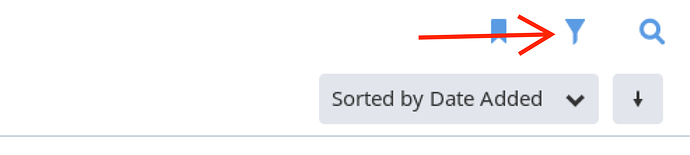The upside down triangle with the line sticking out of the bottom?
I think it’s some kind of search, I’d like to know more.
looks like a filter icon (funnel)
It is a super search that quickly creates an additional focus on whatever is in your main screen at the moment. Open it and you’ll see that as soon as you start typing it it creating a focus on what you type.
yep that about sums it up…filter search
Within the Album Browser, you have TWO ways to get to the Albums you want to get to
Assuming you have Albums Sorted by Artist, then
-
Typing “Bob” will take you to those Album Artist beginning with Bob
-
Whilst clicking on the above mentioned Filter icon, allows you to enter “Dylan” to get to the Bob Dylan albums
-
Or typing “Blonde” will list all available versions of Blonde on Blonde in your library
The above are just examples of how you can use the various methods to get to what you want to quickly
The filter is different from the search.
Search opens up a new view, with artists and albums and whatever organized in a novel way.
The filter acts like the focus, it does a search but the results are shown in the current view (e.g. albums).
This always existed, but it was under the Focus button. It was, and still is, directly accessible by hitting the slash and then just typing. But moving it out of the Focus area and putting it here makes it much more convenient on touch screens.
This is very valuable, and a big usability improvement.
Thanks, everybody, that’s helpful. I will play and learn. Oh, and yes, now I see a funnel.