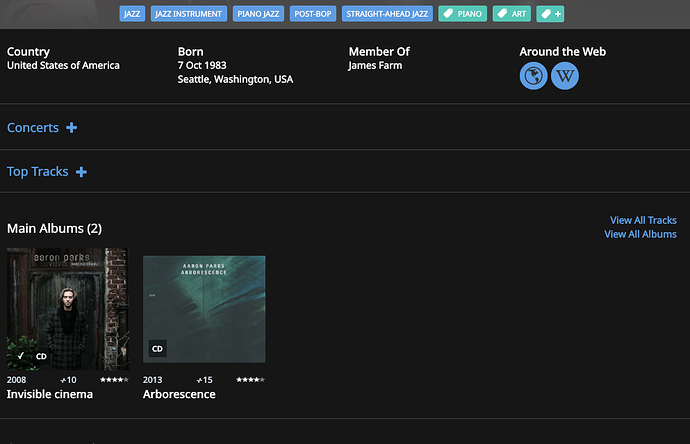i don’t understand.
when you open the artist page you get something like this:
after concerts (i agree totally wrong position) and after top tracks (… what does it mean top, i don’t know…) you have the main albums. on the right, there are 2 links:
-view all albums, that means all albums with that artist, so not only the main albums, but also albums where that artist appears as a performer (for example)…
-view all tracks, show you the list of all tracks. and this should show you all the tracks where that artist appears as a primary artist, composer or performer.
i’ve said should … because there’s a subtlety here…
roon has 3 levels of “dependent” metadata:
- composition metadata
- track metadata
- album metadata
to clarify, let’s make an example.
michelle, by lennon/mccarney, played by sting, in an album by roger waters, arranged by cecil taylor.
-composition level: composition and composers metadata (lennon lennon/mccarney)
-track level: the title of the track (it could be different by the composition, for example “my michelle”), with the performer (sting) and an additional composer layer for the arranger (cecil).
-album: this in general is supposed to be a collection of all composition and tracks metadata plus extra metadata (in this case, album title, and album artist r. waters)
BUT in 80% of the cases (my experience) the metadata shown (and possessed) by roon ARE ONLY AT ALBUM LEVEL.
that means that in the album credits you can read all the above infos. but they are not assigned at the track and composition level. that’s why if you look at the track credits you could find them empty. and the track could be missing of a corresponding composition.
and that’s why if you look for all the track by sting (in this scenario) you would not get michelle…
i hope this explanation is clear enough. it’s the result of 1 year of study…
SOLUTION:
to obtain a satisfying result at track and composition level… roon metadata (in my experience) are too poor. to get this, you have to tag your files…
-WORK, PART, SECTION, COMPOSER at composition level
-PERSONNEL at track level
the bad news:
-this is quite a work, but most of the people interested in this started tagging their files long ago…
-even if you are a tag maniac, roon will make maaaaanyyyy errors in matching your tags with its metadata
the good news:
-as far as i know, it’s not a roon problem, but a problem of available metadata. you’ll not get better results with another software. i only hope that roon will use sooner or later discosg (=best metadata)
-even with the maaaannyyyyy errors, what roon gives you is good, and it’s better than anything else.
anyway:
i agree 100% with you about the user interface.
i hope that the last 2 updates UI problems invites the roon staff for … some change…