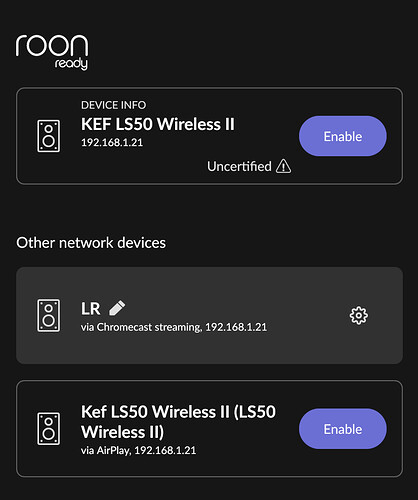Which one did you choose?
My iPad does not offer the choices, when it comes to KEF. It only offers one icon with the KEF LS50 Wireless II next to it. Other options are the Dragonfly, HomePod, iPad or ‘System output’ (whatever that is)
Could you make a screenshot?
A screenshot of Settings > Audio would tell us more about how the speakers are connected…
I don’t think that there is such a selection on an iPad
Is that your only Roon Control device? You don’t have a smartphone (iOS or Android)? The Audio settings are certainly visible on those devices if you haven’t got a PC or Mac handy.
I don’t have an iPad myself, but I’d be very surprised if those settings weren’t also available there.
I’ll access my iMac in a couple of hours. Right now, I’m too chilled in bed.
They are there, although a bit hidden. Press the three horizontal lines at the top left of the iPad screen, then scroll down to select Settings, then Audio.
Hahaha. Man, you’re something.
You’re right. On my iPad, in settings ‘audio, the icon says that the speakers are connected through airplay. Oh well, at least it’s playing. I’ve had untold trouble with trying to play through the Tidal app. At least I’ve only got a few days left before Roon/KEF coughs up the ULTIMATE solution.
Counting down. 4 days to go.
I’m not holding my breath 
Nice! I wonder how many you’ll need to make. 
Hope no more than 4. 
If it’s not within 4 days, we know what happened…
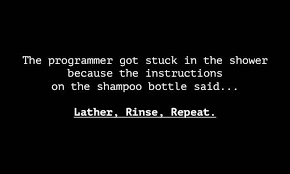
Is this the page to download LS50 wireless 2 firmware version 1.7 for full Roon support?
https://assets.kef.com/pm/pm_firmware/release_notes.html#ls50wii
Just want to make sure!
Download/install the update using the KEF Connect app. Settings — Speaker Update