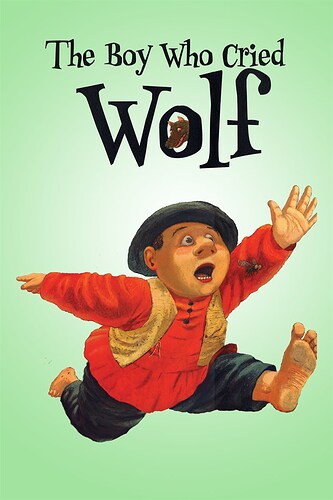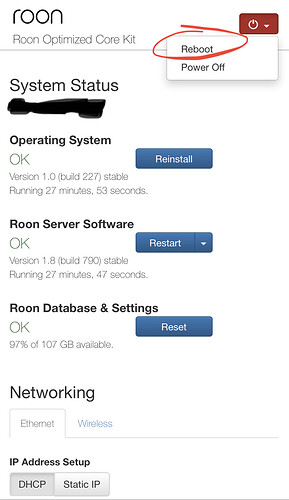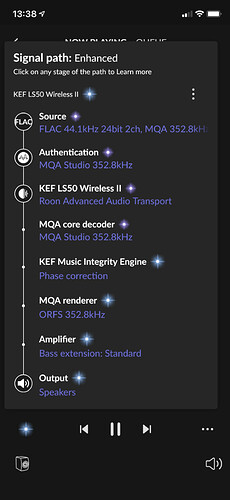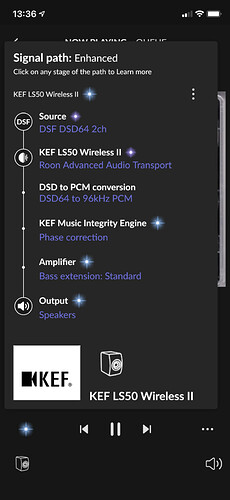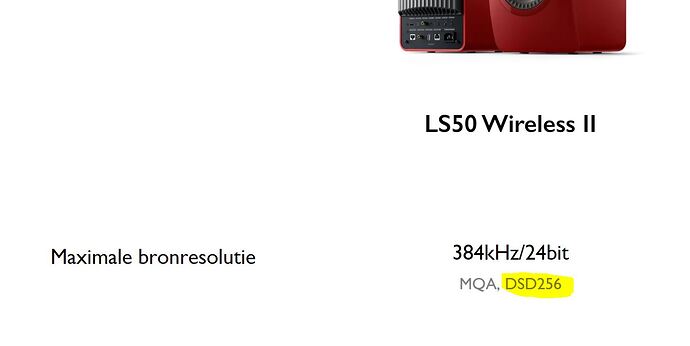I guess there was a case of…
Just for anyone jumping in - REBOOT THY SERVER!
So, Ben, I guess and hope this is where the bitching stops. Thanks for whatever you could share and your help.
We’ve been as open as we could be, but I get the frustrations there have been - I’m a Roon and HiFi guy too! Love the passion in this community.
And not to toot the trumpet, but I’ve been loving how responsive signal path is when adjusting EQ.
Ben
It is great to see you making so many people happy. Do you know when those of us with LSX will be able to join the party?
LSX will only be Roon Tested, like the original LS50W. It’s a totally different platform with LS50WII. If you want to group LS50WII and LSX, it would have to be via Roon’s AirPlay implementation.
Much appreciated Ben, it sometimes must have been frustrating for you to be in the middle of this all.
Now lets go on enjoying the full power our LS50W2’s!
Kind regards,
René
France  tell me exactly what i have to do, please
tell me exactly what i have to do, please
Kef is ok but Nucleus/roon recognize only airplayand i want to Connect with wifi
After updating the LS50WII, reboot Roon. This is how others have got it going.
Thanks, I’m in an Uber and couldn’t get to screenshot something!
From Roon:
“The LS50 Wireless II will show up in the Roon app in the next couple hours, alternatively the product can be rebooted.”
The final rendering steps happen AFTER the interspeaker transmission 
thank you for understanding… that I didn’t understand
It works !!!
Welcome aboard!
How long did it take your LS50W2 to update firmware? Mine seems to be stuck?!
Seems to update to 1.7, but remains to 1.6. Anyway… it’s Roon Ready! 
Are you wired or wireless inter speaker? Wireless can take a bit longer.
Everything is working fine here, procedure : Update KEF’s to 1.7, reboot ROON, enable KEF’s via RAAT.
Question : Are the KEF’s supporting native DSD or DOP? See below there own website and above where de DSD-file is converted to PCM.
We accept DSD directly through the network, but this will be transcoded to PCM for the inter speaker connection.
Accepting DSD directly means we don’t need the source device to do anything.
Everything’s working for me. No Roon server or service restart required.