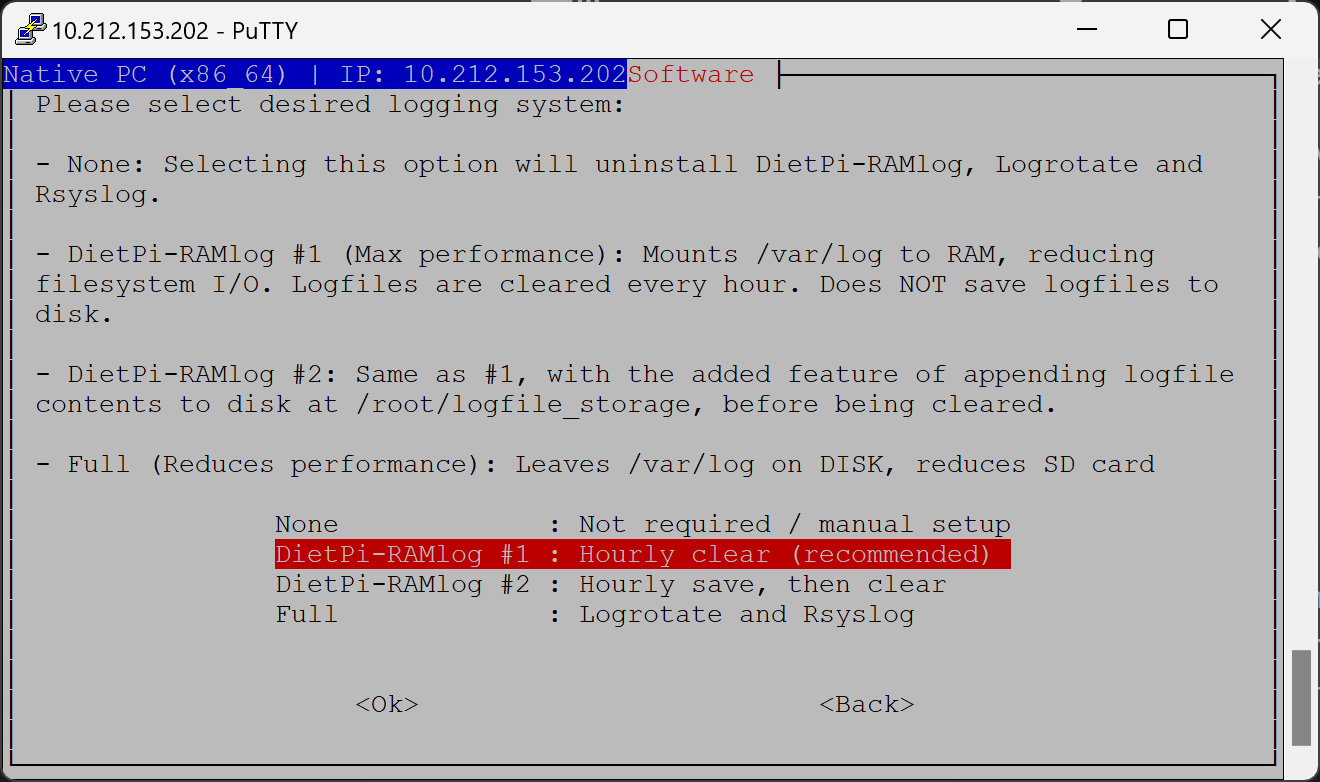I’m running Roon Server on dietpi on a NUC, which has worked great for several months. I want to debug some things, so wanted to look at logs. This was so easy on QNAP, just a download button on the GUI. But on dietpi, there’s no logs folder at all for Roon that I can see anywhere! Surely they still exist - where can I find them?
Any help gratefully received…
Assuming RoonServer was installed with the dietpi-software script:
RoonServer Logs: /mnt/dietpi_userdata/roonserver/RoonServer/Logs
RAATServer Logs: /mnt/dietpi_userdata/roonserver/RAATServer/Logs
RoonGoer Logs: :/mnt/dietpi_userdata/roonserver/RoonGoer/Logs
Thanks! I found that these locations were just links to /var/log/roonserver (and thus not visible via smb), but managed to get to that location on ssh and rsync’d the logs to my Mac. But I found that they are almost all entirely empty! Only data from the last few hours is there. Do you know why that might be? The system was restarted earlier today - but surely the logs survive restarts?!
On DietPi, by default, the logs are held in RAM and periodically purged. As such they get lost when DietPi is restarted.
However, you can change that in dietpi-software under the ‘Log system’ menu item. The choices are:
Thank you!! This is a great help. I had not realised this feature was there. Very useful on SD card, less so on NVMe. Thanks very much for putting me right.
It’s easily missed that bit. Only when you need the logs does it become apparent.