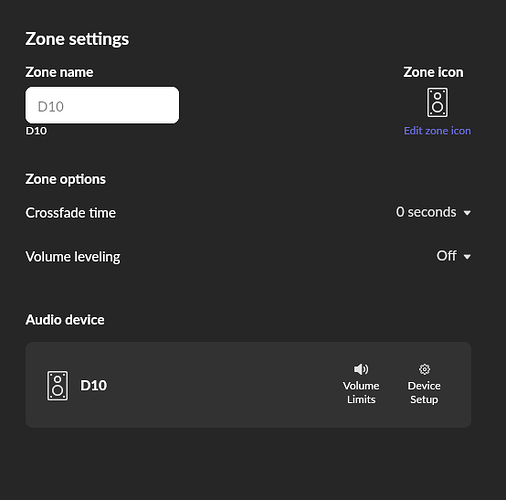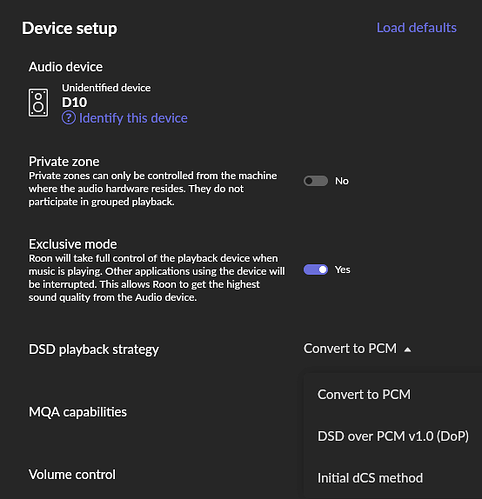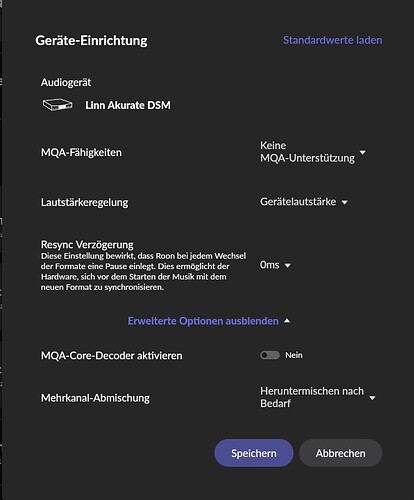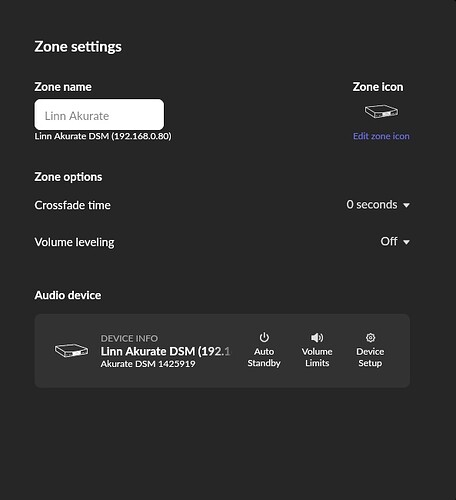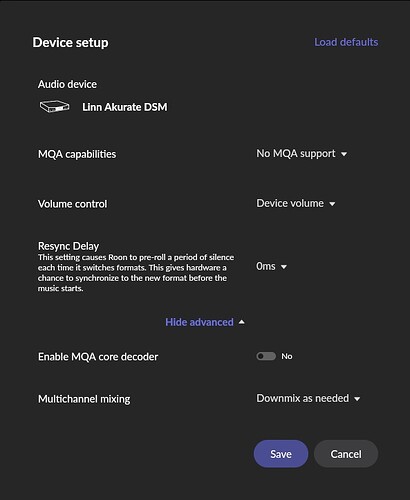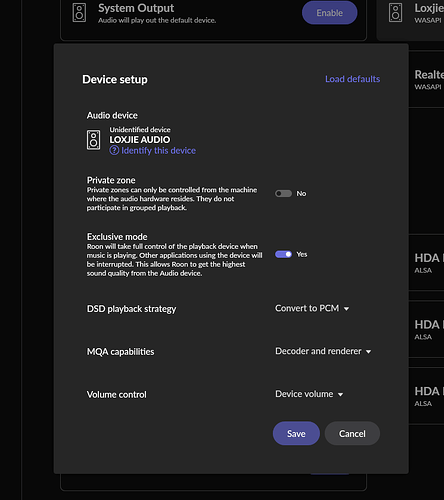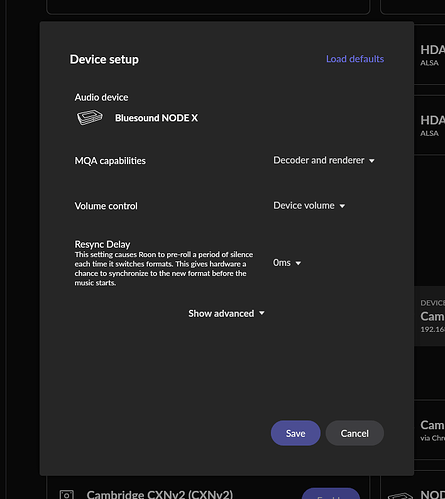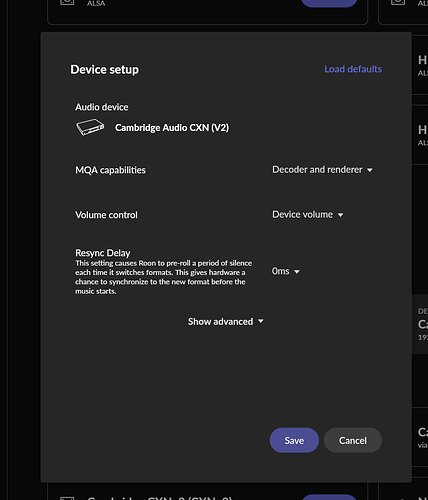Today I happened to try to play a DSD file on my Linn Akurate. Only distorted noise came from the speaker. No problem I thought, as I remembered that you can select “dsd over pcm (dop)” for DSD output. I clicked on the little gear on the speaker symbol at the bottom right because I remembered from earlier that you can activate it there in the audio settings. But there isn’t… And I can’t find anything either. Where can I activate the “dsd over pcm (dop)”?
Under “Device Setup” when you select the zone or endpoint to which you want DoP (example is for a Topping D10:
do you see the “DSD playback strategy” options for the Akurate:
That’s exactly how I remember it. But the option is simply missing…
I switched to english language (for testing). But nothing changes…
It looks like it is specific to devices.
I have 3 devices connected through Roon. My Cambridge CXNv2, my Bluesound Node X and my Loxjie D30 DAC. Only with the Loxjie does the DSD option appear. Even though I am certain both the Cambridge and Bluesound support DSD as well. Both the CXNv2 and Node X are Roon Ready using RAAT.
Thanks, it is as you say. A specific device problem. As it looks like, all my Linn devices are affected. I tested it now with a third endpoint, and there it works. Would be verry helpful if Roon and Linn solves this problem in the near future. But I don’t believe in that…
I moved this to the Linn category. If you believe necessary, please open a support request in the Support category.
Have you loaded the USB asio drivers for the respective devices?
No. I run roon rock. No possibilities to install anything.