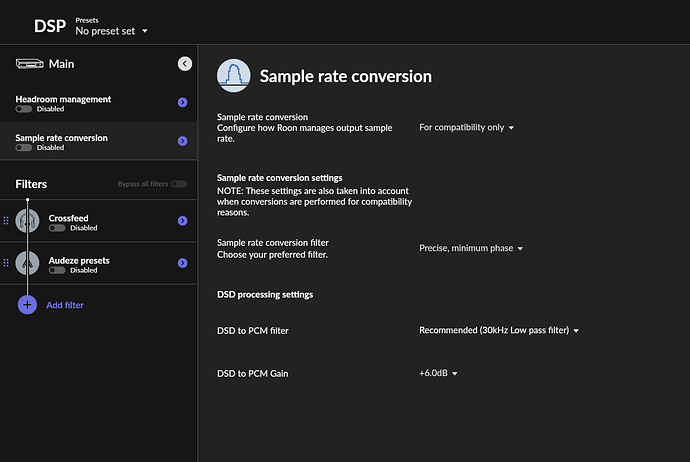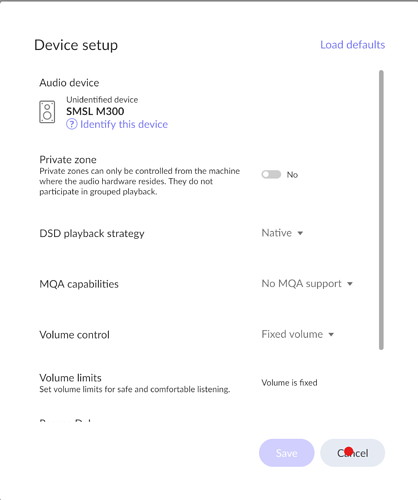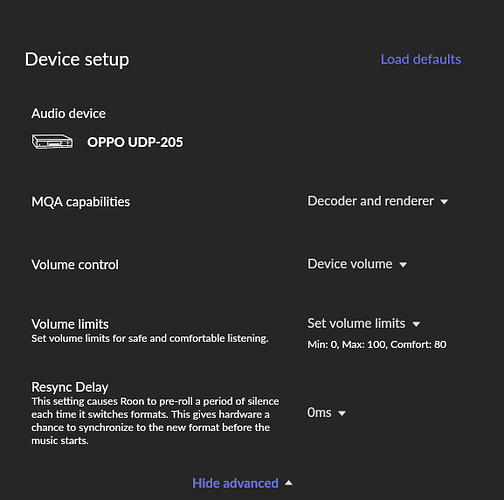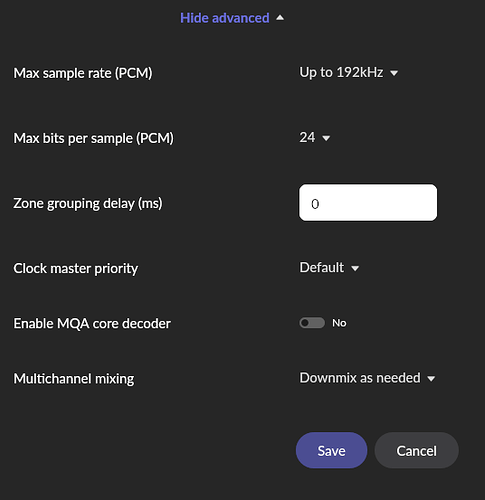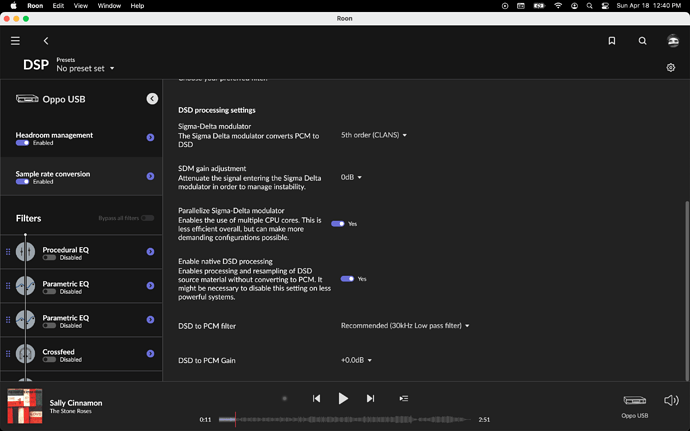Where is in Roon the DSD Playback Strategy of my Oppo-205?
I can’t find it in Device Setup. Is now in other place?
I would like to play DSD natively, without transform to PCM and using DSP features.
Thanks.
DSP, Sample Rate Conversion. If Roon recognises the end point as being DSD capable you can choose how it handles it there.
Try going into settings (the gear symbol) then Device Setup instead of DSP. This is where I adjust my first DSD settings for my 205.
Oh! And select Show Advanced.
This may open up the DSD processing settings in DSP, as all of my settings are there for me.
Click speaker icon bottom right then gear wheel then ‘Device setup’ in zone settings pop-up and there you go
This is all what I have in Device Setup:
DSD Playback Strategy isn’t present.
´
Someone with Oppo UDP-205 have the DSD Palyback Strategy in his menu?
Because Oppo’s RAAT implementation does not support DSD and multichannel.
This is well documented for several years now. Please search and read first.
AJ
Hey Hifidelium,
Do you have it connected via ethernet/wifi, USB, or HDMI?
If you can, connect it via USB. This will provide you with the settings you want:
With USB, you can’t use the Oppo’s remote to control Roon (which is a big drawback IMHO), but it works and works really well. I think it is more stable over USB compared to ethernet/wifi as well when Roon switches file formats. I get next to no stutters using USB, and ethernet/wifi is way too stuttery for me.
Just now with ethernet, but I’m moving to a nas that is close to the Oppo so I could connect by USB.
I thoughy that in terms of stability ethernet was better than USB but I’ll give a chance when I finish the migration.
Thanks!
It is supposed to be, and that is why I went to pains to get mine wired with Ethernet after having trouble with RAAT over WiFi. The only stable connecting I get from Nucleus+ to Oppo is USB.