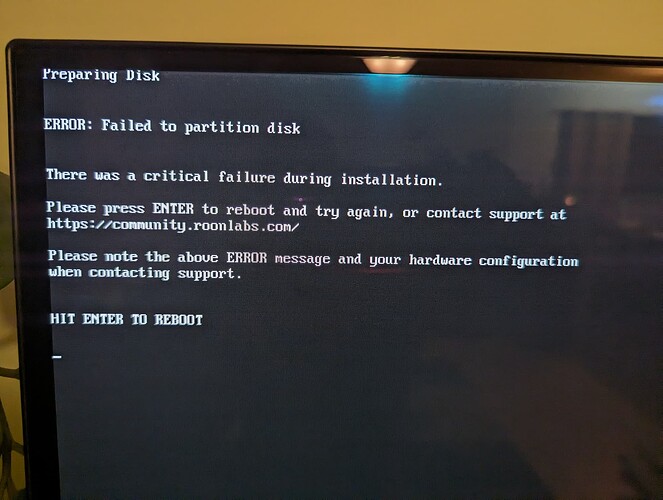Hello. I recently purchased an Intel NUC11PAHi7. I’m following Roon’s instruction for installing ROCK. I’m trying to figure out which BIOS file to download from Intel’s website. The options are:
-*Express BIOS update [PATGL357.0051.EBU.exe]
-*F7 BIOS update [PA0051.CAP]
- *UEFI BIOS update [PATGL357.0051.UEFI.zip]
I downloaded them all. None have the .bio extension to place on a flash drive, so now I’m stuck. What am I overlooking?
I asked the same question when I bought my 11 gen NUC. It turns out you do not need to update the BIOS. Just go ahead and and install ROON.
2 Likes
If you choose to update the bios file, you will need to use the .cap file as you will use the F7 method
1 Like
Ok. I created an image drive to install on the new NUC. During the boot setup, I noticed that the SSD drive is not an option. I went ahead and tried to install the OS with the flash drive. In the process, the NUC recognized the drive (Samsung 128GB). However, when I selected and confirmed the drive is an SSD, I got a message that the NUC was unable to partition the drive. I attached a photo of the message.
I decided to try to update the BIOS. I put the cap file on a different flash drive and connected it to the NUC. After getting to the boot screen, I noticed that it didn’t see the BIOS file. So now I am unable to update the BIOS. Was I supposed to do more than drag and drop the BIOS file onto the flash drive?
The SSD was used in my previous ROCK setup on a 7th Gen i5. I chose both to do a fresh install and to recover the partition. Neither worked. Not sure what else to try.