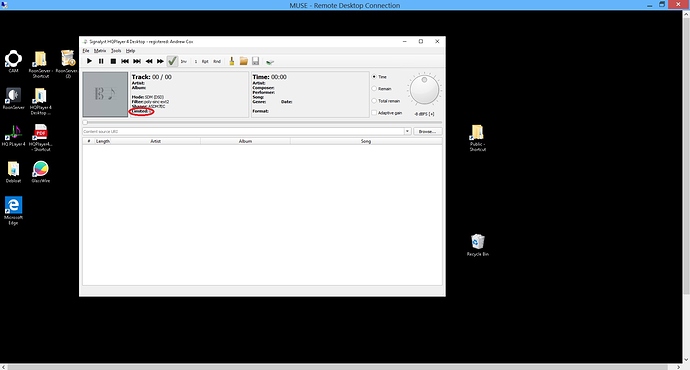If you leave it greyed, HQP will take the “best” course according to the filter and Jussi’s programming. Ticking it is for when you want to override the program defaults and force a higher fs for some reason. In a lot of cases there may be no difference, depending on the capabilities of the DAC.
Since I have changed my PSU for my switch, I have found that Sinc-M to be quite glorious. Previously I found it quite flat.
The only downside Is that it takes 5 seconds to do anything. A small price to pay I guess
Okay, thanks you ! Just in case, 16/44.1 and 24/96 up to 24/192: Max Volume = -2dbFS, right ?
My recommendation is to stick to -3 dBFS or lower. In any case, keep eye on the “Limited” counter that it always stays 0.
Question. How would one bypass the filtering and dithering the DAC applies?
Usually DACs don’t apply dithering, just truncation. Digital filters are typically bypassed when highest supported input rates are used. By using DSD input, in number of cases it is also possible to bypass DACs modulator and use it only as a pure D/A converter.
In case it is not possible, the first step of digital filters up from the source rate is most critical, so there is still benefit.
This response by Jussi in another thread sets out more detail about bypassing filters in a typical DAC:
Thanks for the reply! That makes sense. Unfortunately my Schiit Modius DAC doesn’t support DSD. Although the chip it uses does, the AKM AK4493EQ:
Interestingly it looks like it internally converts PCM to DSD. The diagram indicates the modulator cannot be bypassed. Leaving me a bit confused about whether I’ll see the benefits of HQ Player, at least for this type of DAC implementation.
You can still use HQPlayer to upscale the PCM and to apply the various shaping filters and I’d think you’d still notice a benefit, I do even when working with PCM only. The £4000 Chord M-Scaler doesn’t do DSD either and just upscales PCM in a similar fashion to HQP and plenty of folk are happy to spend that kind of money for the benefit it brings.
I’m not sure but you could also try ticking the DOP box somewhere near the top section of the settings where you select the DAC. This stands for DSD over PCM and your DAC may work with this. It is quite processor intensive though. Worth a try and then you’d select SDM for your playback further down.
AK4493 itself has bypass mode for DSD, but Schiit just doesn’t support it. You can still output to 192k PCM which is maximum Schiit can take in and still get benefits. Not just as much as you would with full bypass. (so you’ll just bypass two on-chip digital filter stages)
Are there any recommendations for the PS Audio DSD DAC via i2S?
I’m limited to PCM192 by my IS2 board into DS DAC. I like Sinc M but don’t always like to put up with buffer time.
poly-sync-xtr-mp is probably my favorite with NS9. Despite the limitation I still prefer with HQPe than without.
Thanks, I’ll give them a try. Currently I’m liking poly-sinc-ext2, NS5, and ASDM7EC esp for PCM sources but I don’t think it’s doing much for my DSD source material.
Yeah, the DS character will always be there which I think is a good thing but it’s not the target Dac-type for HQP
Did you mean when the volume knob turn red, I should turn that knob down a little more ? I don’t know what the “limited” counter is
Yes. The Volume knob will turn red when the limited counter increments. The counter itself is on the front panel of HQPlayer and circled in red on the screenshot below:
Antipodes HQPlayer embedded users… 4.18.1 update is available.
Jussi, I would like the channel balance tool with a difference of less than 0.5db, at least in the first fraction. A gradual difference from 0.1 to 0.5. To adjust the stage a little better, due to not so well matched tubes on my preamp. And 0.5 db usually goes beyond what I need.
i must have missed there was an update. cheers
You can do that with the pipeline matrix and mix gain. Just leave the default matrix with 1:1 channel mapping, but with gain adjustments you like.