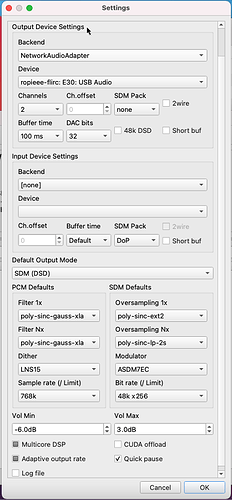I can’t even to gauss-xla for PCM unless I also use adaptive, which sort of rules it out for any DSD (Ryzen 5950x). it works on some source sample rates but not on all (don’t rememver details)
@jussi_laako I think the RME ADI-2 fs DAC accepts both 44.1 and 48 based DSD, do you know if there is any internal resampling or similar, or if both are supported natively?
EDIT: it don’t seem to do that 
Yes, it can do both rate families.
No internal processing if you turn on the “DSD Direct” mode. This also means no volume control in the device and thus headphone connectors out of business.
I can’t get that to work, whenever I select adaptive and play 48/96/192 source material it don’t work (I have Direct DSD enabled on the DAC). Testing with 192 khz Norah Jones on Quboz and settings below, and the play icon on HQPlayer don’t even gets selected when I play from Roon (and in Roon nothing happens).
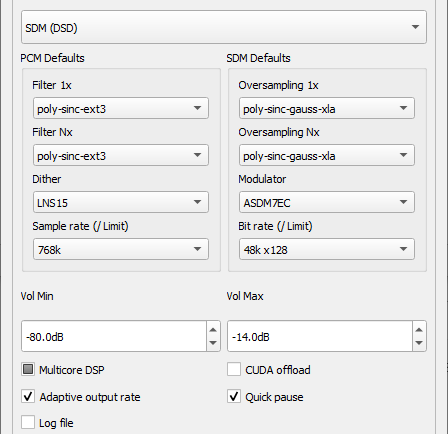
The downside of so many cores at a relatively low clock rate. Can you overclock or boost 2 of the 16 cores, keeping the remaining 14 at a lower rate?
Did you check the “48k DSD” box in HQPlayer output device settings box?
No…and now I feel a little stupid ![]()
Still confused about this 48k DSD, if I want DSD256 and want it to work for both 44.1 and 48, what do I up-sample to? Do I need to switch in HQPlayer “between tunes” or how does it work? Or does HQPlayer automatically switch to 48x256 if I have it at 44.1x256 and a 48k source is played?
You let HQPlayer decide. Of course you can also upsample 44.1k PCM → 48k x256 DSD and 48k PCM → 44.1k x256 DSD. Or for example 123 kHz PCM → 48k x256 DSD.
You can run at fixed output rate and variable source rate. Or you can run variable output rate for variable source rate.
If you want 48k x256 DSD output, don’t set it to 44.1k x256…
You just set rate limit to 48k x256 and leave HQPlayer at auto rate. Then rest of the behavior depends on your “Adaptive output rate” setting.
I have 2 questions on embedded version SDM settings. Does it need -3 dBFS volume like PCM? What is the right bit rate/rate limit for DSD256, 11289600 or 1228800? Not sure what difference bit rate vs rate limit is for. Thanks.
Yes…
For most DACs 11.2896 MHz (44.1 kHz x 256). For certain DACs supporting DSD with 48k base rate, 12.288 MHz (48 kHz x 256).
Rate limit is maximum rate HQPlayer is allowed to use. Bit rate is explicit fixed/static output rate request.
Got it, thank you
I’m still pretty new to the world of HQPlayer, and my setup is decidedly on the entry level end of things. But even with the lower-end kit I’m running today, the impact of HQPlayer on sound quality is clearly noticeable. It’ll be fun to see how the benefits of HQPlayer scale as my system improves over time.
With the limited compute resources I have on hand, the challenge has been to find a configuration that is long-term stable but still getting the most out of what I have. Here’s the setup and filter settings I’ve landed on.
Hardware:
Mac Mini 2018, 3GHz 6-Core i5, 32GB RAM, (Big Sur)
Roon Server and HQPlayer running on Mac Mini
Raspberry Pi 4 w/ Ropieee NAA
Topping E30 DAC in “DSD Bypass” Mode
iLoud Micro Monitors
(source content is Qobuz and Tidal via Roon)
HQPlayer Filter Settings:
I’ve done very little with PCM, mostly working to get a stable DSD stream.
I’ve settled on these DSD settings because on my Mac Mini they have fairly consistent resource utilization across sampling rates and bit depths. (Between 200% and 250% CPU utilization, going from 44.1/16 to 192/24.) I can play any file without having to think about going back and changing my HQPlayer settings to avoid glitching/stuttering.
First off, I love the sound of gauss-xla with ASDM7EC! It runs reasonably smooth with 44.1/16 source material. But for me it is a serious resource hog with 48/24. Going to ext2 the resource difference between 44.1kHz and 48kHz is much smaller. My understanding is that the root of the issue is my DAC can’t handle 48kHz DSD, so HQPlayer is having to work with a non-multiple of the base sampling frequency. But for some reason the gauss filter is much more resource intensive when crossing over between 48kHz and 44.1kHz sampling frequency. The ext2 filter is only a minor bump. I run the poly-sinc-lp-2s for Nx filter because it keeps my overall CPU loading similar between 1x and Nx source files. And at higher sampling rate source material I feel like the filter is less important, so I’ve not stressed this as much.
I’ve stuck with ASDM7EC because I like the balance of ext2 filter with EC modulator. Even though I love the gauss-xla filter, running it with a non-EC modulator doesn’t sound as good to my ear. For me there’s something special about using the EC modulator.
DSD rate has been a back-and-forth struggle, going between DSD128 and DSD256 to free up resources. But in the end, even at DSD128 the loading of the gauss filters with 48kHz source material is too high. If anyone even touches the Mac Mini while running this it’ll glitch for me. So I’ve chosen DSD256 and the lighter loading of ext2 filter.
In the end - I’m having a lot of fun and really enjoying the music with HQPlayer! As my audio kit scales I’m looking forward to upgrading HQPlayer (and the server it runs on).
Tick the adaptive output rate box. It is currently grayed in your screenshot but try to tick it.
But you may be correct that the DAC can’t support DSD256x48k rates.
I have the same Mac Mini doing DSD256-5EC with gauss-long. Check out my recent post here in the Desktop thread:
HQPlayer Desktop thread - #10 by dabassgoesboomboom
How is your fan noise with gauss-xla after some 30 minutes ? ![]()
gauss-long is a good compromise for me until I see what the next M1x / M2 Mac can do.
Thanks. Yes, the issue is that my DAC doesn’t support 48kHz based DSD. So HQPlayer always converts to 44.1kHz base, and for some reason the gauss filters have to work harder on this than ext filters. But for 44.1kHz songs I can sustain gauss-xla with 7EC, fan just sounds like a hovercraft taking off! I use external fans like you to help things out.
I’m with you on the M1x / M2. Once Roon natively sports ARM I’ll likely go this way.
Upon further review, I think you are right. gauss-long, DSD256, 7EC is working for me at 44.1 and 48. For 48kHz tracks the CPU goes up to 250%, but that’s sustainable. I’ll run with this for a while and see how it goes.
I also switched my Nx filter to xtr-lp-2s. CPU goes up to 275% for 24/192 tracks. on the edge, but so far seems stable.
HQPlayer is never ending tweaking!
You could stick to gauss family for Nx, try gauss and gauss-short? Or still too high CPU load?
gauss may work, i’ll give it a shot. gauss-short requires integer multiples, which fails on 48kHz dsd 
[edit]
CPU loading with gauss and xtr-lp-2s are roughly the same for me on Nx: 24/192 = 270% CPU for HQPlayer. I’ll do some A/B testing to see if i prefer one over the other. Thanks for the recommendation!
[edit2]
Running for last 4 hours with gauss for Nx and gauss_long for 1x, DSD256, 7EC. only one small stutter in the music - likely a network hiccup, not computer related. I’m impressed with how stable these settings are on the mac mini.
Ha this is a new one.
In terms of levels of fan noise, where does this description fit in with some of @jussi_laako’s favourites, such as “sounds like a hair dryer” and “sounds like a vacuum cleaner”
Is hovercraft taking off in the middle or worse than vacuum cleaner?
I had M1 Mac Mini and it is quiet. I would say “practically silent”. Hoping that is maintained for the coming M1x / M2.
I’m certainly exaggerating. Hair dryer is a fair comparison, but on low setting. You can hear it sitting next to the Mac, but walk across the room and it’s silent.