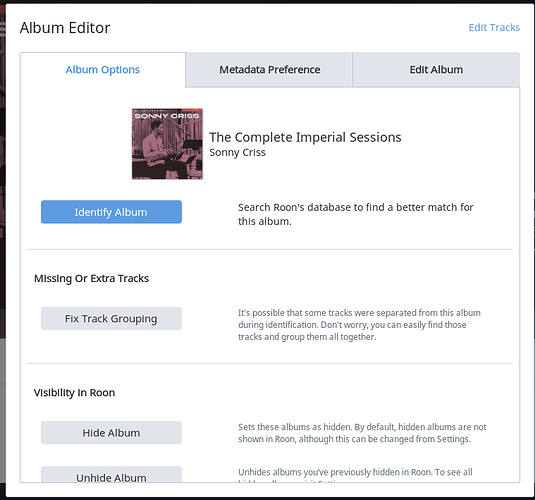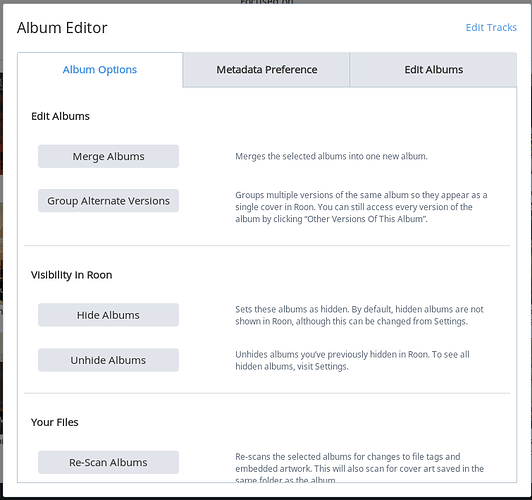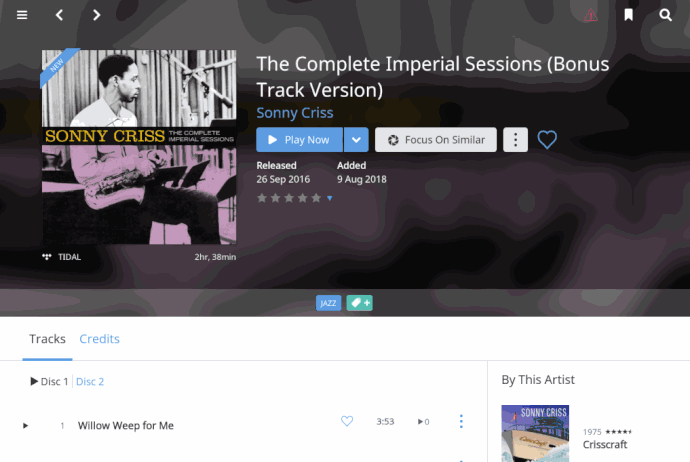No Geoff I’m sorry but that is not correct. I just went in to my Tidal account (separate from Roon) and as I remembered I have selected the album and it is part of my collection.
But I did - odd. I really find the search options hit and miss in Roon/Tidal. I search for an album I want and can never find it then I do something slightly different and there it is! I’m sure I’m missing so much music, but to me it is still the best out there.
Your screenshot then shows an earlier state - where the Edit menu item is not present. Once an album is added to your library, then the Edit menu item becomes available - can you show a screenshot where this is NOT the case?
Geoff I’m walking out the door for an appointment and will return to this thread as soon as I can. But I don’t understand what screenshot you are asking me to provide.
As I said, I have double checked from within Today. There is no question – none – that the album we are talking about is in my Tidal collection. To the best of my memory it has probably been part of my Tidal collection for a long time, likely predating my Roon account.
So the question – or at least my question – is why Roon does not recognize I have chosen it as part of my collection? And how many other albums are in my Tidal collection but not reflected in my Roon account?
The screenshot was in reference to your earlier statement: “depending on which screen I choose the album from, I cannot always even see an “Identify” choice for the second album”. I’m trying to understand what screen you are starting from to end up in an instance of the Album Editor that doesn’t have an “Identify” button in it. Starting with the selection of a single album, you should always see an “Identify Album” button in the editor like so:
If you select more than one album, then indeed the Album Editor changes its function to the actions available for multiple selected albums:
Is this what you mean?
The other part of your question relates to the fact that although you have added the “The Complete Imperial Sessions (Bonus Track Version)” to your library, when you search for it in Tidal, it still shows with the “Add to Library” button on the album detail screen. Agreed. Even though you already have it in your library, when looking at the same albums in Tidal, that “Add to Library” button will still be present.
It would be better if the “Focus on Similar” button were to be shown, to signify that the album is already in your library. Clicking the “Add to Library” button does not add the album twice, all that happens is that the button instantly switches to the “Focus on Similar” button. I’ll feed that back to the devs to see if this can be tidied up in a future release.
Geoff I’ve done my best to respond to your questions. I detailed exactly the steps I took that brought me to the page where the album I’m referring to did not have an “Identify” button. I’m sorry but I’m just not technically savvy enough to provide any more detail unless you – or someone – walks me through what it is you want to know and what other screenshots you’d like to see.
Frankly I cannot comprehend what is meant by this:
Again perhaps I am not savvy enough to understand, but on the other hand there is no reason I can think of that something this simple should be so complicated. If I add an album to my collection in Tidal, it should also show up in my collection in Roon. Right? Am I missing something? Why does this – apparently – happen with some albums but not others?
Please let me know if I can offer more information and please tell me how to go about finding it for you, if you do want more.
I will just add this. I know there are many folks who use Roon who love all the intricacies of how it works. But most folks just want to listen to music. Then when we listen we’d like to be able to find out the same basic information we used to get from the back cover of an LP cover or CD and hopefully, the liner notes. If Roon really wants to break through to more than the most technologically savvy audiophiles, it needs to make this all as easy and transparent as possible. Procedures that require an elaborate number of steps (steps that are definitely not intuitive to most of us) are not going to work for the majority of users. And some people will just give u in frustration.
I say this as someone who really wants Roon to survive and prosper. I have put my money where my mouth is about that. I’ve bought a lifetime membership. Now I’d like to be able to get the information I was promised easily and for every album where the information is available.
I think I can understand some of the confusion in this thread, so let me quickly try to explain.
So, even once you’ve added an album to your library, Roon will still allow you to view the album “on TIDAL”, and this is considered distinct from the copy in your library, even if the same music is going to start when you hit play.
I detailed some of the reasons last year:
So, as a general rule, we ALWAYS give you a way to navigate to the non-library version TIDAL. This may seem confusing, but keep in mind that you may have only added a a track or two, or you may have edited the copy in your library. We need to give you a way back to the original, untouched album on TIDAL.
Reading this thread back, I can see how @Geoff_Mirelowitz ended up on an album outside his library.
Geoff, once the album was part of your library, you shouldn’t need to click over to TIDAL results. It should be available right in the main section of Search Results, and it should also appear in the Album browser, or the Recently Added section of Overview, all of which should take you to the copy in your library.
You really have to actively choose the non-library version once it’s been added, as described here:
In general, you shouldn’t really need to think about any of this, but to be clear:
-
If the album you’re looking at has an Add To Library button, you’re looking at an album on TIDAL, and you won’t be able to edit, or set favorites.
-
If the album has a Focus On Similar button, you’re looking at an album in your library.
Finally, to answer the question about credits, the reason is that you’re looking at the Bonus Track edition  This is an area we’ve actively been working on, but what it comes down to is that there’s quite good metadata in our system for the Complete Imperial Sessions, but not for the Bonus Track Version. You can see the same thing on the AllMusic site, which has no reference to the Bonus Tracks edition at all.
This is an area we’ve actively been working on, but what it comes down to is that there’s quite good metadata in our system for the Complete Imperial Sessions, but not for the Bonus Track Version. You can see the same thing on the AllMusic site, which has no reference to the Bonus Tracks edition at all.
Now, you might think the metadata for the former should carry over to the latter, and there are times where it might. But in many cases that’s not going to be a safe assumption, and in this case (34 tracks on the original vs 41 tracks on the bonus edition), the rules we have in place determined that we cannot confidentlyassume these two albums are equivalent… Which means there’s going to be very little data on the more obscure Bonus Tracks version.
In fact, from what I can see, none of our metadata providers have information for that version, which is why you’re seeing such sparse data. And obviously, we can’t show metadata that simply doesn’t exist in any of our sources. The good news is, if that data shows up in a few weeks or months, it will automatically show up in Roon.
Hope that helps!
well… so much for that 
Mike a sincere thank you for the thorough explanation. (I’d rather it be clear than brief.  )
)
I think I understand I need to choose an album from within my collection on Roon, rather than going to “Tidal Albums.” But after that I still get lost. Once I click on the “three dots” and choose “Identify” it’s still not clear to me how I get the credits information added to the album I’m listening to. And perhaps that’s not really possible.
Anyway, thanks again. No system is perfect. I get that Roon is doing the best it can with the information that is – or in some cases isn’t – available, and that you are frequently adding data as it does become available.
Yeah I just played around with it, and it’s a tricky case.
You can see why our system chose not to consider these the same album – much of the track list doesn’t match up so switching the identification isn’t really going to work – the track titles are going to be wrong:
So, there’s no way for the system to really nail this right now… Perhaps @joel has some ideas for how we might do better in the future, but ideally I’d hope one of our sources eventually just adds this version of the album.
Nice album by the way, although I confess I have not listened to the bonus track version yet 
Anyway, appreciate the feedback @Geoff_Mirelowitz
Thanks again Mike. I appreciate the effort to figure this out and the response to my concerns.
Truth is the bonus tracks don’t add that much. The original collection was already terrific on its own. Criss was a great player. Another musician whose life was too short and who probably never got the recognition he deserved.
Bonus track editions are a real pain as they often have no metadata associated with them or, at best, have the original album metadata.
If the extra tracks don’t add much to the album, which should have been lovingly curated by the artist as a perfect whole, I tend to drop them and use the original album. You lose a few tracks but get back the “roon’ness” .
We have some ideas which, although also metadata reliant, may solve this and a number of other problems, whilst simultaneously enabling some exceptionally cool features  . In short, we need to move from release-based metadata with varying depths of attached track metadata, to looking at track metadata far more rigorously across releases. As @mike has pointed out, we do this already to some degree, but we can do a lot more. Really looking forward to doing this actually!
. In short, we need to move from release-based metadata with varying depths of attached track metadata, to looking at track metadata far more rigorously across releases. As @mike has pointed out, we do this already to some degree, but we can do a lot more. Really looking forward to doing this actually!