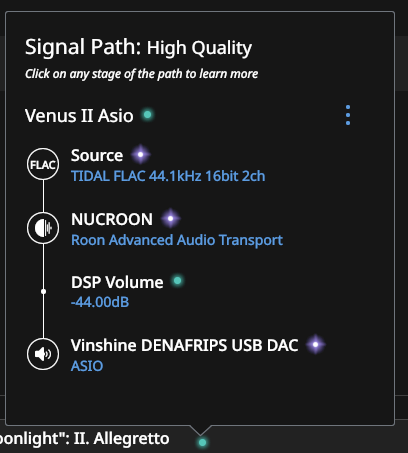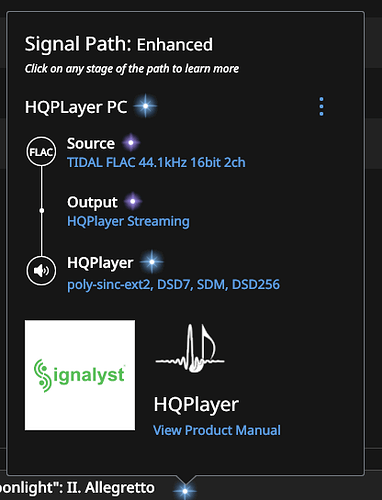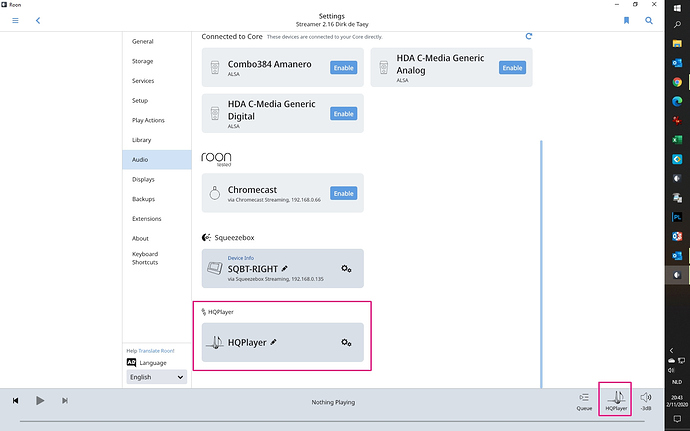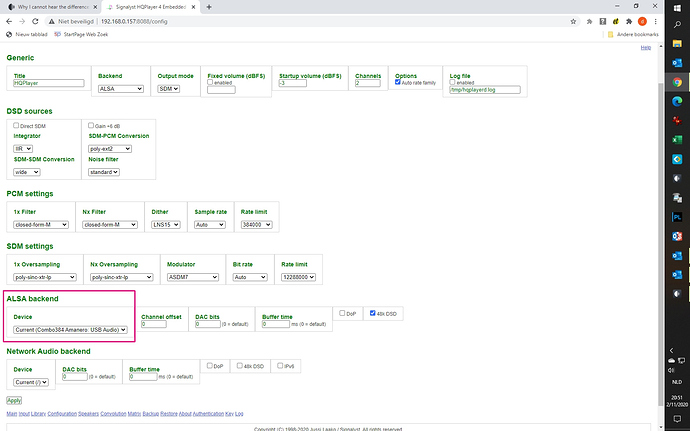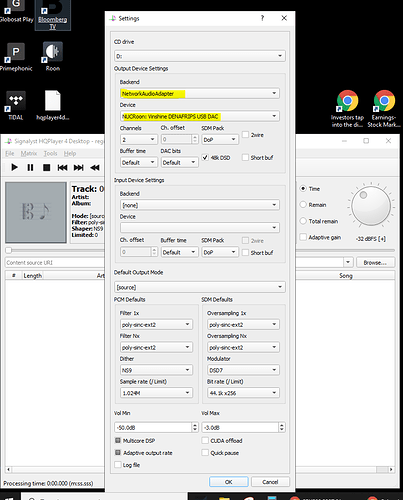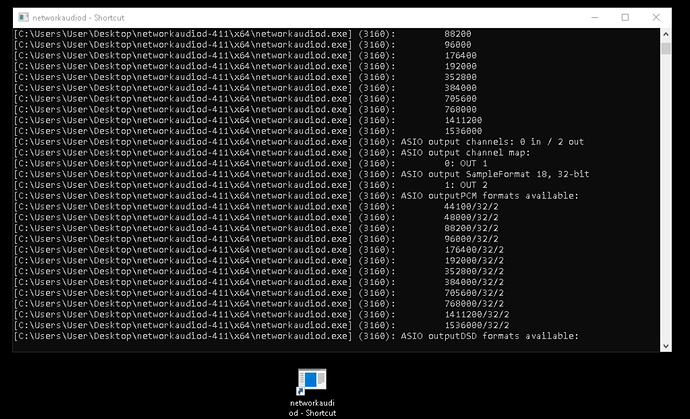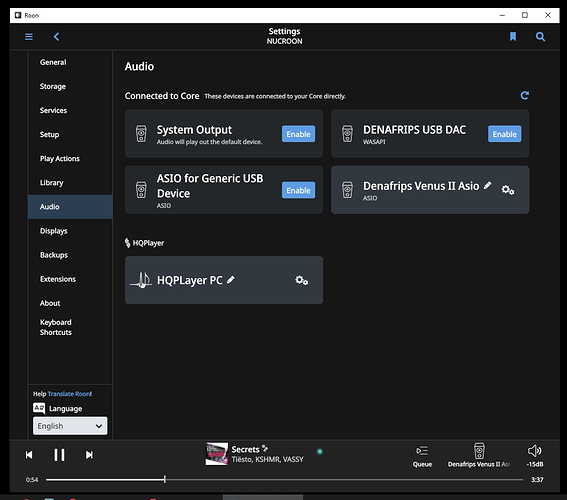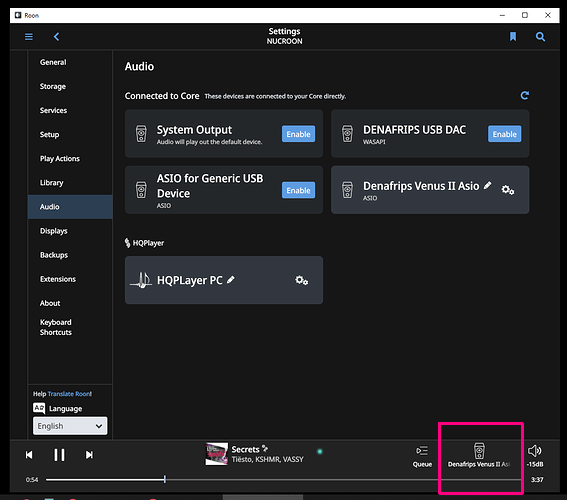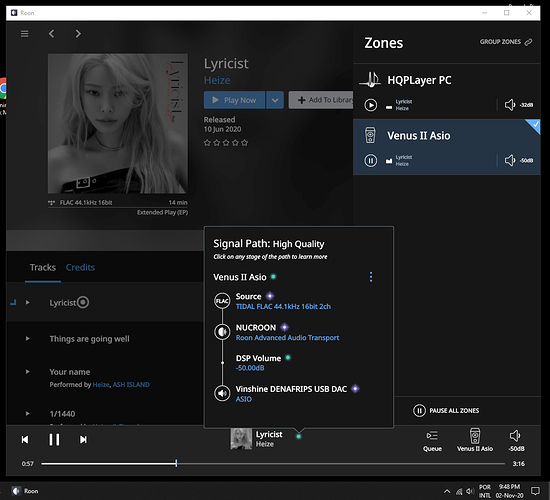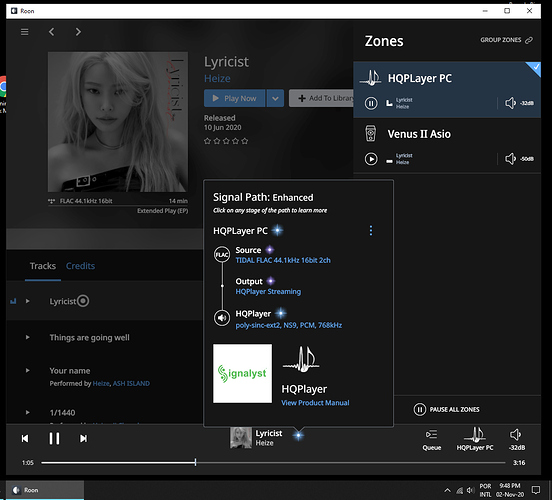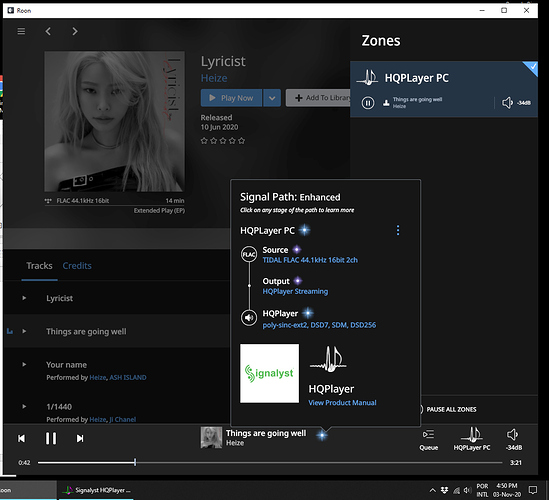Hi Marcos
Again, I can be completely wrong here, but as I understand it now, I am even surprised that this setup actually plays music through your DAC, when selecting the HQPlayer PC path.
I hope you agree with me that, as your DAC is connected (only) to your NUC, the last step in ‘bit transport’ has to go from your NUC to your DAC.
So, you are in fact creating a loop from your NUC to your HQPlayer PC, back to your NUC again, which is then outputting to your DAC.
To start with, you are sending the signal forth and back over the same wifi connection, which does not sound like a great idea.
Even more important, HQPlayer NAA on your HQPlayer PC is configured to transport to your NUCroon Denafrips USB interface.
I am not 100% sure, but I strongly believe that the only way your Roon on your NUC can reach your DAC is through the Denafrips ASIO endpoint as that is configured active.
To summarize:
In my belief, this is the way your music flows when selecting the HQPLayer zone:
Tidal --> internet --> router --> Roon on NUC
Roon --> HQPlayer PC
HQPlayer PC ( back to ) ----> Roon NUC
Roon NUC --> ASIO --> Denafrips USB interface
I am baffled that it should work, but if I am right, than it is clear why you don’t hear any difference between the 2 zones. All the HQPlayer filters, dithering/modulating are overruled/replaced by the filtering done by Roon on the ASIO interface.
You are actually listening to the same thing.
But again I can be completely wrong, and would be happy to be proven so.
EDIT : in fact there should be a simple way to test if I am wrong or not.
What happens if you disable in Roon the ASIO output on the NUC, whilst selecting the HQPlayer zone.
If you hear music, I am wrong (and then I am completely lost). If you don’t, I am probably right.
Dirk