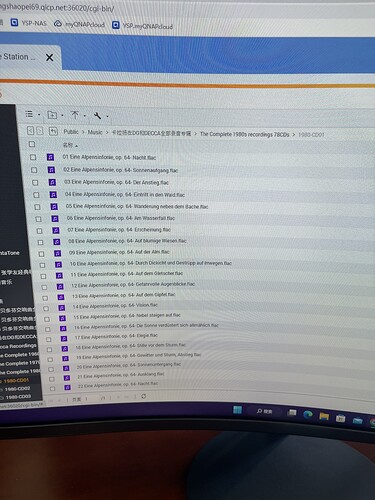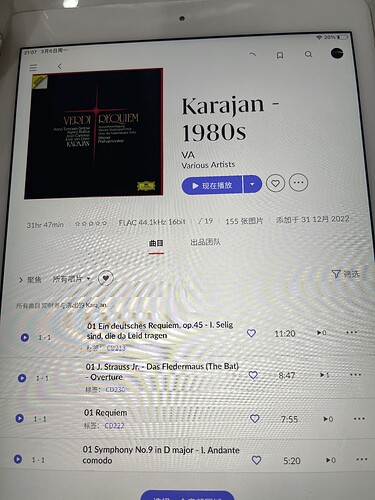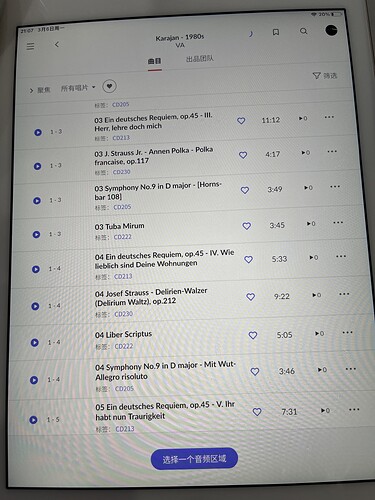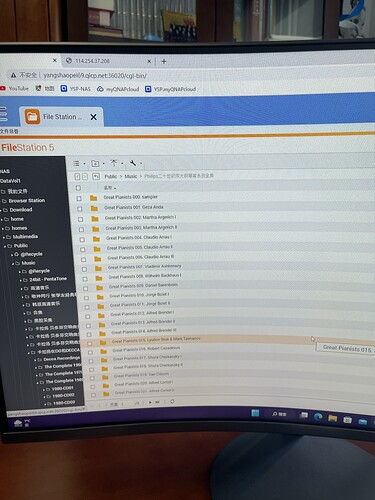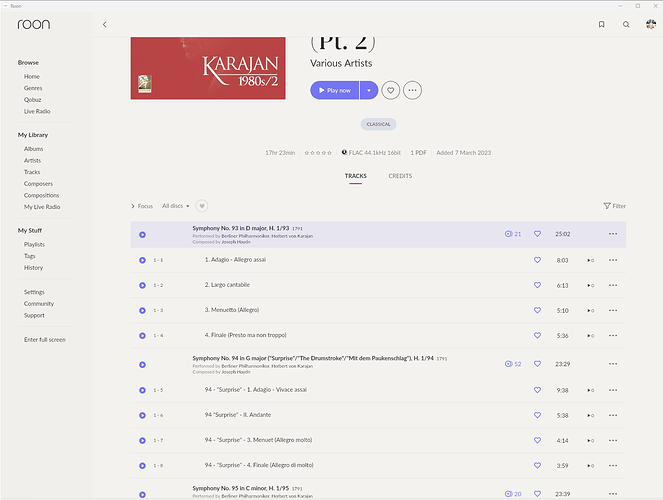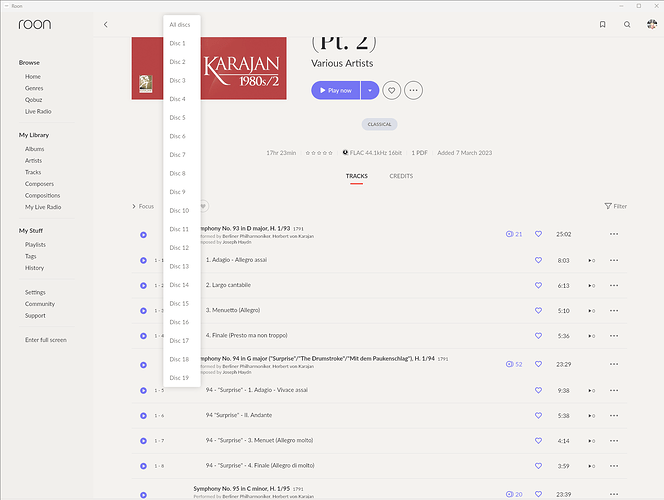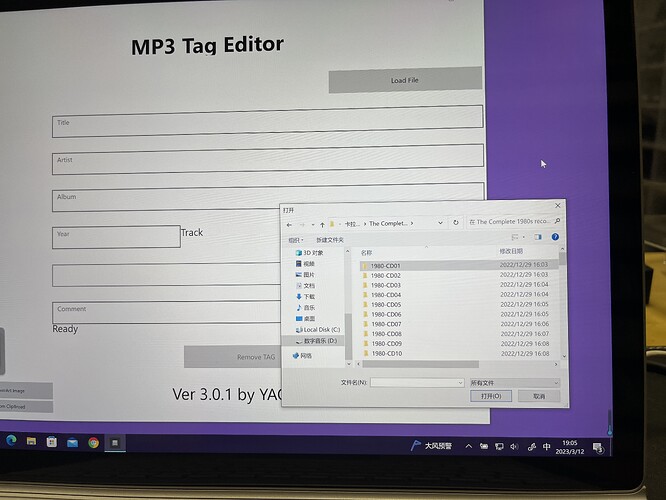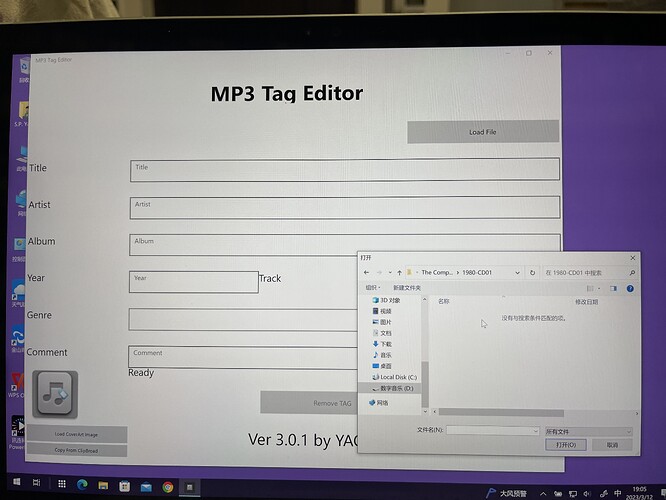Hello.My music files are rehearsed very neatly in my NAS.But after they are imported to the ROON, a music album repertoire scattered in several places.What’s going on here and how to solve?Thank you.
I think you need to clarify the problem you’re having and maybe add some screenshots to illustrate.
Without your showing any examples I would hazard a guess your metadata is likely suspect. Roon does not rely on a folder structure to identify albums or tracks it relies heavily on metadata tags. If these contain wrong info or none at all Roon may struggle to correctly identify and group tracks and albums. You need to show some examples of what your seeing and describe what you expect to be seeing and why.
Not sure whether this will help your problem, but I experienced a similar mis-filing just last week. I would import music files to my library and Roon would show some but not others.
It turned out to be the program I used to import the files. I still use iTunes as the most convenient way to import files to my library. For some reason iTunes started importing to the file “Previous iTunes Library” rather than “iTunes Media” - the current library.
When I changed the path for the library location in iTunes the imports now show up correctly in the Room library.
If you need to post screenshots, this would be a better way of doing it…
Thanks.
Thank you for your reply.Where is the metadata tags you say in the file?And can I modify it?
I hope that my music files will be in my ROON as their own original album,with the original cover picture.I don’t want several albums to mix together.Even more don’t like the track movements of different works to mix together.
Roon doesn’t modify your original files, it retrieves metadata from various sources & creates a database of information which is displayed on the screen of your client/controller/core.
Looking at that photo of the tracks in that Karajan box set, it is quite clear that the metadata in the track files has errors.
There are multiple tracks showing as being track 3 on disc 1 or track 4 on disc 1.
I suspect what has happened is that you have ripped the box set and not noticed that all the discs have had metadata showing the disc number as being 1 instead of the correct disc number in the box set.
You will need to use a metadata editor (e.g. dBpoweramp or MP3Tag) to correct these errors. Then you will end up with something like:
And when you click on the “All discs” link you will see the individual disc numbers to choose from:
I use Mp3 Tag Editor to edit my music file, but the music file can not open at all.