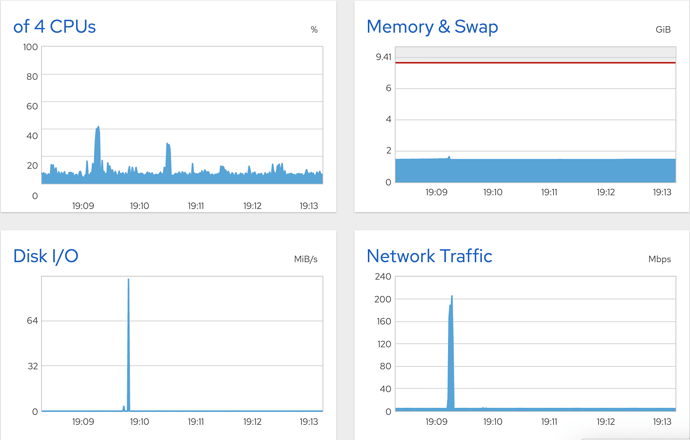@andybob
@wizardofoz
@jb76
@Fernando_Pereira
Thanks guys - I really didn’t want this thread to be about me per se. Nonetheless, happy to see the input and possible reasons why I, in particular, find Roon resource hungry. Either way - the requirements tell me that this software is resource hungry - perhaps we all have different definitions of resource hungry. (Nope - let’s not go down that path  ).
).
Haha - so true, but we still don’t lament our spending on all of our audio gear…that’s the fun part 
Ya JB76, one of my very first days as a Roon user I came on the forum and heard from Jim about his decision to ditch his laptop and move to Nucleus. And since that time never looking back…So, I knew early on my set up was far from ideal and I’d have to make some sort of decision as to what would work best for my needs. Suffice to say ~AUS $4200 Nucleus+ (giving me room to grow) didn’t seem like it was worth it. By contrast Nucleus (approx AUS $2000), whilst cost-effective, gives me little room to move.
All the DIY stuff Rock NUC Nook, Crook or by Hook does my head in. Also, I live regionally these days, so going into a store and asking for all the parts isn’t an option, I’d have to buy online. I do live in a largish regional centre, but really specialist stores don’t exist, more those large electrical/computer chain type stores. So, that’s sort of out.
All of which got me thinking the past while I’d buy a new laptop for Roon.
Not so sure anymore about that idea. Happy to keep my $2000+ until I work out what is really going to work for me based on all the comments & suggestions above.
Thank you Andy I have now read that article & I think that’s exactly what Roon does all too often here. It scans searching for new files (even when there aren’t any) & this often causes the hardware issue and tracks skipping.
Okay Wizard…seems I have made all the mistakes a non computer expert might make without knowing any better. Oh well…traps for young players or just noobs!!! 
Perhaps, I’ll call up an audio dealer now and enquire about a Nucleus. I suppose that’s roughly the same price (for me) as the laptop I was looking at. Whilst likely not a long term solution, if I connected things up (eish ugly blue cables), it should keep me going for a bit.
As per the second part of my question:
Are there any thoughts on the current upgradability of Roon and the need it must keep within spec of the hardware it sells (aka Nucleus)?