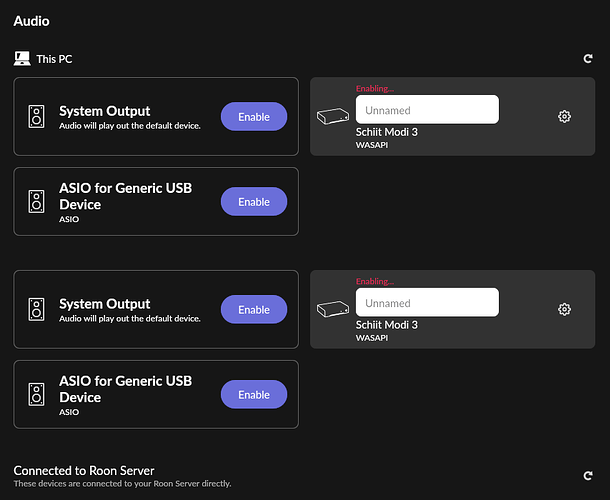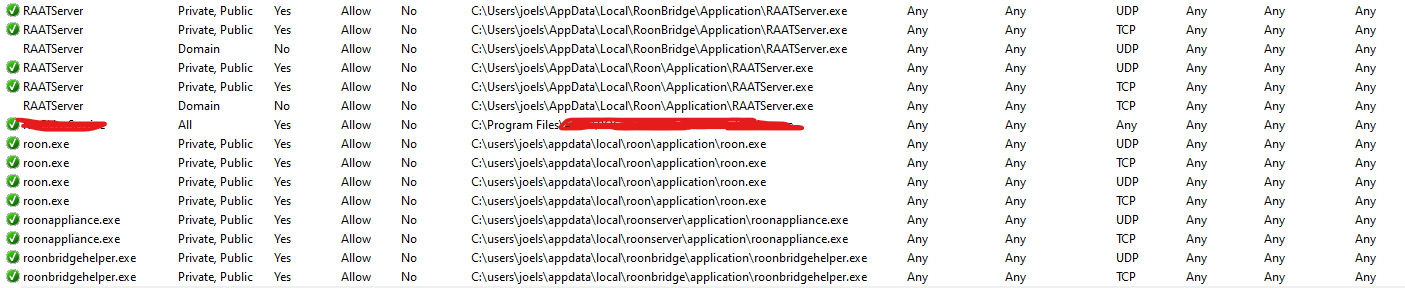Hi,
Having a problem similar to this issue: Roon Bridge and Windows 11 Firewall
Audio devices appear and dissapear. (see attached, stuck in enabling state).
Roon Server is installed on Unbuntu. Firewall is disabled on this unbuntu machine.
Windows 11 with Roon, this is the device I am listening from.
Roon server and client live on different subnets, I have an open firewall rule between the two for now, while I get this working.
I went down some paths ensuring multicast traffic can pass over subnets, I am happy that is working now (had a problem getting Kef LSX to show, but now just having probs with windows device).
If I disable windows firewall and restart roon app, audio devices show. If I enable windows FW while connected, roon will continue to work, but will eventually disconnect. I would like to keep windows firewall enabled, but with firewall rules to allow connection.
I have quadruple checked that the correct Windows firewall rules are set. The network on my Windows PC is “Private”. A screenshot of Inbound firewall rules are attached.
I have made sure all device drivers are up to date, both display and audio.
The behaviour is very weird, with the firewall enabled and rules in place - the device will occationally add itself, but then disconnects again - I need to constantly close and open Roon windows app.
It only remains connected with windows firewall disabled.
I dont think there is any fault with raat service on the linux box, have tried deleting Raat cache on linux box and windows.
Feels like its windows firewall issues, but FW rules look okay to me.