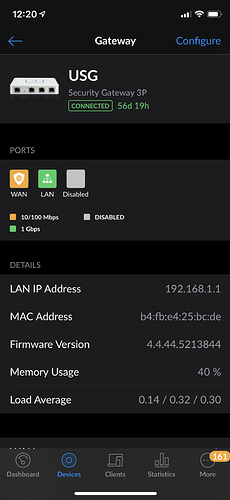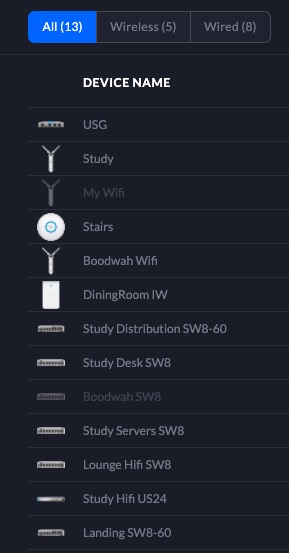Used to have a sonicwall gateway but switched to unifi xg-8 so I have a single ux to administer all my switches, aps, and the xg8 gateway. And I’m running my xg8 with a full set of security blades and it gets 1G throughput to my lan (vs a max of 600M that the TZ400 provides) so I’m not losing any performance with the 1G internet speed to my house even with full security running. Way better performance, usability and security than the sonicwall for me.
I’m using a XG-8 not a USG so the UX is probably different in some fashion, but I get to the screen where I set my dns servers from my controller software’s settings–>networks–>lan (my name for my internal network)–> edit. And I actually have set 4 dns servers, not just 2. I have 8.8.8.8, 8.8.4.4, 75.75.75.75, 75.75.76.76. I get the best performance out of these.
Thanks.Do you have to put anything for dns server under wan settings ?
Yes. My bad. I’ve got it set there too. Same path – setting–>networks–>wan–>edit.
Thank You for reply
No problem!
Finding USG controller software very buggy.Can’t run speed test.Interent capacity stays at 0 %
I suggest you also put your router IP address as a dns server too, and as others have commented 8.8.8.8 etc should be fine as 2nd 3rd 4th options. Might be handy to also include one from your isp assigned dns server
Very disappointed in controller software.Speed test doesn’t work.Internet capacity always shows zero.Most of the time usg utilization shows zero.Is there something i’m Missing in settings ?
Try this:
Go to settings>>Site>> update the provider capability as per the speed from your ISP.
Devices>>USG>>config>>Advance>>change the echo server to custom and add 8.8.8.8.
Then go to settings >>networks>>WAN>>Edit and settings>>networks LAN>>Edit and change the DNS to 8.8.8.8 and 8.8.4.4.
I had the same issue and the above fixed it.
If this doesn’t work, you’ll have to talk to unifi support.
I would continue to say, regardless of this issue, the unifi controller and unifi products are very good once you get everything up and running and configured and get used to the controller UX.
Thanks tried that didn’t work.Speed test has never worked.Internet capacity and usg utilization sometimes will work if log in and out.Wasted 3 hours on live chat as it always ended.Been emailing but response is very poor.
Just run Speedtest from your desktop lan connection. Even in the Speedtest settings on usb it says it’s maxes out at 300mb+, I have a gigabit connection and I get that at the desktops but usb only gets around 324mb
Having so many issues with USG.Keeps disconnecting then says adopting and missed heart beat.Trying together help from UNIFI but there support is terrible.Any ideas ?
Sounds defective. I’ve had no issues with any of my unifi gear. I’ve got the usg xg8 and think you have the usg so a bit different but your issues are not normal.
@Outlaw Jason, I had one USG die at a clients after a couple of years…and mine had a power supply die - so maybe try a different 12V DC supply if you have one around. Mine measured OK unloaded but when plugged in to the USG it didn’t work. 12V 1A is OK or 1.5A or above can too, connector is 5.5mm x 2.1mm. Dont use the AP or Switch adapters as they are 24/48V
Only a little over a week old.Just trying to deal with there support is enough for me not to buy another Unifi product
under a week the shop should replace it outright, I’ve had mine running 3 years, normally very reliable gear…my personal home network is all unify and rock solid. One switch is disconnected here as I went all wifi for that room - so I have a spare or will use it elsewhere. I also have a spare USG just in case of any need as I have a few clients I support too. I have a cloudKey (old style) also.
I have all Unifi equip to including switches an ap.Was going to buy another ap.They really need to work on customer service.Tried live chat normally times out while waiting.Bye email send email 24 hours for reply then send them a email wait another 24 hours.
try getting support on any other networking gear like Linksys or Netgear and see how that works for you…its not pretty either