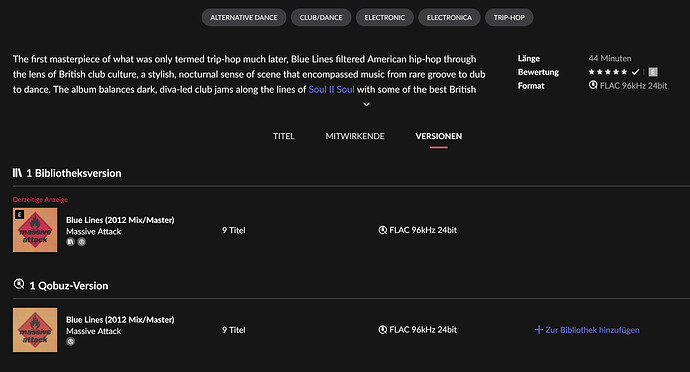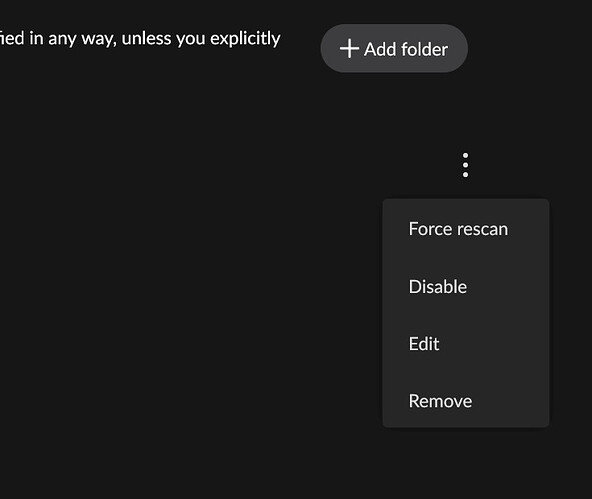Just bought Pink Floyd Dark side of the moon on CD. Ripped to Innuos Zenith Mk 3. When viewing the album in Roon Player (on iphone 12), it’s showing Pink Floyd ‘Discovery’ artwork and under Info, the detail for Discovery. It should be showing the original artwork (which exists as cover.jpg on my Innuos). There is no edit option under … when viewing in the Roon player
How do I edit this to correct the artwork and Info
I don’t have this issue with any if 100s of other albums
I am viewing via the Roon player app on my iphone 12. And for this album it doesn’t show a versions for some reason (unlike other albums)
Sounds like your Meta data in the files is wrong if it identified it incorrectly. You need to edit the album on a pc or tablet to be able to edit albums but alas not on phone.
Go into a the album page for it, click on the 3 dot menu and choose edit from the options and try and identify it properly. Roon won’t use your own artwork unless it’s told to do so it will use it’s metadata sources, but as it’s wrongly identified is choosing the wrong one. You can change the artwork in the same section or set as an overall setting from the main settings library page to use your own, this will need a rescan of your library though.