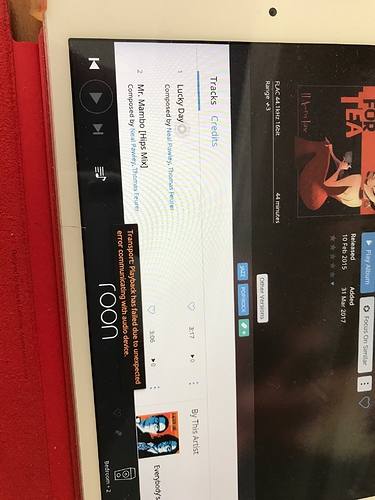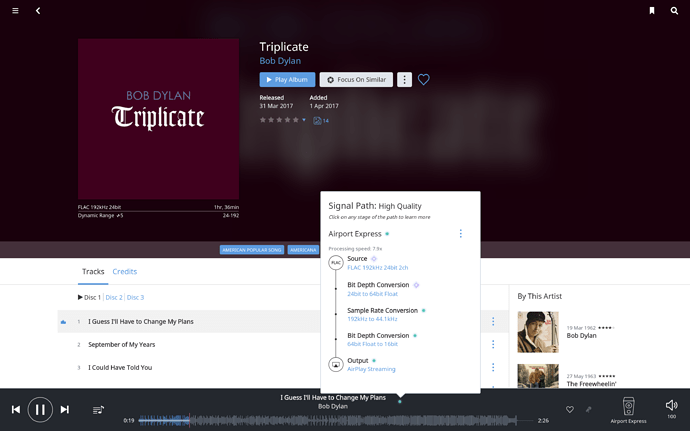I have had a SOtM Server (SMS-1000SQ-WE) for 2 months. Been loading music and playing just fine. Now I can’t seem to stream Roon music to Airport Express. Apple music plays just fine. I don’t use Apple Music. Did some settings get changed in Airplay? can’t find a similar situation when browsing Roon Community. Please help.
Did Apple kill non certified streaming to the Airport Express like they did in tvOS? Have you updated your Airport Express recently?
No I have not updated firmware in Airport Express recently. My Time Capsule currently has firmware version 7.7.8 and my Airport Express has 7.6.8. If I remember correctly these were updated at the end of 2016. I got my SOtM in January. I was playing just fine until last week. I’m willing to dump Airport Express if there are better choices/devices. Can someone advise of another configuration that I can use in order to transmit signal to my remote Amp/Speaker?
Hi @Chris_Nguyen ---- Thank you for the report and my apologies for the troubles here. Before we start talking about replacing equipment (as this setup was function for you), can you please provide me with the following information so I can better evaluate what may have caused you to suddenly experience the behavior. Please see below.
-
Can you please expand on the details of your setup as here.
-
Please describe your network configuration/topology, as well as providing insight into any networking hardware you may be implementing. I want to have a clear understanding of what the chain of communication looks like across your network.
-
Being as this configuration had been working previously and now it seems to have randomly stopped functioning, can you think of any changes that have been made which could be causing this behavior to occur? Remember no detail is too small.
Looking forward to your feedback!
-Eric
It looks like you are playing to a group of three (‘Bedroom + 2’). Are these all Airport Express’s? Is there an Apple TV 4 in the mix somewhere? What happens if you ungroup and play to the AEX only?
(Just adding a data point – streaming to a last-gen AEX running 7.6.8 is fine here):
@RBM. Thank you for taking the time to help. Yes, I’m playing to a group of AEX only (2 newer models AEX and one older model all with 7.6.8). There’s no Apple TV in the mix. I will try ungrouping and play to onlt one AEX and report back.
- I will take the time to describe my system and update the link you provided. In the meantime, my system is as follows.
- Blast Internet Service via Comcast/Xfinity going to Comcast Modem-Router in bridged mode (meaning router disabled)
- Apple Routers: 1 Apple Time Capsule (3TB firmware 7.7.8) functionning as the main router and ethernet cable hooked directly to Comcast modem; the reamining 3 Airport Expresses (firmware 7.6.8) functioned as WiFi nodes.
- SOtM Music Server (SMS-1000SQ WE Windows 10 Pro) with Roon Core and ethernet cable hooked directly to Apple Time Capsule.
- I cannot think of anything that has changed in my configuration to cause the problem to occur. The grouping of AEX showing Bedroom+2 had always been there. The only thing I noticed was the Apple Control Center on the iPad seems to constantly defaulting to iPad instead of the other zones. When I managed to get the system to play for a very short time, I went into the Control Center and chose the Bedroom Zone and not the iPad. But this haphazzard. Doing this doe not always return the same outcome.
As of now, my music is back to no streaming and I’m repeating the same steps diligently.
Thanks again everyone.
Which model is this? I’m pretty sure the really old ones won’t work with Roon.
@All, I want to report back that my situation with drop outs have been solved for now. I had assumed that having 4 routers/extenders throughout my house (in the form of Apple Time Capsule and Airport Expresses) that I will have enough signal for my WiFi network. After adding 2 more Airport Expresses and trying different locations in my house by moving the extenders around and using the Airport Utility App on my iPad, I was able to stabilize the speed of the network. I have a house built in 1926 and I’m guessing that some walls are more obstructive to the path of the WiFi. There are probably chicken wires inside the walls as well. I’m sharing this so other users with the same problem can potentially refer to this for trouble shooting.