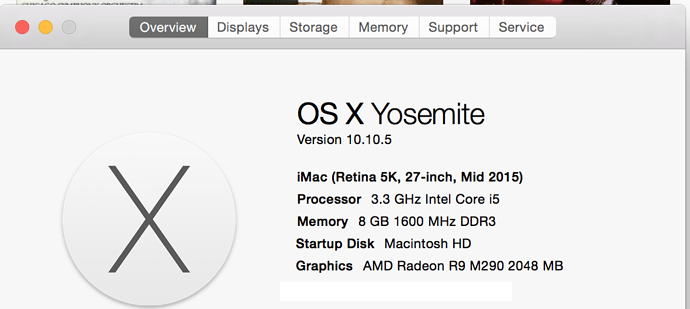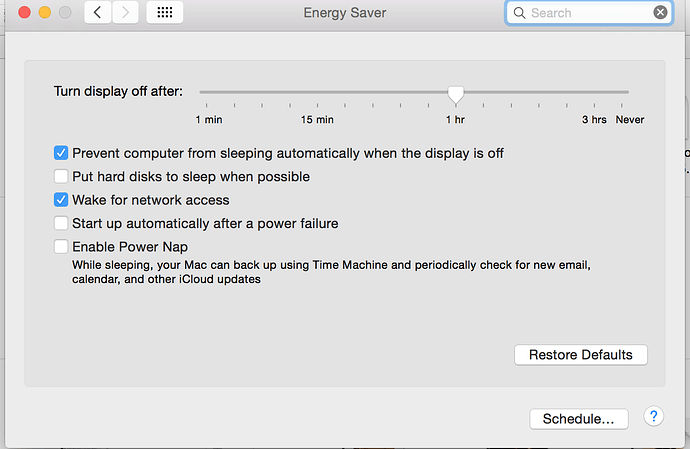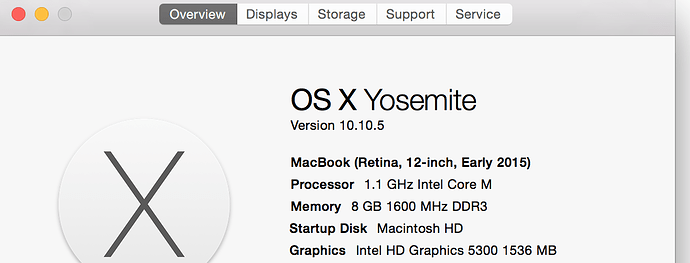When I am editing metadata on my iPad and i finish and tap save it says saving forever and never stops. Also it looses connection a lot and is slow when doing simple tasks like opening an album. Is there anyway I can fix this?
With only that amount of info about your setup I doubt it 
iPad Air 2, MacBook remote, iMac core,
Hi @Todd_Sevig ---- Thank you for the report and sorry for the trouble. I would like to gather some more information from you concerning your setup, as seen here. This will aide in our evaluation of this issue immensely.
Can you also confirm for me if at anytime is your core machine going to sleep or if you have any firewalls active in your network?
Thanks!
-Eric
I just have the default settings on my at&t router
here are the specs for the computer
here is the sleep settings
Also this is the core and the music is on this hard drive.
One of my remotes
my other remote is an iPad Air 2
Sorry for the late response I was out of town
Hi @Todd_Sevig ---- Thank you for the follow up! No worries at all  Are you experiencing this metadata editing issue on the MBP and IMac core as well or is this isolated to JUST the Ipad?
Are you experiencing this metadata editing issue on the MBP and IMac core as well or is this isolated to JUST the Ipad?
Thanks!
-Eric
The MacBook and the iPad. I don’t really use the iMac to control.
Hi @Todd_Sevig ----- Thank you for the follow up and the clarification. So this issue is only happening to the MB and the iPad (from your knowledge), I’d be curious to see if the iMac is having the same issue as those devices as well.
Can you confirm if you’re noticing any patterns in behavior on the MacBook and iPad when this issue occurs? Is this only happening while editing metadata?
-Eric
No it’s not only when editing metadata. It drops out all the time.
@Todd_Sevig ------ Thank you for clarifying that information for me. So there are really two issues here, you are having a performance problem (speed) as well as experiencing a loss in connection between your remote and core.
My feeling is that something maybe happening over your network. Can you give me some insight on your network configuration. How are your devices communicating (Wifi, Ethernet connection, both)? What hardware are you making use of (routers, repeaters, extenders, etc) (Make and model)? Thanks!
-Eric
all wifi, time capsule 3rd genm ,airport express 2nd gen,
Hi @Todd_Sevig ---- Thank you for getting back to me. I’d like to gather a little bit more information in regard to this issue, since it’s been about a month since we last spoke. May I kindly ask you for the following:
-
You’ve confirmed that this issue is present on the MacBook and iPad, but are you experiencing this behavior on the iMAC as well?
-
Can you also verify for me how big your library collection is?
Thanks!
-Eric
No the IMAC seems to be fine. Library is about 600 albums
Hi @Todd_Sevig ----- Thank you for the follow up and the insight. Based on this observation the issue you are experiencing strongly points to something occurring over your network as the core machine is not experiencing the same troubles as your remote devices (MacBook and iPad).
What we need to do is isolate where the bottle neck is occurring when the remote devices are communicating with your core machine. You’ve provided some insight on to what hardware you’re using (at&t router, time capsule 3rd gen ,airport express 2nd gen - > all WiFi) but what I would like to get a better understanding of is the topology of your network. In short I’d like to know the chain of communication, what is connected to what?
Also, can you please confirm the IP addresses of your core machine (iMac) and your remotes (MacBook and iPad Air 2).
Has your core machine/equipment and networking hardware been restarted at all since this issue has been present?
-Eric
So I have a modem connected to the timcapsule and I have the airport express extending the time capsules network.
I have restarted everything.
Hi @Todd_Sevig ----- Thank you for confirming. I have scheduled a meeting for today with my team to discuss this issue and will follow up with our feedback/thoughts.
In the mean time can you please provide/confirm the following information:
-
Can you please provide the make and model of the modem you are referencing in your most recent post.
-
Can you confirm if you are still using the at&t router you mentioned and if so, where is it sitting in the chain?
Post #5 : “I just have the default settings on my at&t router”
- Were you able to confirm the IP addresses from the devices above?
Thanks!
-Eric
No im not using the att router anymore. I switched to Comcast. The modem is an arris sb6190. I haven’t checked the ip addresses what should I look for for that?
Hi @Todd_Sevig ---- Thanks for clarifying that for me and confirming the make/model of your modem as well 
As mentioned in my previous post, all of the symptoms that have been describe are pointing to some sort of choke point in your network when trying to get information to and from the core machine via your remote devices. I would like to propose a small test to see if we can indeed trigger a change in behavior here.
I see that you are using a 2015 MacBook as one of your remote devices and my knowledge of this model is that there is no ethernet port available. Do you have an ethernet adaptor for this computer and if so I would like you to bypass the airport express and patch this remote device directly into the timecapsule via ethernet cable. Once attached, please turn the Wifi off on the MBP and see if you experience the same behavior when using this device to control your core machine (iMac).
Thanks!
-Eric
I have an Ethernet adaptor but my MacBook only has a USB c port…