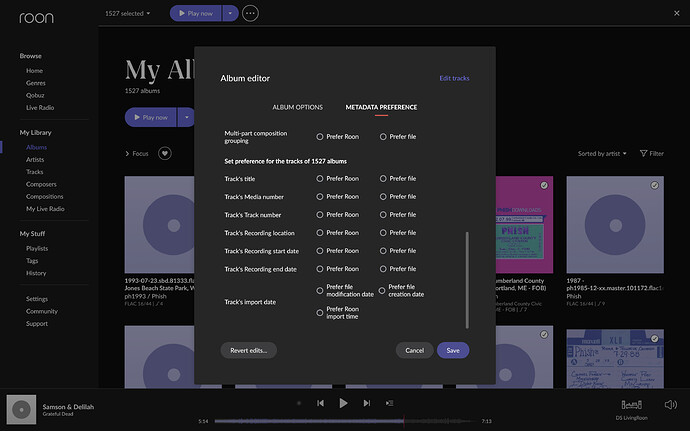This functionality is no longer found anywhere in the UI. Is this hidden in another location or from only a specific view I’m missing? I’ve got hundreds of albums that need the designation and there’s zero chance I’m going to do this album by album when it was 2 clicks in 1.7.
I just tried this by highlighting a couple of albums in my collection, and as well as Album Options and Metadata Preference, there is a third options called Edit Albums that will allow you to assign them as live, I don’t know why it’s not showing up as an option for you - maybe there is an internal limit as to how many albums you can edit this way at the same time?
Yes, it’s not working with a larger amount. I don’t know the exact number, but selecting all in any given view won’t present the 3rd option to edit them all.
Thanks for taking a look!
It’s at least 50, but I didn’t try a higher number.
Option is there even when I select over 200 albums. It’s more likely that it is related to the selected content (containing an album from a streaming provider [Qobuz|Tidal]?) I guess.
Note: I can’t test this hypothesis as I don’t use streaming providers.
Nope, it’s just a large amount of albums. Seems to be broke somewhere between 500 and 1000, but it’s all local content.
Previously I was able to select thousands of albums (all) under a given artist and change those properties. Just doesn’t work now.
This topic was automatically closed 365 days after the last reply. New replies are no longer allowed.