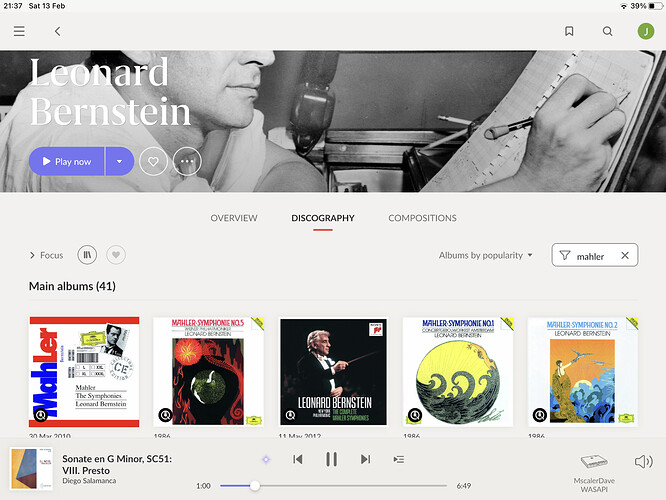Anxious to put Roon 1.8 through its paces as a classical listening and search engine, I went right to the big guns. Wanting to see how focus works across streaming services, I searched for Leonard Bernstein with the intention of trying to focus on Lenny’s Mahler. Oh dear.
Roon classifies Lenny as a composer, so there appears to be no way from the Artist/Discography page to focus on composer - and look for all of Lenny’s Mahler, for instance - because Roon already sees him as the composer. This is especially apparent when I focus on my local library, and only albums featuring a Lenny composition appears.
Well, ok - let me try Karajan (no comments from either the lovers or haters, please).
Herby is listed as an artist, so - so far so good.
On the overview screen, I see the box sets that are in my local library. Clicking through to the “album” (box set handling being a sore subject for another day), focus works as you might expect (and is of course dependent on how well Roon can identify/match the box set, or on how scrupulous your local tags might be). But what if I want to see all the Beethoven on the 4 large DG box sets (60s, 70s, 80s, and Opera) in my library? Clicking over to Discography, I select the Library focus icon, select the four boxes, then click focus. This is where things start to break down. First, I notice that selecting albums or box sets does nothing to the focus, which seems to be always be based on the number of albums that feature (!) that composer Selecting Beethoven as my focus criteria, it will now simply tell me that Beethoven appears somewhere on 12 of the 17 albums in my library that feature Herby. Clicking through to the album, one must initiate an entirely new focus operation to narrow it down to work/track.
If I instead include non-local (Qobuz and Tidal) content, there are now 605 albums which feature both Karajan and Beethoven. It should also be noted that the focus operation is really only telling you that an album features both Karajan and Beethoven. In some cases, compilations may contain Karajan conducting another composer’s work, while another conductor does Beethoven (this is admittedly rare). Again, the focus is (disappointingly) not maintained when you click through to the album. Interestingly, though there are over 2000 albums of varying types, the focus lists only 10 albums where HK is conductor…but, when you click on that focus criteria, there are still 1800+ albums listed.
Moving to another test case, I chose Daniel Barenboim, who is noted as both an instrumentalist and a conductor. From the overview screen, I click through to a multi disc set in my library, and the focus is nicely maintained to show only those works where Barenboim is involved. On the Discography page, I am able to select Barenboim as both performer and conductor, and I seem to get a reasonable (though not perfect) list of albums where he does both (either simultaneously or separately). Removing the initial focus and then selecting Brahms as composer, Roon does a reasonable job at condensing the list and rooting out generic compilations. However, since the focus feature is an ‘and’ function, you end up with some strange and meaningless artifacts. For example, after focusing on Brahms, you can further sort from a long list of conductors, who in turn happen to be on a compilation somewhere featuring both Barenboim and Brahms. Similarly, if you wanted to find collaborations with other classical artists, adding an additional focus from the list of performers can be frustratingly non-specific, as it will not always distinguish very well between actual collaborators and people who simply appeared on one of the thousands of generic classical compilations along with DB.
Throughout all of this, sorting by label is somewhat dodgy, as the major labels are represented by multiple name variations. There also appears to be some indeterminate crossover between labels that were historically separate but are now joined (e.g., Warner and EMI). Selecting one or the other will sometimes give you some, but not all, of both.
All that said, this whole scheme is still miles ahead of where it was, as one can use a combination of focus and filtering in most cases to usefully browse the repertoire. It’s just not, perhaps, all it was cracked up to be.
In part two of my test drive, I’ll tell you about my (mis)adventures trying to use Roon to explore renaissance polyphony…