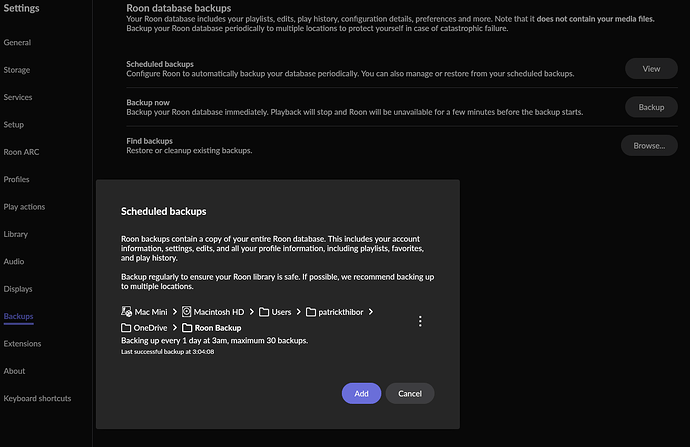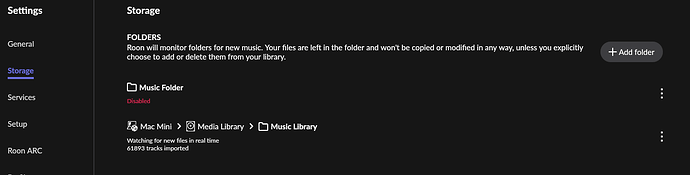@support with todays latest build the delay between playing local tracks remains - same as always. And progressively gets worse the longer the core goes between reboots……
@support and an update from my side: I tested a mixed playlist - tracks from ten different albums and with different qualities/bitrates - with the new Roon build 1202. I still get 5 -10 seconds of pause between the tracks, no matter if local tracks or Qobuz tracks. Gaps were way shorter after the core reboot following the update, now they are getting longer and longer - as before with the last build. So I must say that in my environment I cannot see any improvement with 1202, at least for this issue and when quality/bitrate of tracks changes.
There are no gaps here in my environment if consecutive tracks have the same quality, e.g. 88kHz/24bit or 44.1kHz/16bit.
@support this is exactly my experience as well
@UliR are you running ROCK as your core? How are you local files stored?
For me I am on a Rock Nucleus with the local file library on an external USB hard drive directly.
I think I will try a separate SSD and install a Linux based core and use a NAS file share as the location for the file library and see if the issue follows.
This issue has been ongoing for almost 2 years now. It seemed to have gone away for a number of builds but is fully back again. It is making Roon pretty much unusable
@James_Gray I run a Nucleus Rev B with 16 GB of RAM and have an additional SSD in the device. I have this issue since about 6 or 7 weeks.
I second this.
Hi @Axel_Lesch, I know you don’t have any problems in your Roon Setup, but unfortunately I do and that’s why I’m reporting them back here, as Support asked me to do.
I have completed all the suggested options. After a core reboot, the gaps are shorter, then after a while they get longer and longer. All other streaming apps show no abnormalities. Audirvana runs fine, Qobuz app runs fine, Wattson Music app runs fine.
What we are saying is that you should probably have your own thread see this point, because most other issues have been resolved (see thread below).
@benjamin wondering if you can help this gentleman out, it’s clear he’s been working on this for a while, and I’m guessing it’s not directly related to the primary Qobuz gap issue since the new release seems to have done it for most people (who aren’t concerned about short tracks, anyways). Thanks.
I have just contacted my ISP again and they will now send someone to check the connection here on site, and also my DSL modem / router. If they find anything that affects my network, I’ll report it here. They will come to my place the day after tomorrow to check it out.
Sorry, I didn’t mean to hijack this thread.
The gap issue on Qobuz which the latest release was supposed to address - based on the thread about that specific issue - the gaps remain and continue to get longer the longer the core server software has been running.
This issue remains - and quite a lot of people seem to be dealing with it. Both Qobuz and local file playback.
The constant fallback blaming that it’s your network or your setup is getting tiresome. Clearly Roon has some issues - foundational issues as it relates to caching and perhaps something with the way it resolving DNS. Who knows but it’s a very flaky system. I have zero issue with any other service - from Plex, Kaleidescape, music streaming on native apps - the list goes on. I can stream 5-8 4K movies across my network - without a hiccup with Plex and K-scape - serve 4-6 remote transcoded Plex streams at the same time - nothing glitches or buffers.
Yet Roon can’t play one MP3 track then change to a 16/48 Flac without buffering for 20-30 seconds….
@support why is there no comment on this ongoing issue?
It would be interesting to know what people are running their core on that experience this issue.
Is it only users with Nucleus and or ROCK based cores? Library local to the ROCK?
Or are people with Cores running on Linux, Windows and Mac also having the issue?
There has to be a common denominator
Hi @benjamin,
after using the new release for some days i can confirm a slight improvement. The delays are now in the range between 1-5 seconds, not going up to 15-20 seconds anymore.
Since i saw many post to this thread that may not be related to the issue that i posted originally, i reiterate my issue. I have no delay between tracks as long as i let Roon play consecutive tracks of an album or playlist. I experience the delay when i initiate the playback of a new track by either pushing the “next” button of “Play now” for a different album. This issue happens with local files.
The delay is nicely ![]() represented in the logfile. After pressing the next button there are “Computed stats” entries in the logfile. The cumulated time of the individual execution times represent the delay time i am experiencing. It seems that these calculations are implemented in a way that they have to be executed before the playback begins. This does not make a lot of sense in my view since the updated statistics are of lower relevance than starting the playback. They should be calculated after starting the playback and not postpone the start of the playback.
represented in the logfile. After pressing the next button there are “Computed stats” entries in the logfile. The cumulated time of the individual execution times represent the delay time i am experiencing. It seems that these calculations are implemented in a way that they have to be executed before the playback begins. This does not make a lot of sense in my view since the updated statistics are of lower relevance than starting the playback. They should be calculated after starting the playback and not postpone the start of the playback.
Hey @Patrick_Thibor,
Thanks for your continued patience and persistence thus far! I can assure you that what you’re seeing in the log file around Computed Stats is not related to playback and buffering.
Can you please test out playing audio directly from your system output of the Mac core again unplugging the DAC, and let me know if the delays persist?
Hi @benjamin,
I tried playing audio directly from your system output of the Mac core unplugging the DAC. This does not make any difference.
You can assure me that the Computed Stats is not related to the experienced delay by an explanation for the time stamps in the logfile. In the following example from today you see a gap of almost 5 seconds between _Advance (Track) and Starting playback. The time in between seems to be spend by the consecutive Computed stats entries and is summarized by the entry endmutation in 4824ms.
02/08 08:09:44 Debug: [zone XEON] _Advance (Track)
02/08 08:09:44 Trace: [XEON] [zoneplayer/raat] Endpoint System Output State Changed: Playing => Prepared
02/08 08:09:44 Trace: [zone XEON] Selecting Source state=Stopped
02/08 08:09:44 Trace: [System Output] [raatclient] SENT [9]{"request":"end_stream"}
02/08 08:09:44 Debug: [raat/tcpaudiosource] disconnecting
02/08 08:09:44 Info: [audio/env] [zoneplayer -> stream] All streams were disposed
02/08 08:09:44 Trace: [System Output] [raatclient] GOT [7] {"status":"Ended"}
02/08 08:09:44 Trace: [System Output] [raatclient] GOT [9] {"status":"Success"}
02/08 08:09:44 Trace: [XEON] [HighQuality, 16/44 ALAC => 32/44] [100% buf] [LOADING @ 0:00] Warmed by the Drift - Biosphere
02/08 08:09:44 Info: [audio/env] [zoneplayer] All streams were disposed
02/08 08:09:44 Info: [audio/env] [zoneplayer -> stream -> endpoint] All streams were disposed
02/08 08:09:44 Trace: [library] finished with 221 dirty tracks 19 dirty albums 9 dirty performers 154 dirty works 155 dirty performances 0 clumping tracks, 0 clumping auxfiles 0 compute tracks, 0 deleted tracks, 0 tracks to (re)load, 0 tracks to retain, 0 auxfiles to (re)load, 0 auxfiles to retain, and 338 changed objects
02/08 08:09:44 Info: [library/albumdetails] found 1 ingroup alternates, 0 other alternates
02/08 08:09:44 Info: [library/albumdetails] found 1 ingroup alternates, 0 other alternates
02/08 08:09:44 Trace: [music/searchindex] [search-index] removed in 0ms: 1 albums, 1 tracks, 0 works, 1 performers, 0 labels, 0 genres
02/08 08:09:44 Trace: [music/searchindex] [search-index] added in 0ms: 1 albums, 1 tracks, 0 works, 1 performers, 0 labels, 0 genres
02/08 08:09:45 Info: sleep 363ms after flush
02/08 08:09:46 Debug: [music/profilestats] Computed stats in 1406ms, got 50 top albums, 50 top performers, 19 genres
02/08 08:09:47 Debug: [music/profilestats] Computed stats in 1246ms, got 50 top albums, 50 top performers, 35 genres
02/08 08:09:48 Debug: [music/profilestats] Computed stats in 1143ms, got 50 top albums, 50 top performers, 19 genres
02/08 08:09:49 Info: [stats] 406366mb Virtual, 1613mb Physical, 1135mb Managed
02/08 08:09:49 Trace: [dbperf] flush 0 bytes, 0 ops in 7 ms (cumulative 883606424 bytes, 486402 ops in 103028 ms)
02/08 08:09:49 Trace: [library] endmutation in 4824ms
02/08 08:09:49 Trace: [dbperf] flush 0 bytes, 0 ops in 1 ms (cumulative 883606424 bytes, 486402 ops in 103029 ms)
02/08 08:09:49 Trace: [dbperf] flush 0 bytes, 0 ops in 1 ms (cumulative 883606424 bytes, 486402 ops in 103030 ms)
02/08 08:09:49 Info: [XEON] [zoneplayer] Playing: /Volumes/Media Library/Music Library/Music/Biosphere/Dropsonde/03 Warmed By The Drift.m4a
02/08 08:09:49 Info: [XEON] [zoneplayer] Queueing: /Volumes/Media Library/Music Library/Music/Biosphere/Dropsonde/04 In Triple Time.m4a
02/08 08:09:49 Info: [XEON] [zoneplayer] Open Result (Playing):Result[Status=Success]
02/08 08:09:49 Info: [XEON] [zoneplayer] Starting playback
I also have exactly the same issue as Patrick since (at least) April 2022. It sometimes get’s better with some new builds, sometimes worse. It got much better with the first Apple Silicon build. But it came back and is still there, both with local files and Tidal.
In my case it is also a “time sensitive issue”: gaps only happen when pressing “next song” (not when you let an album play) OR when a new albums comes in the queue (shorter gap), are longer the longer the previous song has played AND the longer Roon has been playing since restart, which I do every day. Memory and CPU pressures are in the “green” zone all the time.
I had several interactions with support since, no solution. My set up is similar to Patrick’s: Headlesss Mac mini M1 fully dedicated to Roon & Plex//No Time Machine//Thunderbolt external HDD//UniFi Dream Machine//wired connections, 1TB internet connection and several connected streamers/dac (they all show the problem).
I have restarted Roon, reset all the elements in the network, moved from Roon to Roon Server and back, fully re-installed Roon from scratch. All, several times. Didn’t solve the issue.
If I use a DLNA/UpNP player such Aurdirvana/JRiver/Plex/Matrix Audio with the same set up, it works perfectly with no gaps.
I’m a lifetime subscriber, quite frustrated.
To further detail the issue and tried solutions, this happens both with DSP on and off.
It started when I had my library in a Sinology NAS. By advise from support and the forum, I changed from a NAS to a fully dedicated headless Mac mini 2012 with an external usb HDD and the issue continued. By advice of support I changed from an apple extreme router to unifi dream machine router: didn’t solve the issue. By advice again from support and the forum, moved to a more potent core (Mac mini M1): same thing. Changed from USB HDD to thunderbolt HDD, same. Was advised in the forum that maybe the issue was that the HDD stopped spinning, so installed amphetamine: same.
All truffled in the meantime with restarts (daily) & several reinstalls.
Quite desperate…
Hey @Patrick_Thibor,
If possible, can you please provide:
- a screenshot of settings>storage
- a screenshot of settings>backup
Where in the chain is the Sonarworks SoundID - have you tried completely disabling it yet? We’re still seeing failures when attempting to communicate via RAAT.
We’re also seeing two IPs associated with your Mac Mini core which could be causing delays in communication. It could be wifi related or duel network related. Try disabling wifi from your router.
If you could also zip up a backup of your current database your hitting this issue with, that would be helpful. You can upload it here.
HI @benjamin,
I have uploaded the database and attached the screenshots and have deactivated Wifi on the MacMini.
Would it be possible to get an explanation for the logfile entries? Why is this information ignored or not explained?
How could any of the suggestions i have received so far explain that restarting the Roon Server consistently resolves the problem for a couple of hours?
What kind of switch(es) are you using?
Netgear GS10SE