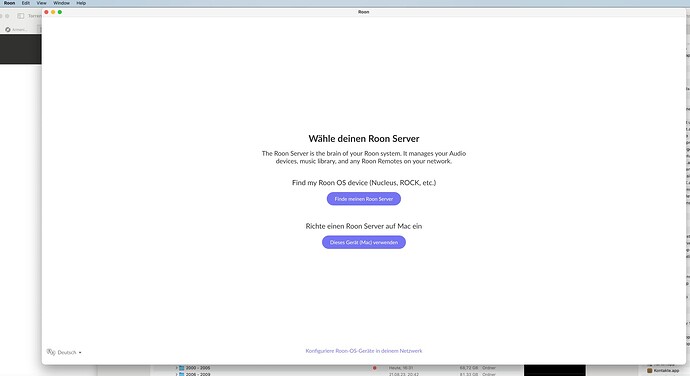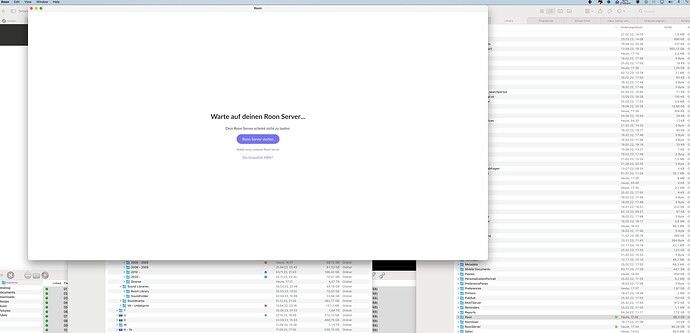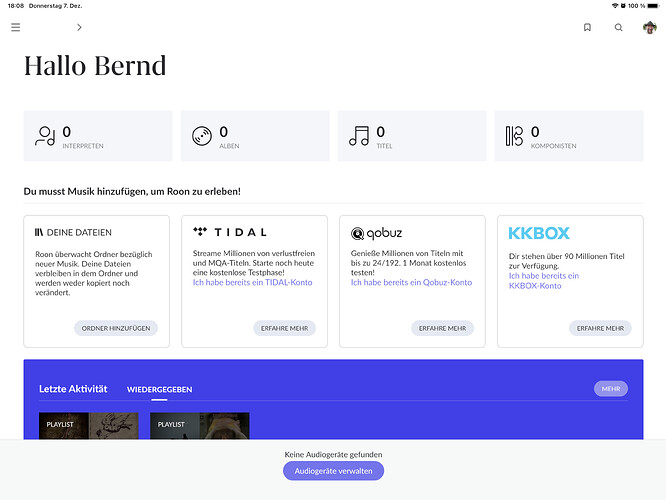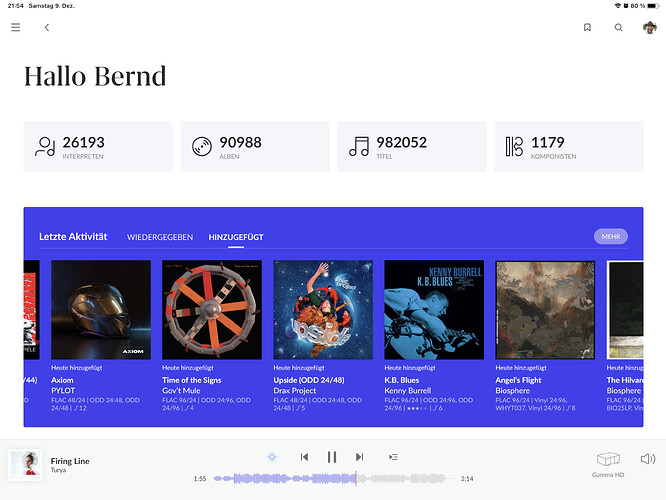Hi to all,
this is clearly a Roon software problem on which the Roon team has to work on. On my iMac with MacOS 11 I run a Roon server with 973.000 songs and everything worked fine before 2.0.25. With this update Roon firstly updated the database and lastly didn‘t find my database, neither Roon in the iMac itself nor RoonServer with the Remote on an iPad.
I will try to install Roon freshly, maybe this helps.
In the meantime I deleted Roon, downloaded again Roon/RoonServer on my iMac 2019 model with MacOS 11. Both Roon library files remained at the usual place (I think this did not change).
Neither Roon nor RoonServer found the corresponding library file. Roon just offers to build up a new empty library. The remote on the iMac or an iPhone can‘t find the Roon core, too.
My conclusion:
Not our fault. The Roon team has to be busy and work on this immediately hard for a new working version. This really is not satisfying as the last major problem with Roon on Mac just was in February this year. The solution took several months!!! Not again so long, please!
Hi Bernd_Ruths1,
I’ve split out your post to their own topic …
To receive appropriate help, it would be really helpful if you could complete the template provided below.
You can copy and paste it into your reply.
Please be sure to include details of your server, network, storage location of your media files, and any messages displayed by Roon.
Including these details in your first post helps resolve your issues faster.
Thank you.
Roon Server Machine
Include your operating system and machine info (Model, CPU, RAM).
Networking Gear & Setup Details
Your networking gear (model of routers/switches/etc), connection types (Wifi/Ethernet), and any firewalls, antivirus, or VPN software.
Connected Audio Devices
Specify what devices you’re using and their connection types, like USB/HDMI/Chromecast, etc.
Number of Tracks in Library
Tell us how large your music library is, eg. “30,000 tracks”.
Description of Issue
Tell us about the problem you’re having in as much detail as possible. Screenshots are always appreciated!
Roon Server Machine
iMac (Retina 5K, 27 Zoll, 2019), 3,6 GHz 8-Core Intel Core i9, 128 GB RAM, 2 TB internal Samsung SSD 970 EVO Plus** ; music on internal 8 TB SSD and external 80 TB Thunderbolt raid.
macOS Big Sur 11.7.10
Networking Gear & Setup Details
Router: FritzBox 7590, connected via 1000baseT to Devolo 2 Magic 2 LAN, connected via power outlet to power outlet, then via 1000baseT to iMac. No problem with that configuration before.
Clean MyMac 4.14.5 with AntiVirus
No VPN
Lulu network app to allow selected network traffic
Apple Firewall:
Modus: Eingehende Verbindungen auf bestimmte Dienste und Programme beschränken
Dienste:
Dateifreigabe (SMB): Alle Verbindungen erlauben
Druckerfreigabe: Alle Verbindungen erlauben
Programme:
com.apple.Music: Alle Verbindungen erlauben
com.roon.Roon: Alle Verbindungen erlauben
com.roon.RoonAppliance: Alle Verbindungen erlauben
com.roon.RoonHeadlessManager: Alle Verbindungen erlauben
com.signalyst.HQPlayer4Desktop: Alle Verbindungen erlauben
org.m0k.transmission: Alle Verbindungen erlauben
Firewall-Protokollierung: Ja
Tarn-Modus (Stealth): Nein
Connected Audio Devices
La Rosita Gamma connected via 1000baseT to Devolo 2 LAN 1-1, then to Devolo 2 Magic 2 LAN, which is connected via 1000baseT to the router
Number of Tracks in Library
About 983.000 tracks, 89.000 albums, around 53 TB on external Thunderbolt raid
Description of Issue
No more connection to Roon server from iPad Roon remote, even no connection to Roon on the iMac where Roon is running. With the prior version of Roon server, after the 1st update there was a connection and I could repeat this connection because I stored a prior version of Roon as a duplicate. It would be good to again have this version because it was deleted after the second identical update I made. I still have the old Roon database to work with that version.
This device is not compatible with Roon 2.0
I’d not say that, the spec of your iMac looks good, that said almost a million tracks is an extremely large music library.
I’ll tag Roon’s @support team as I can see you’ve been waiting sometime now for a response from them.
In the meantime I would focus on these troubleshooting steps:
Devolo 2 Magic 2 LAN - Whilst ethernet over mains power can work fine, it does add risk.
If possible try running a cable if it it is only temporary.
Lulu Network App & Apple Firewall
Check you have the correct rules in place for this new version of Roon.
As a test, to help pinpoint where the issue is, try switching them off to see if it helps.
PS this may help for guidance, but note roonappliance.exe is also required now.
Carl,
See: until the previous version all worked well. I could listen to my very big library and new additions were quickly added. Since the new version, Roon can’t even find the Roon library file in the library folder.
See the picture here what happens when Roon is started:
Then I choose “Dieses Gerät (Mac) verwenden” which means “Choose this device (Mac)”. Then this shows up:
In English translated it says: Wait for your Roon Server.
When I click “Start Roon Server”, after some 15 seconds, the same picture shows up again. Every time I click “Start Roon Server”, this Roon screen shows up again.
As I have a backup of my library file, I tried it with this one, but same behaviour.
So this has definitely nothing to do with my network, as Roon resides on the same machine.
Roon definitely sees my library folder, because I can see a new tine stamp when I begin to start Roon.
Please resolve this problem.
I can send the cache or log files with the actual time stamp.
Solution seems to be in reach:
I had a look in the log file myself. It said a Roon Server was already running. So I could not activate Roon on the iMac itself.
But RoonServer was found by my iPad Roon Remote. I had seen this before, but then and now still with an empty database.
It seems all playlists are present with all the songs, but the locations of the surveilled folders were somehow not present. 15-20 minutes ago I relocated these folders, for the start just one to see if this folder with 174.000 songs will be added without problems.
I’m optimistic that it will work.
Finally, after 32 hours of reading in the location of nearly 1 million songs, everything seems to work again quite well. The playlists seem to be untouched, I only had to reedit the parametric and the procedural EQ but this was quickly done.
This is how it looked before relocation of the music folders on the iPad remote:
And here‘s the actual picture:
What can I say: I am happy to have solved the problem, but it was really unclear that after the 2.00.25 update that the music folders had to be read in again. Although the Roon database on 88 GB was still there. But exactly this database helped in the end preserving all the personal information like playlists, progress, bookmarks and so on.
I will learn of that and the failures before with Roon and always keep the prior version of Roon with the corresponding database to always be able to switch back. And save updates of my playlists.
This topic was automatically closed after 11 hours. New replies are no longer allowed.