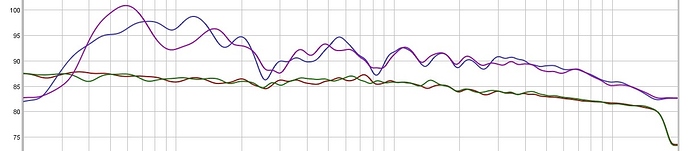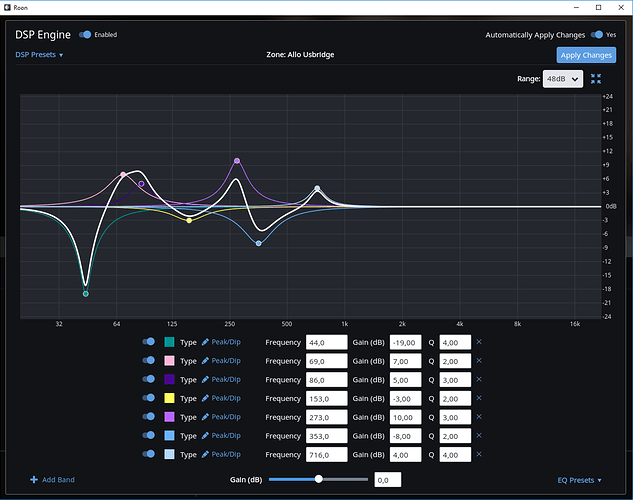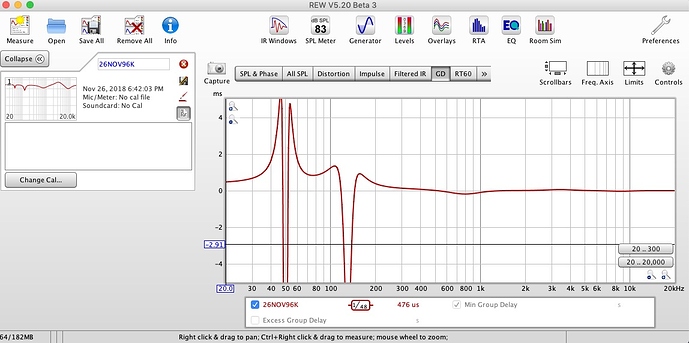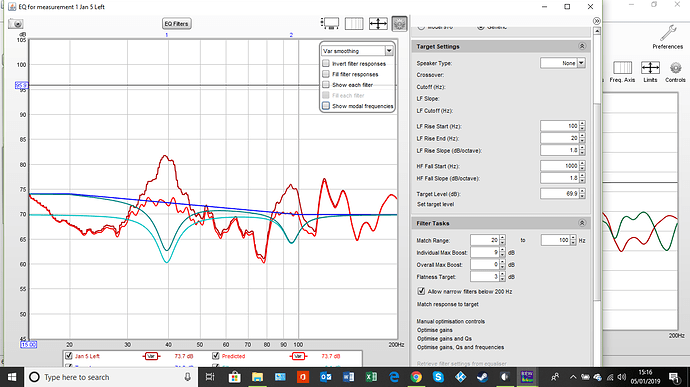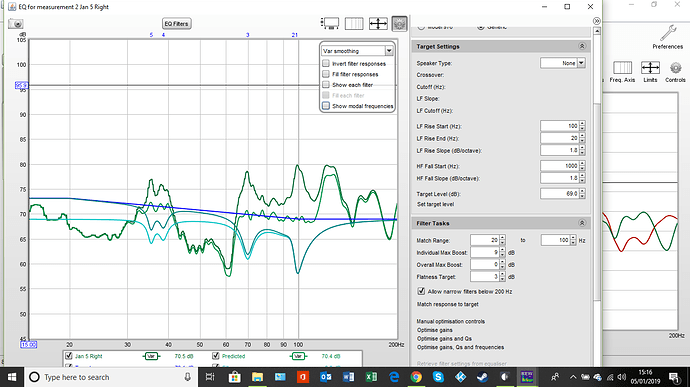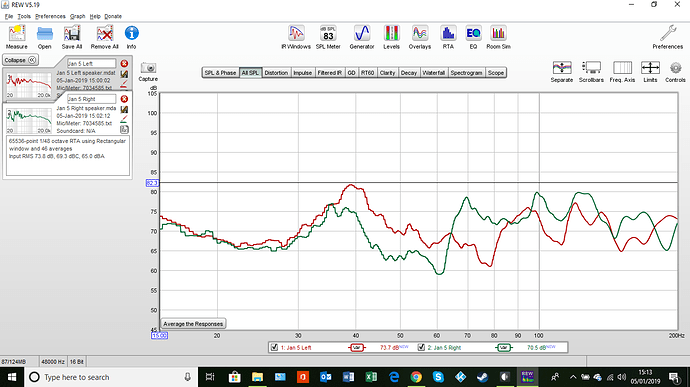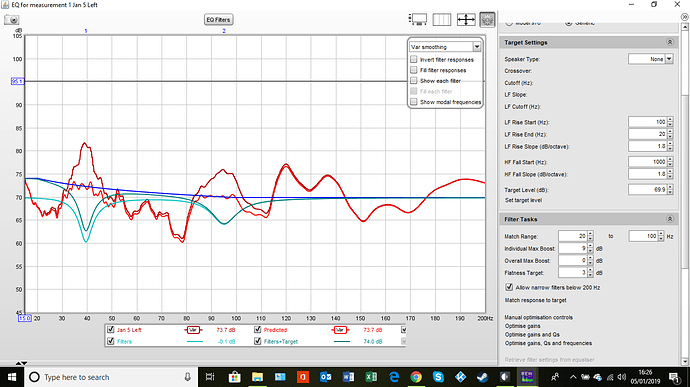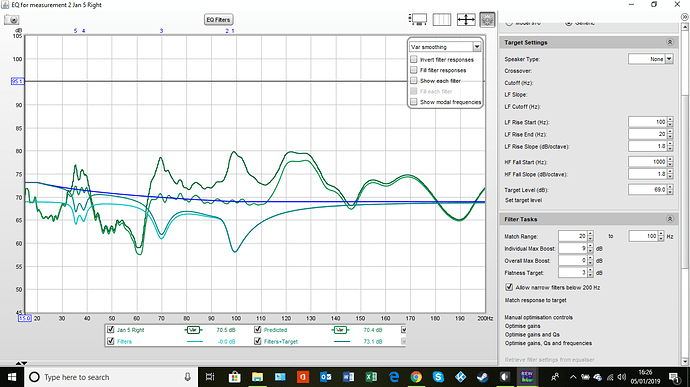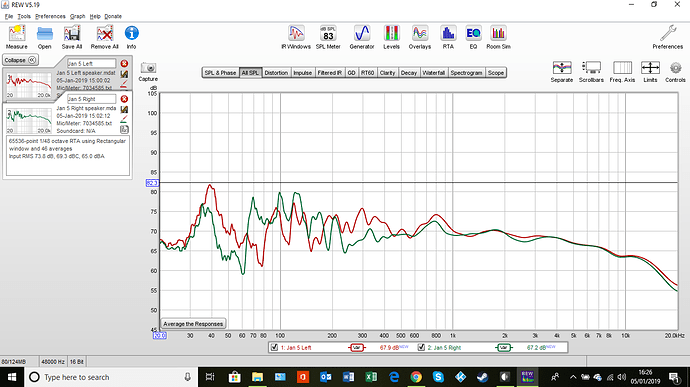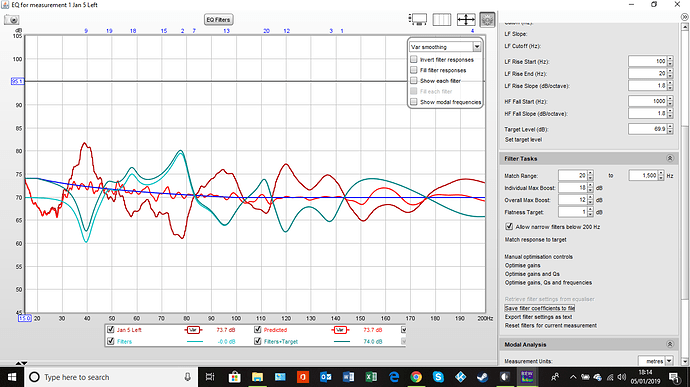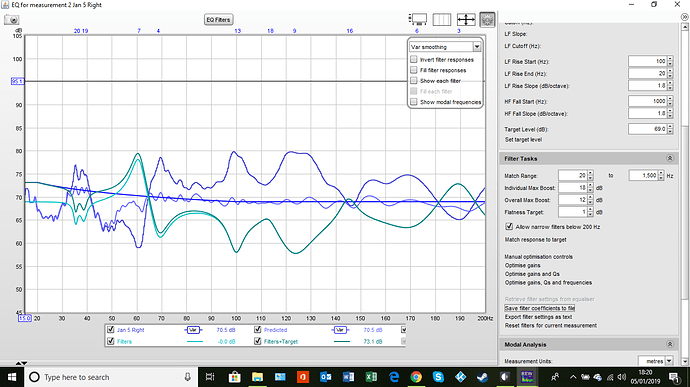Got it! Start reading… now!
This is what Acourate did in my main listening room (blue/purple before, green/brown after).
It is pretty big, 29’ x 26’ x 24’ . The curve is flat to 10 Hz, I think. (The downward slope is intentional, the “house curve” target.)
In a smaller room, 15’ square, Acourate did this, can’t fit really big bass in that room, drops off at 25 Hz.

Of course, the amplitude curve is not the whole story, not even the most important part of what Acourate does better. But the others are more difficult to illustrate, have to listen.
I have the trial version, but it seems not everything is working.
Seems filters are globally boosting here, shouldn’t level target be rather around 72dB? BTW what smoothing is used on those graphs ?
Graph for big room is perfectly illustrating the recommendation you mention to not boost. Just curious why it would sound dull using REW+Roon applying the same, as experienced by @Magnus. I’ll give it a try 
Thanks for great tips. How would you do that in practice to keep benefit of REW automation? Run REW automated filters then switch a few to manual to manually apply those rules, then rerun automated calculation again ?
REW has this « allow narrow filters below 200Hz » (I guess it means something like high Q allowed) option would you enable it?
Diagram is misleading, the levels are not matched during the two measurements, I graphically combined two separate measurements. The filters are indeed reducing only.
Why does it sound dull in the REW case? I don’t know the cause, but I heard really bad sound as well. But to expand on what I wrote earlier: amplitude curves like this contain only part of the truth and can be badly misleading. Sound, and a sound transfer function like this, has two components. You can think of it as a vector, or better as a complex number. We often talk about amplitude and phase, of course. But this is a bit misleading, it can lead us to think “at least I have got the amplitude straightened out, and I don’t know if phase matters, that’s a matter of debate”. Wrong. Phase differences definitely matter, absolute phase is perhaps debatable but that’s not what we are talking about here. Ignoring phase is like saying, “to get to San Francisco from Chicago you drive 2,000 miles”. Which direction? “Never mind, just drive 2,000 miles. And then to get to San Diego, 500 miles more.”
It is more difficult to interpret a diagram of phase shifts, or equivalently of time differences. But it definitely an important part of the processing, and a part of using Acourate to define the correct filters.
This is why an old school equalizer is so bad, because it shows only amplitude and makes us think that straightening out amplitude is all that matters. It makes us think that straightening out amplitude is good! It may not be, you might end up in Mexico City.
Does anybody here have experience with both Acourate and Audiolense? I was looking into Acourate, and the author of the book identified above stated somewhere that Audiolense does the same room correction as Acourate but with a simpler, more user-friendly process. Acourate might do more in other regards, but the comparison mentioned here is just regarding room correction (amplitude and phase). Any thoughts from experienced users? Both pieces of software are priced similarly, as I recall.
Don’t overestimate the effect of time/phase adjustment. At least in my room, the difference is very small (I compared with both HomeAudioFidelity and Dirac). When I compared to Dirac I could not notice any improvement at all, and compared with HomeAudioFidelity there was a slight increase in clarity, but it was so small I had to do A/B several times to notice it.
But this is in a room with symmetric setup, phase problems will be more noticeable in non-symmetric rooms.
However, lately I have been doing my digital room correction in REW a little different. Measurement is the same (or try with several sweeps and average them), but then I manually add filters in REW-EQ-Filters on places where I have a big difference from the house curve. And I don’t bother with some deviations of a few dB, just correct the main problem areas. In my case, that’s been about 5-7 filters, and with as low q as possible. I also favored mono adjustments lately (stereo image seems better for me this way).
Also, I correct a little defensive, for example if I have a +10dB top at 50Hz I might take it down 8dB. The main result won’t look as flat as when letting REW do auto-correct, but the sound quality has improved.
I also use the PEQ instead of convolution, because I can’t notice any improvement by using convolution, and by using PEQ its easier to do fine adjustments if I feel like it.
Here is the (mono) adjustments I use now, don’t laugh at the ridiculous bass node I have at 43 Hz:
I would say that Acourate does everything Audiolense is capable and beyond, but sound quality wise there almost no difference between the two. This is just my opinion as a “audiophile” with some knowledge of digital room correction.
My first positive room correction contact point was with Lyngdorf RoomPerfect which originally blew my mind what modern DSP was capable, but after awhile I just couldn’t stand that there was no way to manually amend RoomPerfect EQ except default curves provided by Lyngdorf (this restriction is only with my TDAI-2170 amp, rest of the models sold today do have fully amendable DSP).
I first started experimenting with REW EQ filters few years ago and all though I did get overall SQ to be better to what I had with Lyngdorf’s automated RoomPerfect, I did come across phase issues and “slower” bass notes that I just couldn’t live with. This is when I started to read everything I could find about digital room correction and IIR/FIR filter differences.
I first bought Acourate which seemed to be capable doing everything I felt I needed, but at that time I did not have enough knowledge and after awhile I just got overwhelmed and gave up with it even though I did start to understand many of the concepts behind DRC. Few months passed and I stumbled to Mitch Barnett’s fantastic article at Computer Audiophile (apparently now known as Audiophile Style) about Audiolense (https://audiophilestyle.com/ca/ca-academy/audiolense-digital-loudspeaker-and-room-correction-software-walkthrough-r682/).
Mitch’s article made all of a sudden sense and I started to get everything I’ve read so far about DRC (…well almost atleast).
Inspired by that article, I bought Audiolense and within few hours after getting my license key I had made linear phase FIR filters with Audiolense that gave me SQ I didn’t believe was achievable in my room. Lyngdorf’s automated RoomPerfect is very good, but with Audiolense filters I’m on another level entirely.
This story somehow got way longer than intended… so short ending:
I now have enough knowledge that I’m able to create filters with Acourate and Audiolense which SQ wise have no differences that I can hear of. All that said though, Acourate does have endless possibilities that I haven’t tried/experimented yet.
One thing I forgot to mention is that to my experience probably the most important thing to experiment with Audiolense/Acourate is the target frequency response curve. It’s pretty unbelievable how small changes in overall frequency response can make to timbre and ones own tonal preferences.
Mitch talks about this a lot in his articles and I encourage everyone to not underestimate the importance of it. This is one of those things that might be a reason why DRC is sometimes thought to be a reason behind flat and dull sound. It’s time consuming but find your preference, it’s worth it!
No, I wasn’t referring to time alignment of speaker drivers. (I actually think that is very valuable, I was first blown away in the 80s when I wanted to buy Acoustats and the dealer insisted I listened to Thiels.)
But that’s a different thing. What I meant was that (I believe) my disappointment with REW and older PEQ systems was that they looked only at the amplitude, and didn’t worry about the deleterious effects on time/phase relationships of those filters.
I am not talking about improving the time alignment of a speaker. I’m talking about avoiding doing damage to it.
Note that I don’t know that this is the reason Acourate has worked well for me. I know that REW did not do that stuff, and didn’t work well. And as I was learning Acourate and did a better job with it, the results got better.
At this point, I am not interested in comparing different tools. I applied Acourate+Roon to a few rooms, I am satisfied with the results, I have moved on.
Acourate is not easy. Are there easier tools and procedures that do an equivalent or better job? Possibly. I don’t know and I don’t care, I’m not a reviewer.
Wise words!
On the matter of “amplitude only” correction with REW or other tools : even though they are not linear phase and cannot correct speakers with time alignment issues, they can be acceptable in the time domain within certain limits of group delay at given frequencies (group delay is the first derivative of phase over time). Typical thresholds are given by the Blauert and Laws criteria, see here of Google Images “Blauert Laws criteria” for the graph.
To check the group delay of your filter (for example a .wav generated by REW EQ), import it in REW, with a drag and drop or File / Import / Import Impulse Response. Then select the “GD” tab and check if you’re below Blauert Laws criteria.
Here’s an example of a correction I use in my living room.
One very important add-on : in the case the left channel and right channel have different “amplitude only” minimum phase filters, it is very important that the the associated group delays in the range 1kHz-12kHz are very close between left and right filters (typically less than 35 microseconds, according to this reference but there are others).
To check it, import left filter and right filter in REW, go to Overlays, click on GD tab, play with the scale and check that beetween 1kHz and 12kHz the curves are not more than 35microseconds (0.035ms) apart from each other.
Thanks @Magnus, this guide has prompted me to have a go at room correction. I took delivery of a UMIK-1 microphone in the week and I have been mucking around with REW today. I took a few screen shots as I am not quite sure about what I am seeing. I have been testing in my lounge set-up which has Monitor Audio bronze 5 floorstanders, a Mytek Liberty DAC, Allo USBridge and Musical Fidelity M3i amp.
Anyway, I followed the instructions which yields the following;
Does this look right, it certainly looks different to the examples Magnus uses in the guide, although he does mention his room is problematic. So is mine, well, to a degree. With one speaker recessed slightly in an alcove and one not.
I can’t quite see the option to see the corrected measurement, is it the predicted?If its the predicted it seems quite a way of the targeted. Anyone any thoughts> Do the target settings and filter settings look right?
I am also not quite sure how to save the “pink PN” sound so I can play in Roon, any tips??
This is my second set of measurements, I did one set earlier on today and loaded them into Roon, the sound did seem improved. The second set, which you can see above, saw me remove the bung from the back of the speakers which I normally use.
Thanks for any help.
Can you show them from 20Hz to 20kHz? Use the Limits button up to the right to set it.
Looks ok, a lot falloff after 10k though (tube amplifier?). I would correct from 20Hz up to 1500 Hz on both channels. You should be safe to boost everything, so set max values for “Overall” and “Individual” and try auto adjustment.
Or experiment with the individual filters in “EQ filters” and do manually adjustments (thats more advanced though, but thats what I do myself, see previous post I mad a few hours ago).
I would set target at 70 dB in your case.
This is the amp - https://www.musicalfidelity.com/products/m3series/m3i so not a valve amp.
I am just getting my head around it all at the moment. So I think you are suggesting changing the ‘Individual max boost’ and ‘overall max boost’ for both the left and right channels, is that correct? What dB would you suggest I set these to? As I also think you are saying boost everything, therefore I don’t need to somehow select any bands specifically.
I have had a look at the EQ filters, I will probably get to that when i understand a bit more.
Thanks for your help, its much appreciated!
Here are the revised version although I am not sure I have interpreted you correctly!
A couple of issues:
- you don’t have the same target level on both channels, which I think you should always have.
- for some reason REW didn’t correct at around 50Hz on right channel
Apart from that it looks good, fix the issues and try it and see how it sounds. Note that at first it might sound thin and bad, because you are used to to much of some frequencies, but give it a few days and then turn it off and compare.