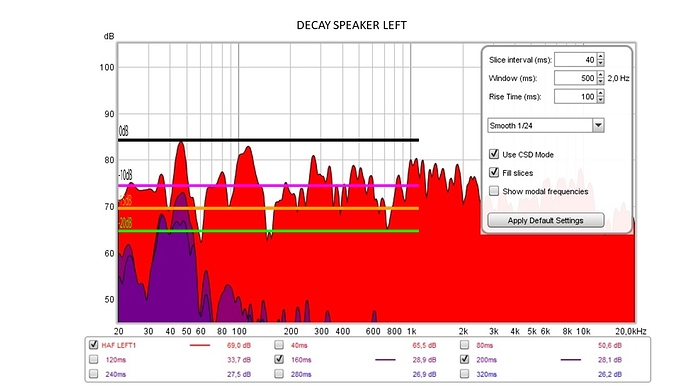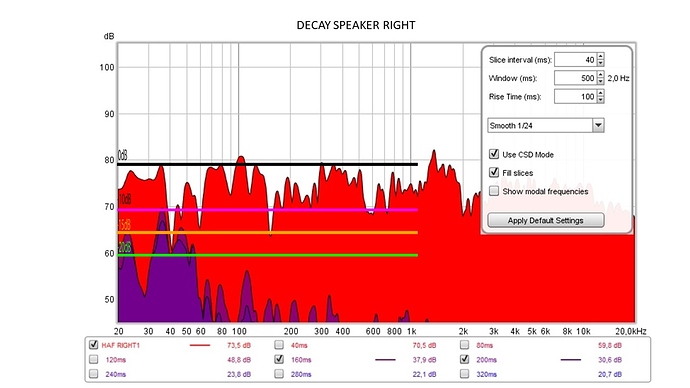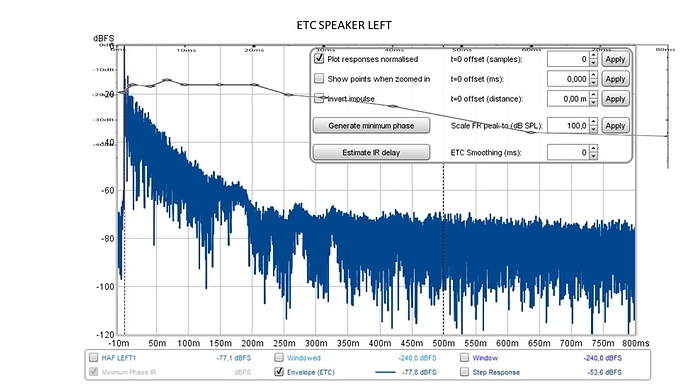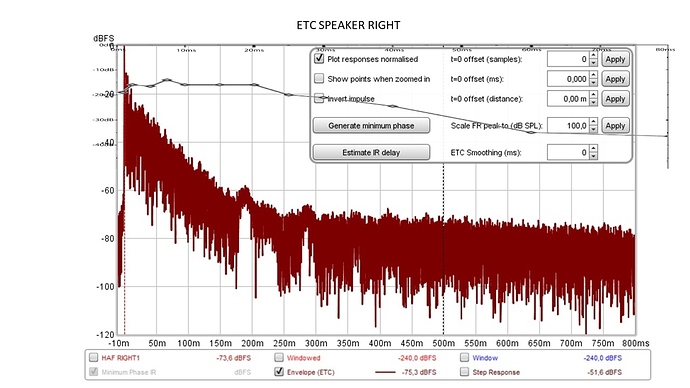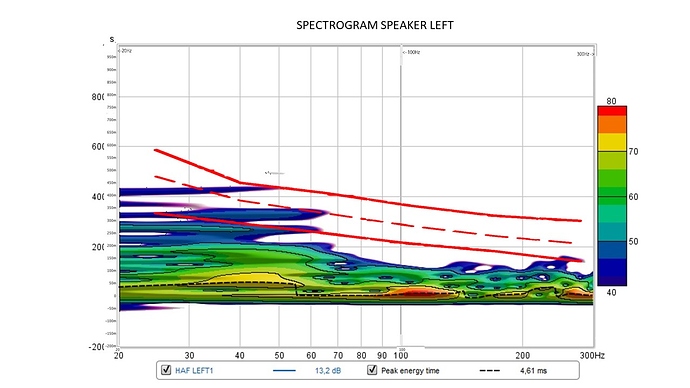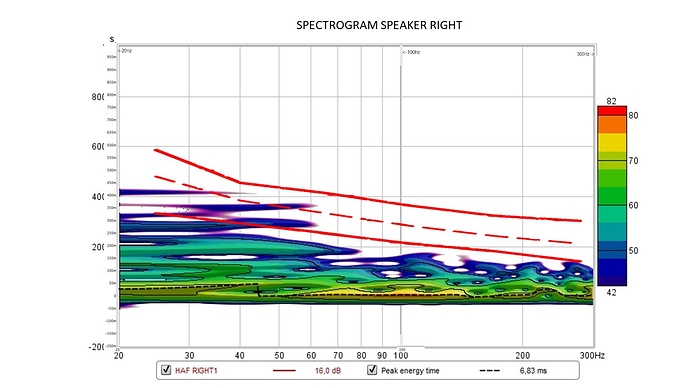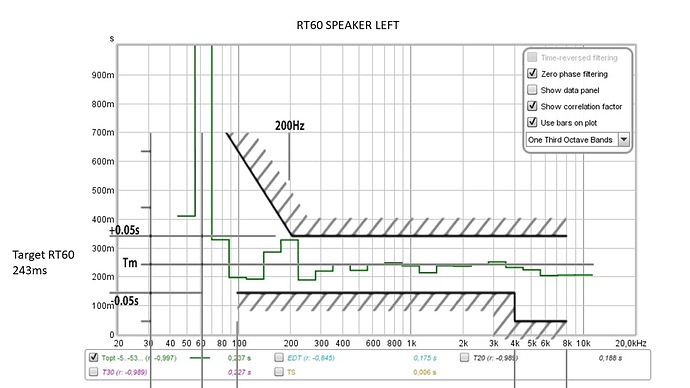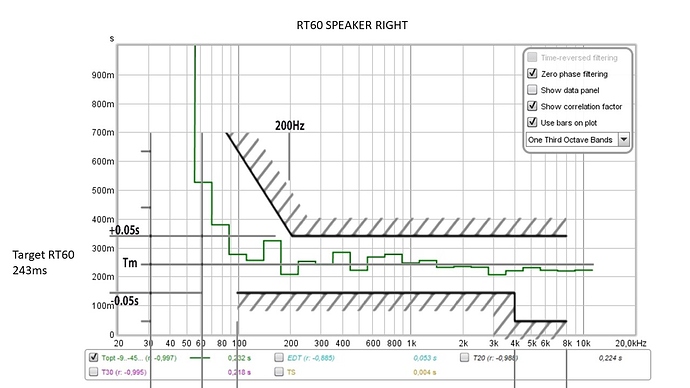Hi guys,
Not sure if I should post here first, as before trying to make a filter I am just trying to use at best my acoustic panels.
I have two AStri diffusion panels on front wall (actually a large window) in between the speakers. Two AStri bass trap on top of Ikea Kallax shelves both left and right on the front wall. Two GIK bass trap with diffusion panel on left and right walls between the Ikea Kallax and the speakers.
At first reflection point I have two absorption panels on the left from AStri Audio. There is a large window on the left wall, this is where I have put the panels. At first reflection point I have one absorption panel on the right from AStri Audio.
Behind the listening point I have a difusion panel from AStri Audio. Left corner on the back I have a GIK bass trap. Right corner on the back I have a AStri bass trap.
Room is 380x370cm (12.5 ft * 12.1 ft).
Speakers are 137 cm/4.5ft from back wall (not accounting the Kallax with comic books or vinyls) and 72cm/2.4ft from side walls/window. Speakers are 242cm/8ft apart. Measures are taken from center of the speakers front panels.
Distance from listening position is 220cm/7.2ft.
Listening position is 80cm/2.6ft from back wall but actually 60cm/2ft from back diffusion panel because there are also CD shelves on the back wall.
Now to the point. I have measured the responses left and right of my speakers with all the panels in place and without any of them.
This is what I am getting.
I am seeing some differences on the left readings probably due to the interaction with the window…but on the right channel really I am not seeing any differences! At least as new to this, this is what I am reading!
Could you help me out here on what should be the next step for me please?
Should I zoom in the graphs or there is no differences anyway?
I had set up the volume at 75db on the SPL meter but strangely the graphs show a lower average volume around 50dB, so I may have done something wrong!!! Having had a second look at RTA preferences, I did not had “Adjust RTA levels” ticked. Should I re-do the measurements?
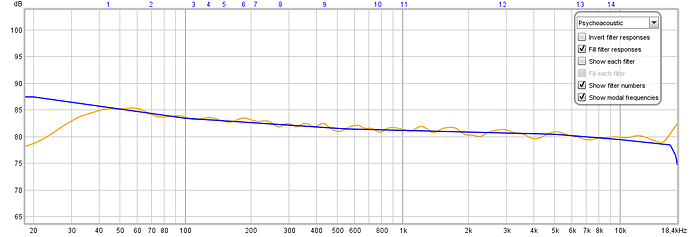
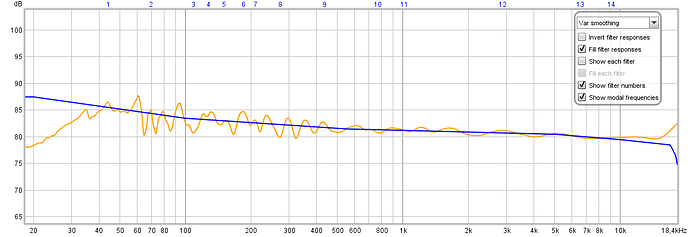
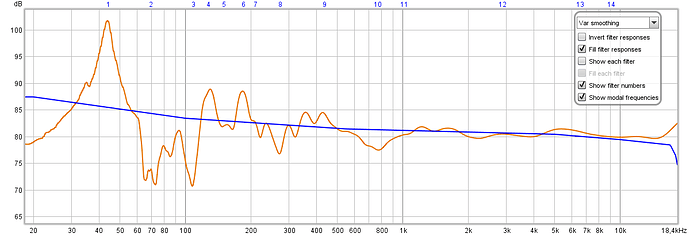

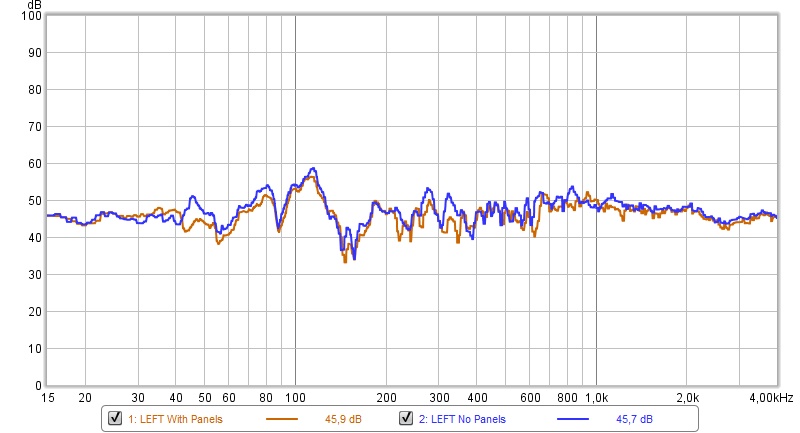
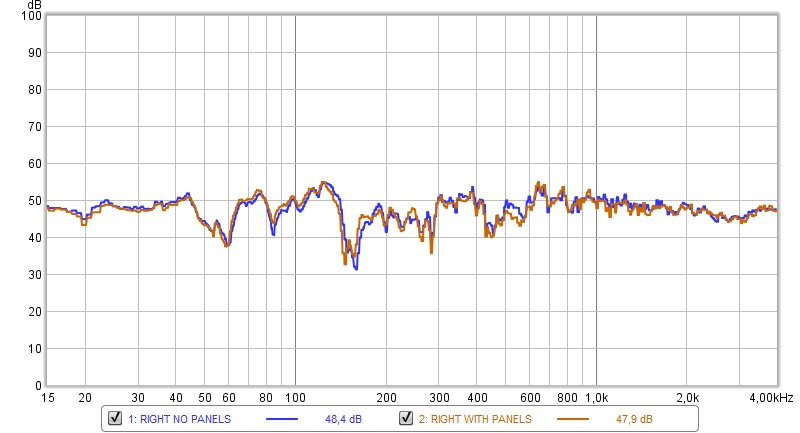
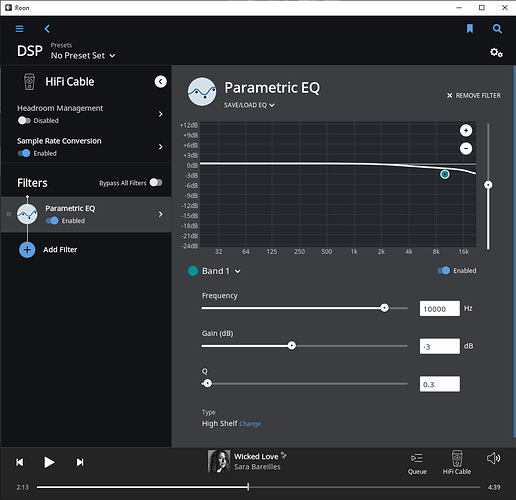
 )
)