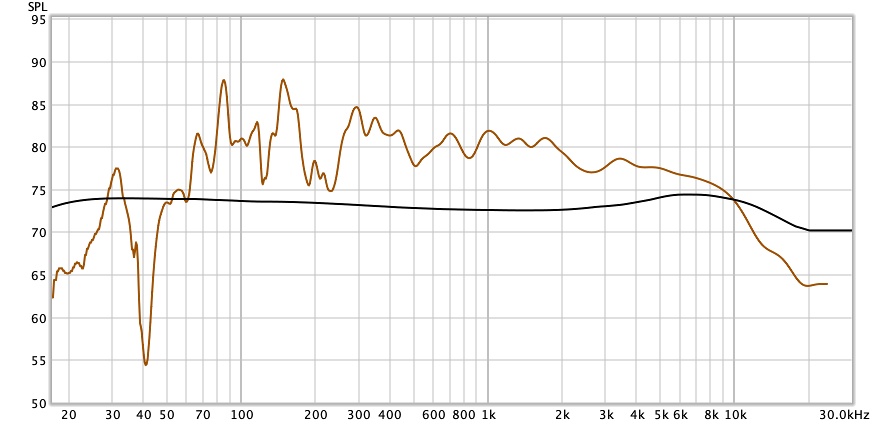Magnus. Thanks for this tutorial. I have been putting this off for quite a while, but finally gave it a go yesterday. I used most of the steps in your summary, including the second section, where I made a second measurement with the automatically generated convolution filters in place, and plugged those numbers into the Roon PEQ. Some things I did differently: I used the moving mic technique found in this video (https://youtu.be/6RiuwqzjqlQ). The first try produced a pretty good result. No more boomy bass. However, after some time listening, I decided there was something odd sounding about it, and thought it was probably over corrected. So, I did it again, and set both the individual boost and total boost limits at 6db. This sounded better. Both of these attempts were done only correcting from 20hz to 1khz. After a little more reading, I copied someone’s house curve and put that on there as another PEQ filter. That seemed to do it. It sounds pretty great! Definitely better than no EQ, and also better than anything I’ve been able to get when I mess with the PEQ using just my ears. Thanks again.
Nice to hear! Getting good results usually involves some experimentation, and in many cases “less is more”. Lately I have almost only done manual adjustments, where only the absolute worst peaks and valleys are treated. The result often becomes more “alive” that way.
Here are some things to keep in mind:
- Avoid high Q, keep them at or below 5 at all times, and preferably only 1-2 at higher frequencies.
- Keep the number of adjustments as low as possible, you can experiment with this by opening the filters with the “EQ Filters” button and un-check some filters. Only the one who is checked and has “auto” will be used by REW when it calculates the filters to use.
- Always test to adjust lower frequencies only, like 20 - 300Hz or so. It probably won’t look as “flat” as a full frequency adjustment, but it might still sound better.
- If possible, adjust target so it matches higher frequency and leave higher frequency untouched.
- Leave steep dips alone, or at least test without correcting them. If the dip is a null node then trying to adjust it will basically just increase distortion. In some cases it might even be good to do an inverse filter, so that the dip become even deeper (or try so called notch filters).
Yes, the latest version of Dirac is “wizard” screen driven and makes the process quite easy. Here is a walkthrough:
Looks like it is possible for Dirac 2 to work with Roon:
http://diracdocs.com/Windows-Using_Dirac_plugins_with_players_not_supporting_plugins.pdf
I have confirmed Dirac Live Processor loads in VSTHost, but have not tried it with VB-Audio Virtual Cable yet…
Thanks for the response. I will probably continue making adjustments when I have some time.
A few questions:
Is there any way to tell REW that you only want Q levels < 5?
Is there any way to tell REW that you only want a certain number of filters applied?
When YOU use REW, do you have it apply any boosts at all, or only cuts? If you do apply boosts, where do you set the limits?
When I create the room correction filters in REW, if the target curve that I specify is the default one, which already has a curve, would I technically already have a “house curve”? Would creating another house curve on top of the convolution filters with the PEQ be technically redundant?
Yes, if you use a house curve from a text-file, then set the slopes to 0 in REW, or un-check the “Add room curve” which never versions have (see picture in step 11 for older version).
Newer versions of REW have a max Q of 5 by default I think, unless you select “Allow narrow filters below 200 Hz”. The latest beta also have a “Vary max Q above 200 Hz”.
To set the number of filters, press the “EQ Filters” button and un-check filters (or set them to manual) to decrease the filters that REW will use. You can also use the window that is opened to inspect and make changes after REW has done its auto-correction.
In my experience, putting the target curve to low and only do filters that decreases will produce a somewhat flat sound. If I do a full-range correction I put the target so it matches the measurement as good as possible. On the other hand, if I do a limited correction, for example 20 - 500Hz, then its important to put the target so it matches the range above 500Hz as good as possible.
Is there also an approach for macOS ?
Yes. REW software is available for both Mac and Windows.
HI @Markus_Hubner yes, I believe so, but I don’t have a Mac to verify.
Soundflower I believe can do the job: https://github.com/mattingalls/Soundflower and looks like there are few more from this list:
https://alternativeto.net/software/vb-audio-cable/?platform=mac
There are also VST Hosts for the Mac: https://bedroomproducersblog.com/2011/05/16/bpb-freeware-studio-best-free-vst-host-applications/
Some pro dacs like Lynx, RME, etc., usually have digital loopback capabilities built in so one can route the output of Roon back into the input of another software program of your choice.
There may be more VST hosts plus a ton of plugins over at https://www.kvraudio.com/plugins/instruments/effects/hosts/newest
Hi @Markus_Hubner @Mitch_Barnett
Dirac suggest using Audio Hijack
Doesn’t that assume that the output is to a local device (e.g. not via RAAT)? It would be excellent if not.
Pardon my ignorance but who or what is the HAF service ?
Home Audio Fidelity: https://www.homeaudiofidelity.com/
You can do measurements according to instructions on that site and send them, and they (Thierry) will make a high quality correction including time/phase corrections. The result is in my experience excellent and a step up from what you can do in REW
This is my first time really playing with REW, and I’m not sure if my results are a tad scary! I have a huge dip at 40khz. Which has me wondering before I do anything in terms of creating filters, what I need to do in my room to correct that!
The plot below was created by playing through both speakers, I do have individual L & R plots too.
Any suggestions gratefully received!
To comfort you maybe just a little, but the dip is at 40 Hz and not 40 kHz
Dirk
It looks more like you have a peak at 30Hz, and the decline from 70Hz down to 40Hz is speaker that fall off naturally. What speakers do you have? Subwoofer? Room?
Thanks. I have Harbeth SHL5+ (40th Anniv). No subwoofer just a 2.0 setup. The room is 18x 35 with low 8ft ceilings. My setup is at one end of the room.
As far as I know Dirac can work in 3 ways.
-
Running on a computer (Windows or Mac). This needs Dirac Live Processor to be installed onn the computer. Costs $395 per computer.
-
Having an endpoint which supports RAAT and has Dirac built in. Some NAD products do this. Also, miniDSP SHD has Dirac and has recently been able to work with RAAT but hasn’t yet been certified by Roon.
-
Using a device which runs Dirac and connects to Roon core by USB,
I blame autocorrect!
Nice setup, now that I know your room and speakers, I would guess the massive dip at 40Hz is speaker boundary interface, which would mean your speakers are about 2 meters in front of back wall. The bad news is that this can not be corrected, the good news is that you can move the speakers ![]()
Have a look at Speaker Placement 101: How to Fight Boundary Interference and its formulas, in your case you would like the dip at either 30Hz or 85Hz, which amounts to speakers either 2.8m in front of wall or 1 meter in front of wall. If possible, 2.8m would be best, since then your speaker boundary interface is below what your speakers typically play.