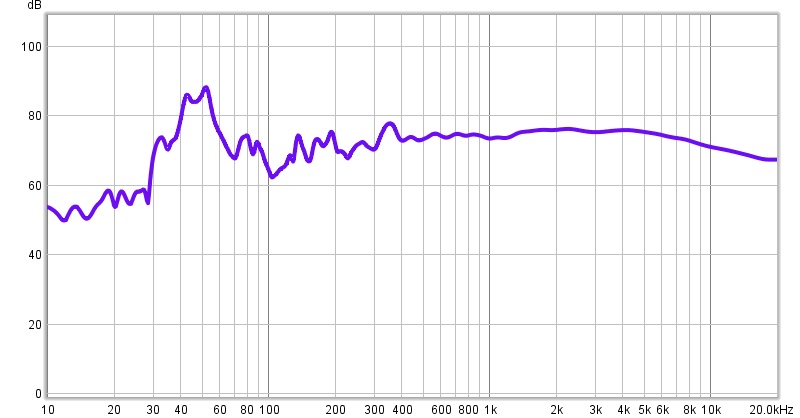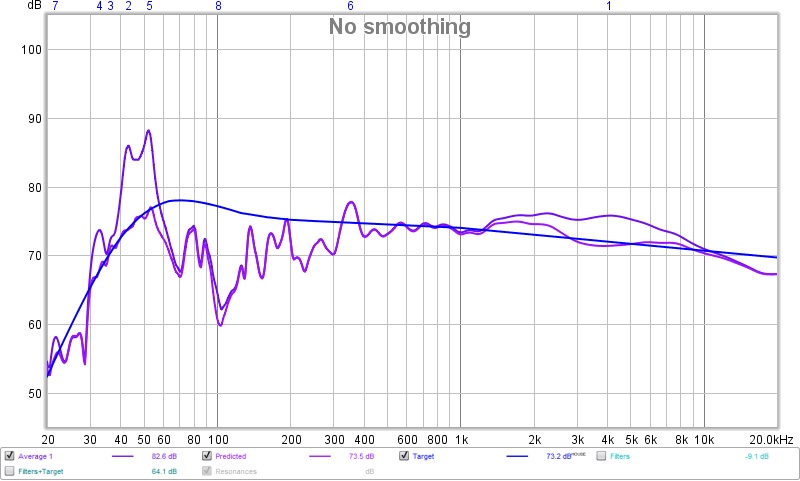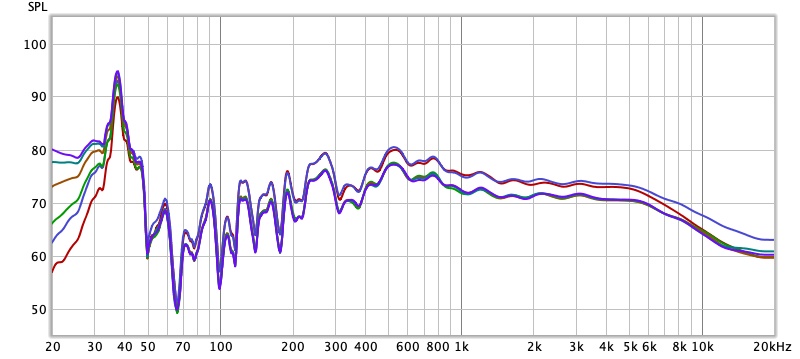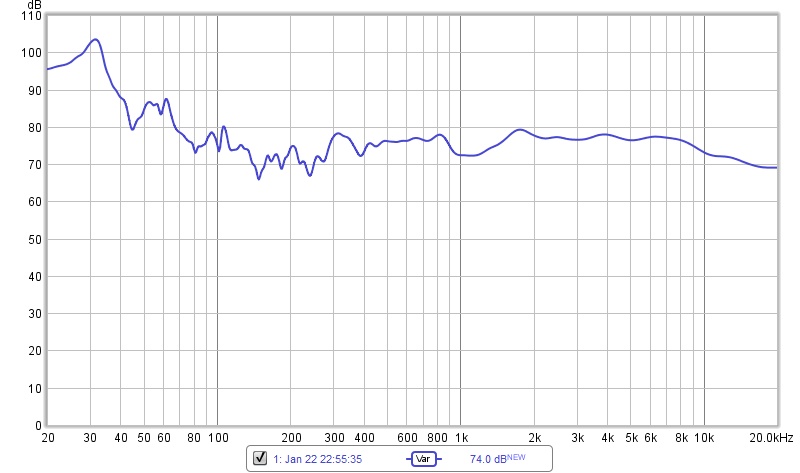Will post the room dimensions tomorrow. Thanks for all the input!
Hi all,
just got my mic and started doing some meassurments and filtering; just automatic without manual adjustments so far.
Below is first I got. REW corrected the bass high but not the deep arround 100. Beyond that the curve seems already quiet flat.
Any thoughts/guidance?
Average of the measurments:
Filter predition:
Thanks!
Its going to be a little light on bass, the dip at 100 is probably speaker boundary interface and can’t be corrected, but the rest should be safe to boost up to target.
You could also try to correct to 800 and leave higher frequencies untouched (that will better preserve the signature of the speakers).
Thanks,
I will see if I can adjust the speakers position a bit as well as other furniture. Not much I can move but maybe improves that deep a bit.
Then I will re-run the measurements.
That dip around 102 Hz is some hard surface 84 cm away from the woofer on the path of the sound bouncing to your ears. I do not know your room but it is most probably the side wall (if not the rear wall or the floor).
You wont be able to get rid of dips, unless you do some serious acoustic treatment. Just correct (boost) the 120-300 area and the 60-80 area, and it will at the very least sound more neutral than without correction.Then try with and without correction above 800 and keep the one you prefer.
Amazing how you can see the room just from charts.
Pictures are below. I have done some changes but I do not much options with that small sofa.
I think it is the what you see in the charts.
Speakers are about 50cm from the back wall.
Hello Magnus and Johan,
here are the room dimensions: length 560 cm, width 450 cm, height 245 cm. Also, attached is the position of the mic during measurements. It looks as if the mic is bent upwards, it’s not as there happens to be a book with a black spine, giving the impression as if the mic is directed to the ceiling.
I use a Devialet to power my ATCs. Devialet has this SAM thing (speaker active matching). I downloaded the file for the SCM 19. Although the file is for the second generation of SCM 19s, I just tried.
You see an overlay of the settings for 0, 20, 40, 60, 80, and 100% SAM active. For the 60, 80, and 10% SAM I had to lower the volume, otherwise it indicated clipping.
To me it looks that SAM boosts the very low end of the spectrum considerably. It also looks that 40% (green line) seems to be the limit I can apply.
Hope this helps and thanks for input!
Regards, Paul
It seems you have done quite a good job placing the speakers in this room optimizing the place of the TV as well as the fireplace while maintaining symmetry. But there is always place for optimization. I suggest you watch this short tutorial for placement tips:
I would also suggest you EQ left and right speakers separately and at more than one mic position for each channel. Some of those dips will disappear in the averaged frequency response and you can focus on the real problems. Magnus has an awesome guide at the top of this page. You can also try a guide I wrote recently if you want to make further phase corrections on top of the REW EQ filters:
Thaks for the advive and very intersting guides; I will have a look during the weekend and try to make some adjustmetns.
I watched the video; the 1.7m seems a bit challenging to achieve in my room; I would need to bring the speackers closer and a even a bit more forward.
I have continued making changes to the speakers possitions using REW meassurements.
At the same time I purchased a subwoofer (SB2000 Pro) that has helped.
I will run some final adjustment with the positon and then will start with the corrections. I do not think I can get it much better so will have to play with the filters now.
That is an awesome sub going down to 20Hz so easily. From the graph, I think its volume is a bit too high relative to the speakers.
Yes, that is a bass-heavy system. Nothing wrong with that, but it will affect the rest of the music (less details etc). I would reduce the level until its around 5-10dB higher than the rest, and then use digital room correction to fine tune the rest.
Magnus do you do home visits to teach people lol
yeah that would be nice. thanks for all info. it really helps me a lot.
Sure, as long as travel expenses and hourly $100 fee is paid ![]()
$100 hourly fee? are you serious? bcause i would search for someone in my local area. i obviously search for less than that but also serve you with some soups. lol thanks in advance for everything.
Hehe, it was a joke, I don’t do house visits (I have a regular non-HiFi job) 
I do but the travel cost will kill ya…much the same rates otherwise
Just did my first iteration with REW using this guide. I really like the results. Thanks for the tutorial. Much appreciated.