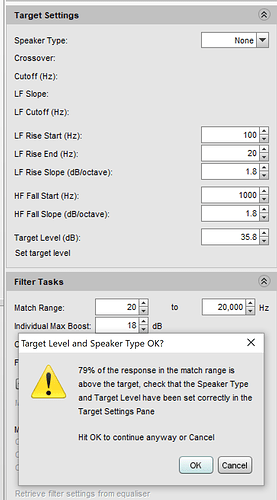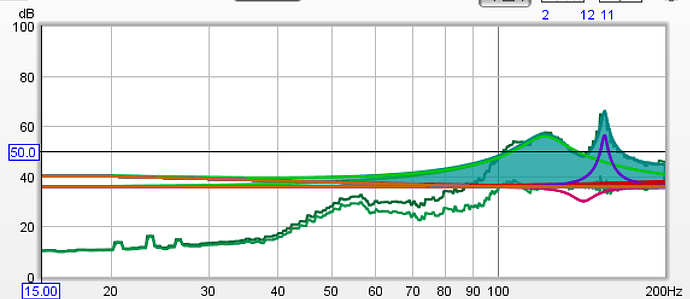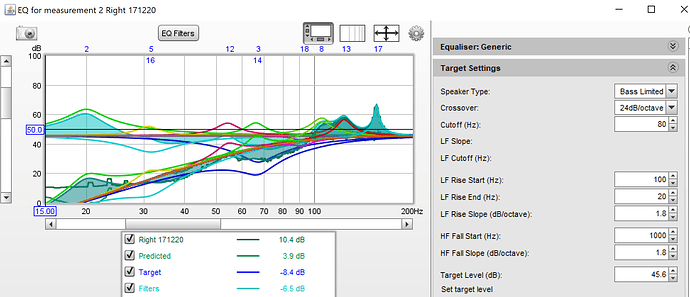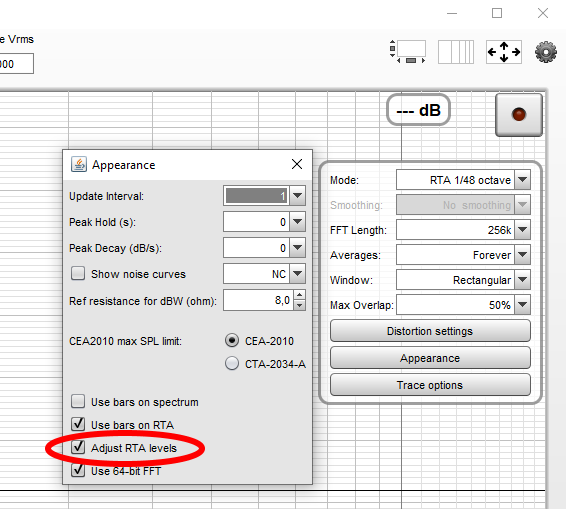I see that the av nirvana forum mentions the time delay option when using airplay (I’m not sure I know how to do this)
Thx Magnus for this great help. I am new in the field and I really appreciate this practical and helpful support. Please let me ask some questions about the “direction of the Mic”:
- In the paper about the Moving Microphone Measurement it was recommended to do not direct the tip of the mic to the loudspeaker.
- In the manual of the UMIK-1 it was recommended to point the tip of the mic to the ceiling or floor.
Could you comment on this recommendations and how you use it to get the most repeatable (and enjoyable) results. Thx again!
As long as you use the correct calibration file (0 degree for pointing at speakers, 90 degree for pointing at ceiling), I don’t think it matters. I tried both and measurements looked very similar, and the sound with the correction in place was as far as I could tell identical.
So if you prefer, use 90 degrees or try both and select the one you feel sound best.
Thx so much! Really appreciate your advice!
Apologies, I put this link in the wrong thread by error…
I should contact Warner, as they are using their archive for their releases. I’m certain they know what they are releasing. So much music from the past few decades is 16b 44.1 KHz digital resolution.
We are off topic in this thread, my error. Posted link in the wrong place.
Hope a mod can move it to another thread. Indeed nothing to be in this beautiful thread from @Magnus. @moderators, please correct this
I was successful using this guide.
I had to troubleshoot the clipping issue:
- Clipping with trough corrections. This was remedied by dropping the overall level of my curve to no require large corrections (better to lower the whole level than to boost)
I think its better to correct as little as possible and use headroom in Roon, when I tried to correct to a lower target I thought the sound lost some dynamics (but it might have been in my head).
Interesting. I didn’t have that happen. I actually found that there was a lower noise floor and adequate dynamics overall.
Great thread for sure. I am compelled to mention that freqency corrections alone should be restricted to bass frequencies, avoiding boostingfr equencies associated with room modal resonances. If frequency corrections are performed above the bass region, it is my strong recommendation that phase be adjusted also. In order to do this, you need to use Rephase in conjunction with REW. There are lots of articles out there on how to do this.
The process is as follows;
- generate eq filter file in REW and import it into Rephase in conjunction with original impulse response
- adjust phase in Rephase
- generate convolution filters to be zipped for ROON in Rephase.
Here is a link on how to do this.
In principle I agree, but there are a couple of points worth mentioning:
- With low Q values, the change in phase becomes very gradual and not very big (i.e. its not a big deal). I typically use Q=1 at higher frequency, to fix the tonal balance, and maybe a LP filter at around 18-19kHz to make the music a little calmer.
- Sometimes the impact from room also affects phase, and other times it don’t. The only way to properly solve that is to use more advanced software like Dirac or Audilense to measure and correct the actual phase and not just the changes form the filters.
Having said that, you can get some added benefits from identifying excessive phase to know what to EQ and not, and to measure and do some phase adjustments. But this guide was made as an introduction to DRC, a way for people to try and get a first taste.
Btw, a couple of years ago I spoke to the developer of rePhase (Thomas something if I recall correctly), and his opinion was that room correction should be done in minimum-phase filters and nothing more. Adjusting phase in rePhase was ment for driver alignment, crossovers etc.
Evening All,
I’m squarely in the “all the gear, no idea” category right now although plan to spend a bit of time on this over the Christmas break.
Got as far as “EQ” however stumbled when after pressing match to target got a pop up suggesting things weren’t quite right, see screen grab.
Can anyone help?
Set a speaker type (subwoofer, full range, etc) and try increasing the target level value from 35.8 to 70.
Generally speaking that message is not necessarily bad, but target level 35dB means something is fishy (thats like background-noise level). Can you show the EQ window, from 0dB to 100dB and 20 - 20kHz?
Use “None” as speaker type for now, but thats not the problem, your measurement looks to be done in a very low volume.
There is an “Adjust RTA Levels” checkbox in RTA window - controls - Appearance, try changing that and see if that helps, measurement level should be 75dB or in that area (70-80dB). Check the other settings below as well
Just to give you some idea of dB sound level: silence in an apartment is usually around 40dB (in a villa or more isolated living perhaps 30dB), this is called the noise floor, talking is around 60dB, playing loud music is maybe 80dB and at a disco or live concert it can go up to around 100dB.
Thanks both, will have another crack at it tomorrow, really appreciated.