thx once again.
im pretty sure im doing something wrong as i always get a target level of around 38 dB:
i feel bad bothering you to much so ill give up if its to much hassle 
if not im open to further things to try
thx again @Magnus
Z
thx once again.
im pretty sure im doing something wrong as i always get a target level of around 38 dB:
i feel bad bothering you to much so ill give up if its to much hassle 
if not im open to further things to try
thx again @Magnus
Z
38dB is to low, you should hear the Pink PN from the speaker in a quite high volume (its like a noise sound). Also check RTA settings (from RTA window → Show graph controls → Appearance) and make sure the “Adjust RTA Levels” is checked:
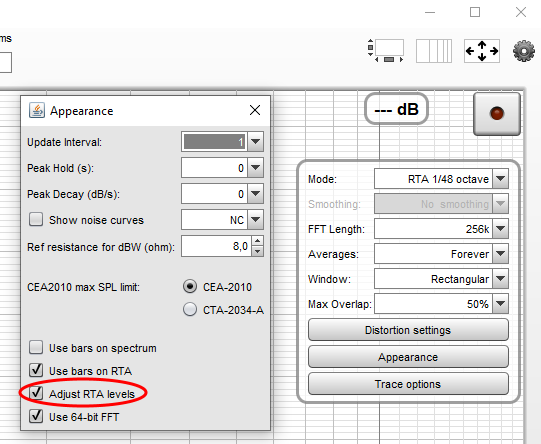
Ha! it was the adjust RTA levels!
thx for helping debug this!
last thing i am unleaar about it
Make manual changes to the result, or try different settings in the “Filter Tasks” side-window, until you are satisfied with the result. `
for the audio neewbs like me how so io know when im satisfied? does the predicted line need to follow the blue target line?
thx!!
Z
You can leave that step for now, how does your correction look?
Try raising the target level to 70dB for both channels, and correct (press “Match response to target”), then follow guide 12 - 15 and listen.
Note that step 14 has an old screenshot, you can generate all convolutions needed in one step, just check boxes 44.1 up to 192 when generating convolution files
It looks like the filter match range is limited to <= 100 Hz.
So, revisiting step 11 to look at the filter settings may be useful.
Hi everyone,
Thanks a lot @Magnus for this fantastic guide! I have measured my speakers now, and you can see the results below. Before I start with applying filters, I’d like to get rid of the spikes around 50Hz, and the dips around 80Hz. Do you have any idea what their cause might be and how to deal with them? I already tried reducing and increasing the distance to the back wall, but it didn’t make much difference…
Many thanks!
Those looks normal for a medium sized room, around 25m2? The 55Hz top is easy to tame with DSP, the sharp dip at 80Hz should probably be left alone. I would put target so it matches frequency response at 800Hz and then correct 20-800Hz only (leave 800+ untouched).
If you want to measure for acoustic treatment, you should use sweeps and look at waterfall graph to see reverb (or check RT60). The point is to figure out how long it takes for the sound to decay, a long time (>0.5 seconds) will indicate you need more treatment. Optimal is around 0.3 seconds, but that’s extremely hard to get at lower frequencies in a “normal” room.
Thanks for the fast reply, @Magnus!
I’ve now fiddled around with the filters as you suggested, and you can see the results below. What do you think?
Looks good to me, but listen and decide yourself (and don’t be afraid of experimenting). For example, try this and compare to full-range corrections (20 - 20khz).
You seem to have a little higher level in left speakers compared to right, which you might want to fix and redo measurements and corrections since only part of the corrections fixed it now (20 - 800Hz)
Ok great, thanks! I also noted the roughly 1,5dB difference between left and right speaker. One last question about this: How do I fix it?
If possible, try to fix it in real life by moving speakers and/or listening position.
Hi Magnus, as I don’t want to bother you with all kinds of questions, I checked several articles about speaker placement first and there are so many different opinions that I decided to post my thoughts here - they might be of interest to others as well.
So if I move the speakers and/or the listening position, I would lose the symmetry of the equilateral triangle. For example, when I increase the distance between my listening position and the left speaker to account for the 1,5dB difference, doesn’t the sound from this speaker need more time to arrive at my ear? Some people suggest to keep this symmetry at all cost. Others seem to be absolutely fine with asymmetrical speaker placement…
Would an alternative be to modify the house curve in a way that it matches the measurements of my speakers in the range 800-20000Hz, and then to set filters across the whole frequency range? Any disadvantages to this approach?
Yes, the symmetry is good so keep that. There is a speaker setup DSP in Roon you could use (only set dB and not distances), but then you need to play the Pink PN sound from Roon when doing measurements. To do that, save the Pink PN sound from REW, move it to your music library and let Roon find it.
Morning All,
I’ve gone through the guide and think I have measurements for Left and Right. Where I seem to be falling down, is after running the EQ I can’t seem to save that. Possibly unsurprisingly, when I then go to Export Impulse Repsonse, I get a popup “no data to export”.
Could someone kindly point out where I’m going wrong please!
You need to use “Export filter impulse response”, and it should be available as soon as you have a correction made in EQ. If you have a newer version of REW you will get this window. Set settings according to picture and go on with step 16
Got it now. Thanks again Magnus.
I just unboxed a pair of Monitor Audio SoundFrame 2 (3-way sealed on-wall “art” speakers) and let them break in for a day. Then I just ran measurements with REW (Umik-2) and ran Roon convolution filters based on my ideal target curve. What an impressive bit of functionality. I’ve used Dirac Live with NAD and miniDSP and this rivals the results IMO.