Full form submission
What’s happening?
Something else
How can we help?
None of the above
Other options
I want to abort the "rescanning" process.
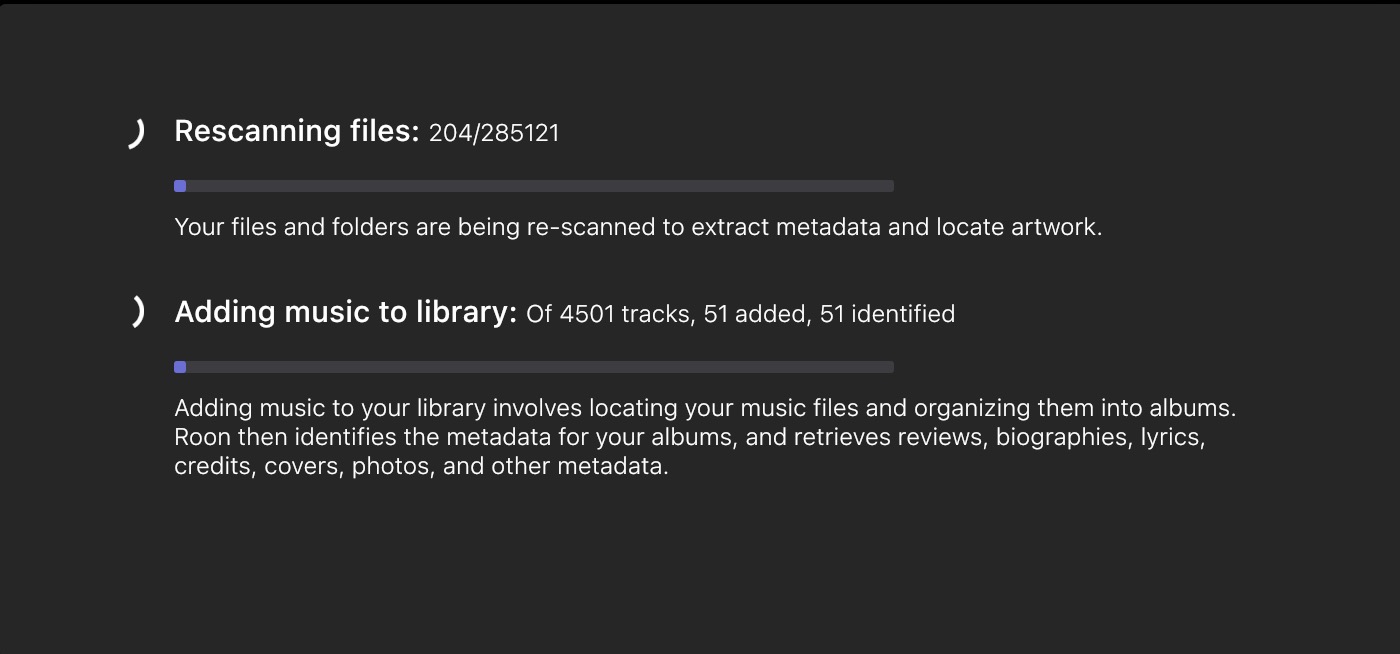
Something else
None of the above
I want to abort the "rescanning" process.
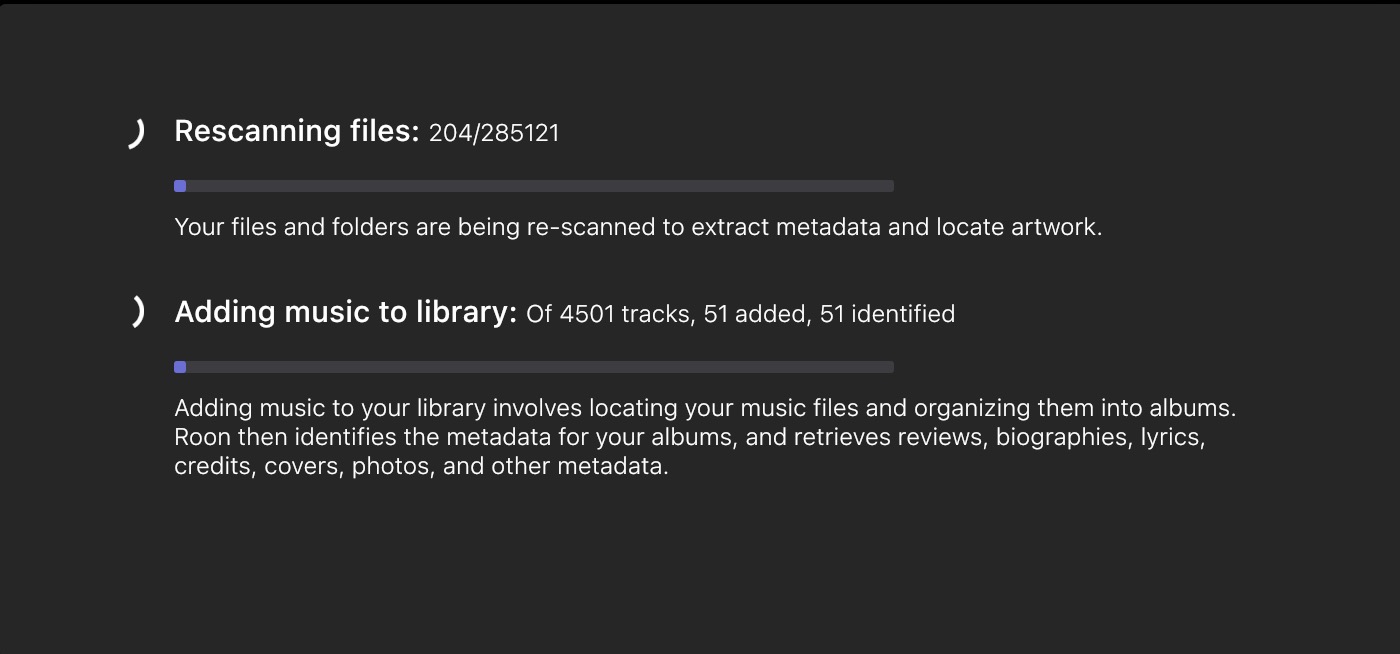
Hi @Alexandre_Siufy,
Apologies for the delay in getting to your thread! I see that your Roon Server now has ~285k tracks imported, are you still running into issues?
Yes, absolutely. Still 220k+ to go.
I have all my collection on a Dropbox folder, so Roon is now downloading every single file and analyzing it again. Thus, it takes ages, and it’s eating all my bandwidth.
I’ve no idea what triggered it, but I would love to find a way for it to stop it. Everything was perfectly fine before, there was no need to re-scan the whole thing.
Hi @Alexandre_Siufy,
Just to confirm, you don’t have your music collection tied to the same folder you use for backups, correct? They are completely separate?
What happens if you stop Roon Server from running via the taskbar on your Mac?
Do you have a recently saved backup? If you’re able to stop Roon Server, you could then refresh your database and restore from a recently saved backup.
Here’s the process for a Mac running Roon Server:
Once you’ve done this, you can select the ‘restore from backup’ option on the login page. ![]()
No, my Roon backups are also on Dropbox, but on a folder not “readable” by Roon. What might have triggered this is that a friend, who I share my Dropbox account, actually put his backup on one of my Roon-readable folders. That might’ve tripped Roon… I told him to move his backup elsewhere, but I guess that was too late, as Roon is now on this never-ending process…
If I quit Roon completely, it’ll re-start the process as soon as I start Roon again ![]()
The last backup is from 2 days ago, which means it’s no good… Can I go back to an earlier backup?
Also, I’m using an early access version (build 1402). Can I install a standard version and use the same RoonServer folder?
thanks,
alex
Hi @Alexandre_Siufy,
That behavior could certainly result in your above issues.
Yes, but if you’re friend has fully removed their database and you can confirm its only audio files tied to your dropbox folder, you shouldn’t have further issues.
You certainly can, just note that any edits made after the backup was created will be lost.
Are you referring to restoring another backup in this case? If so, yes there shouldn’t be any issues in doing that. ![]()
So, in a nutshell, there is no way to stop this process?
That’s rather absurd, isn’t it?
There are no other backups in my (Music) Roon folders at this point, and when I start Roon, it still wants to re-scan every single track…
Frankly, I’m afraid to delete/restore from backup at this point. It might not do anything, and actually make me start from 0 again.
I’m having the same problem, very frustrating! Roon should allow us to manually shut down a rescan
Hi @Alexandre_Siufy,
Disable your watched folders, or move them to a new location before opening Roon. That said, you’ll eventually need to rescan your library based on the new Folder browser included with the most recent update.
That didn’t do it… As soon as I re-enabled the watched folders, the rescan process continued… ![]()
Hi @Alexandre_Siufy,
Apologies for any confusion here -
Perhaps you’d rather split your watched folder into smaller subfolders, and manually re-add them one by one to have more control over the process?
They are already set up like that. I’m down to less than 100k tracks to go, so I guess I’ll endure the rest of the process…
Still, it’s frankly absurd that there is no way to stop this process…
Hi @Alexandre_Siufy,
Thanks for the update, and I’m sorry to hear you’re not a fan of watched folders within Roon. As this is a technical support thread, I’ll go ahead and close it for now.
This would be an excellent subject to move to our Feedback category to ensure the right eyes can see it. ![]()