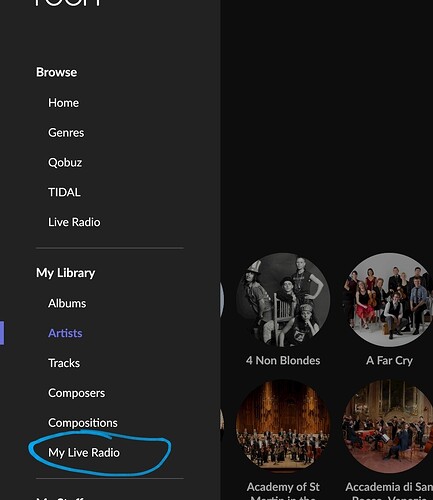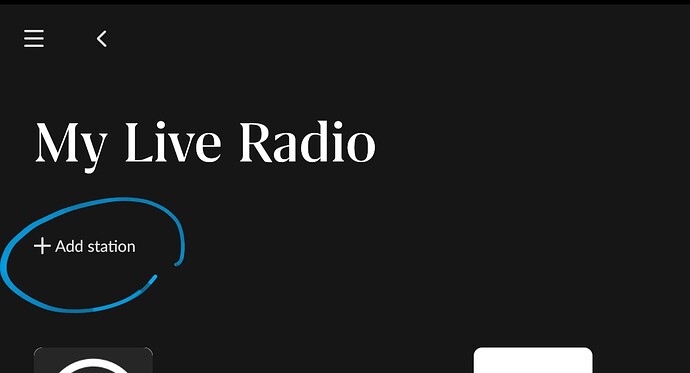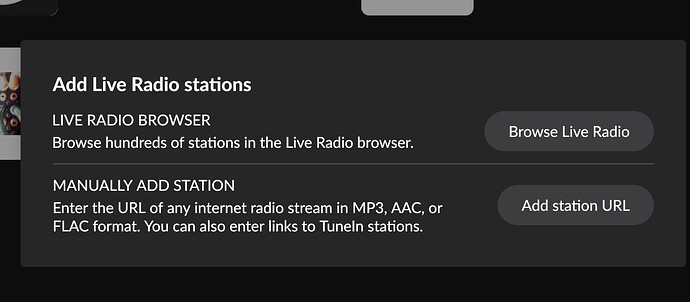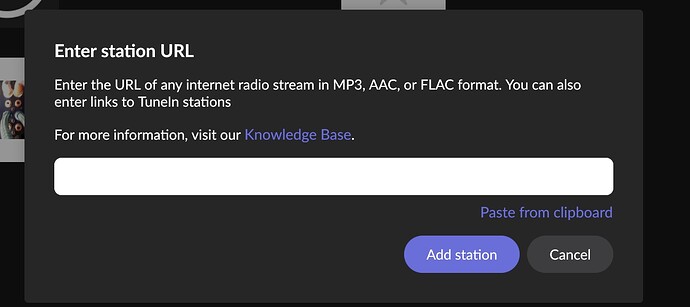How to add a radio station
doesnt work, its outdated ?
Cant find follow the instructions: “” the blue “+ Add a Station” sign upper left corner. New windows opens. Paste the URL you just copied from no. 2 above into Roon. Name the station, and click “Add Station”. “”
Please give me an easy instruction- Thanks Robert
Yes, it is rather old…
So, first choose my live radio
Then, + Add station
Choose manually add station
And type the URL
Any problems, let me know. I am always happy to add the station myself - with the bonus that then everybody sees it.
(And I’ll try and get that help page changed)
Thanks Brian,
here is,the radio URL Radio Agora. on the right top co0rner is the link for live streaming (go live). I have tried that link That “go live” link but doesnt work. I got that error
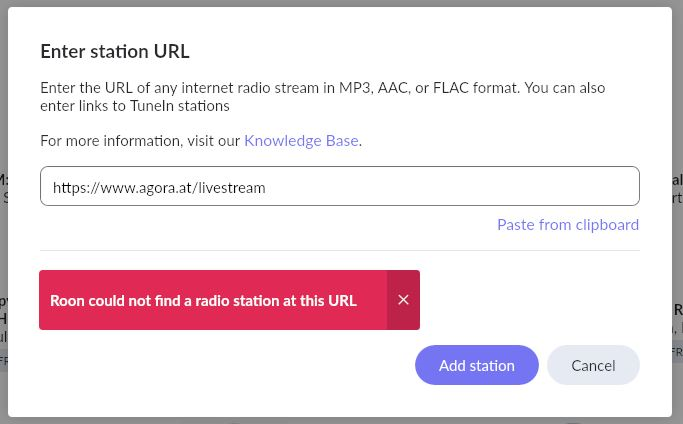
Ok, I’ve added Radio AGORA 105.5 for you.
Please check if OK.
(Your URL was for the website, not the actual audio stream)
Thanks, i just copied the link that appear when i can listen the music on the PC.
Brian is a HUGE help with radio stations
YES, but not “only”… ![]()
This topic was automatically closed after 23 hours. New replies are no longer allowed.