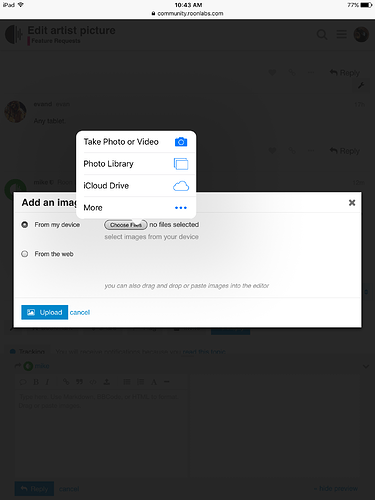Is this available via tablets? If not I would argue it’s not resolved. I’ve no desire to interact with Roon via PC for mundane civilities like changing artist or album pics - we should be able to do these things via tablet, much like adding a user pic, which as far as I know cannot presently be done via tablet. Copy and paste from a web browser and loading content from a tablet should be part of the solution.
Well, it’s certainly available via my Tablets - but then again, they run Windows… I don’t use Apple or Android products, so I couldn’t comment on them…
Thanks for the info
I also confirm that I cannot edit Artist photos when using an iPad as a remote. The editing functionality works properly when using a laptop (OSX) as a remote. RoonServer is running on a Synology DS1515+.
Might be worth a fix to enable artist pic edits in iPad.
Any tablet.
Can you give me a little more information about what you’re looking for here? Pasting links? Pasting images? Browsing local files on your tablet or phone?
I can’t commit to a firm time frame fro getting this working on Android and iOS, but let me know what you’re looking for and I’ll get the work tracked in our system.
Pasting images and browsing local files on tablet or phone would do the trick.
I agree that having both of these would be great. I can imagine that allowing the Roon app to have access to all photos on iOS might involve a more lengthy approval process from Apple than granting access to the clipboard for pasting photos. However, the mechanics of that process are well beyond my expertise.
Hi Mike,
Here’s an example on iOS. If I’m browsing photos in Safari on my iPad, I can click on the photo and Save it. It will automatically put it in my Photo Library on the iPad.
So, using this forum as an example, if I want to upload a pic to this post, it gives me the following option.
Something like that would work, but it would obviously be different with Android.
So, just being able to navigate to the Photo Library and select a photo would be helpful.
Cheers, Greg
Here is another post with a related request to add photos to Internet Radio stations. Of course, the solution will be the same as the Artist photo request discussed here.
In the menu I click on the Artist under “collection” on my PC.
Several of the artists have grey squares as the art, since there is no art associated at this stage with that artist. (The albums within the artist can have art associated).
The PC: Right Click or hold the left mouse button while the cursor is on the grey square results in the EDIT menu icon showing. Click on the edit button and then the artist Editor appears. In the second area, Photo, on the RH side an add image button is available. This allows one to browse the PC and add an image from a file.
iPad: Doing exactly the same results in the Artist Editor opening but NO add image button appears.
To change/add art in Artist view can therefore only be done on the PC and only an available file picture can be added, ie: a file already saved to that PC.
I also wondered whether your techs could add various options similar to adding cover art. Such as Internet search and download or finding links.
Would it be possible to provide the artist images from the server side?
This would mean that you place an image called <artist>.jpg somewhere in your watched folder and that this image is available as an alternative in the artist editor (same way alternatives are already shown in the album editor).
Another option is to get the artist image from the embedded metadata of the music file, this is for example possible with FLAC files.
Maybe this can give a solution which is less dependent of the used remote.
With the release of 1.3 it is now possible to set an artist or internet radio image via an Android remote 
It can only be done by pasting a url from the clipboard, not the most ‘easy to use’ solution but it works.
@support, is there a possibility to specify a url to a local file or a file on an smb share? I now upload a file to get a working url.
What would be great to have is the possibility to use the new File Browser to browse through the storage locations and select an artist image from it. Makes sense to me to store your artist images where your music is.
This post from @mike gives me the impression that it is already working like this on other platform (I’m referring to the ‘adding cover art’ part).
It would be perfect to have a button to search for a cover/bio picture on google direct from GUI when select add image and also function to do it for all with missing image.
Yes, please!!! I have back issues and it is very very painful to sit at a desktop to do editing. The tablet app rescues me from sitting because I can lounge rather than sit and be much more comfortable.
I am new to Roon and find myself with a great deal of editing to do in my 3 Tb music file. I am a refugee from Naim and Naim, in its infinite wisdom opted to use a proprietary version of WAV with the result that the music file I submitted to Roon has essentially no (none) metadata attached. Virtually every record needs editing. Some of the editing can be done in the tablet app, but the sort of editing I need to do must be done in the desktop including changing or adding album art.
I’m actually mystified that the app is missing this feature. This forum has the feature. All one has to do to post a photo is to poke the landscape icon and one is instantly given the option of going to thr Photo Library and plucking the desired image to be uploaded, so the code is already written and just needs to be transferred to thr app and tested.
I hope you will make it a priority because, as I said, I have 3 Tb of music files that need editing and it’ll be torture to do it on my desktop.