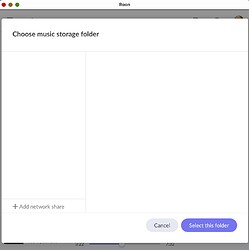I use my Mac as a Roon remote. The Core is on a Nucleus. I now backup the database/settings to an external USB drive attached to the Nucleus and to Dropbox. I want to add an additional RoonBackups folder to my desktop Mac’s hard drive, but I can’t find any directions that actually help me do that. Help please. David
Use the directions for connecting a library on Mac to your Roon core - just use it for backup instead of as library:
Thanks! Working on it… I’ll report. D
Hey David. To come back to my first post …
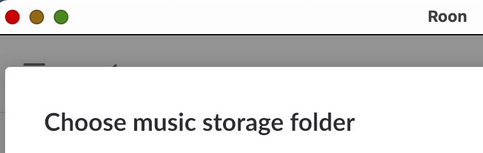
Please go to Settings|Backup instead. At some point when creating a new backup job or a manual backup you have to tell Roon where to store the backup, a similar looking but appropriately named window like the one from your post above will be presented to you. Click on +Add network share to get to the “Add network share” dialog where you can fill in the information for the backup share you created on your Mac.
Wow. Turning file sharing off and then back on did the trick—and I’m running Monterey 12.3.1
I am very grateful! All the best. David
This topic was automatically closed 36 hours after the last reply. New replies are no longer allowed.