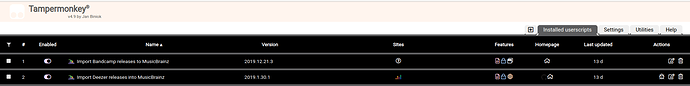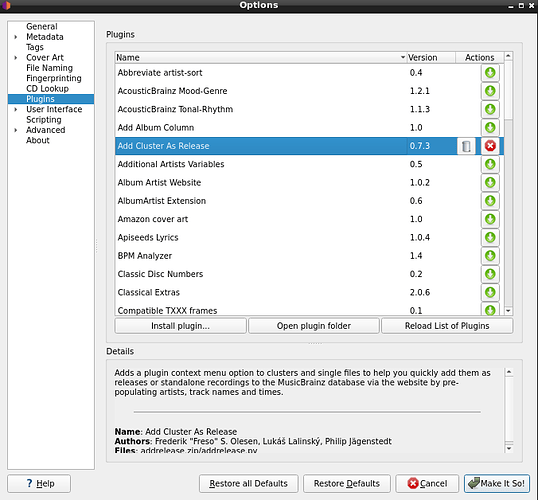I’ve never been a big musicbrainz user because getting data into their database has always been a pretty tedious process. Roon’s dependence on musicbrainz to identify albums not in Tivo’s metadata has forced me to revisit getting album metadata into musicbrainz. Some things I’ve learned that make the process a little easier:
- install tampermonkey or an equivalent that enables you to run javascript inside your browser
- then install the following userscripts in your browser to enable semi-automated submission of metadata to musicbrainz
- Enable the Add Cluster as Release Plugin in MusicBrainz Picard to enable semi-automated submission of metadata to musicbrainz from within Picard (for those rate cases when an album isn’t on Deezer) and you have to use your tag metadata
- Read the piece on adding and maintaining metadata here:
https://musicbrainz.org/doc/How_to_Contribute
- Read how to add a release here:
https://musicbrainz.org/doc/How_to_Add_a_Release
- Read how to add an artist here: