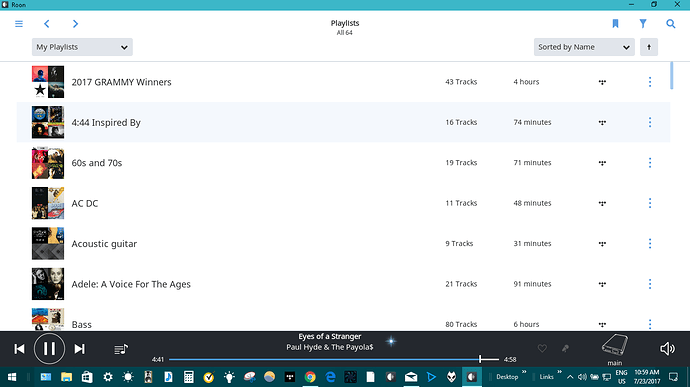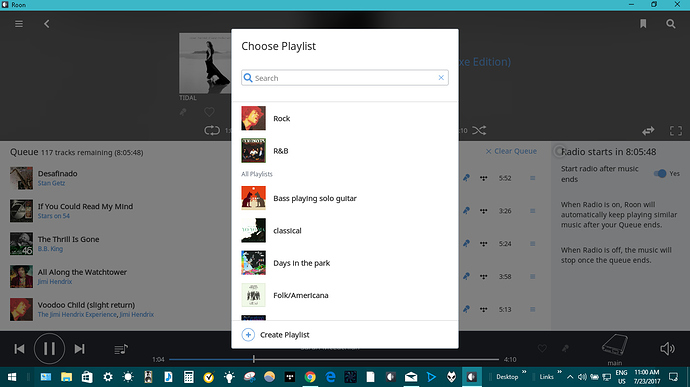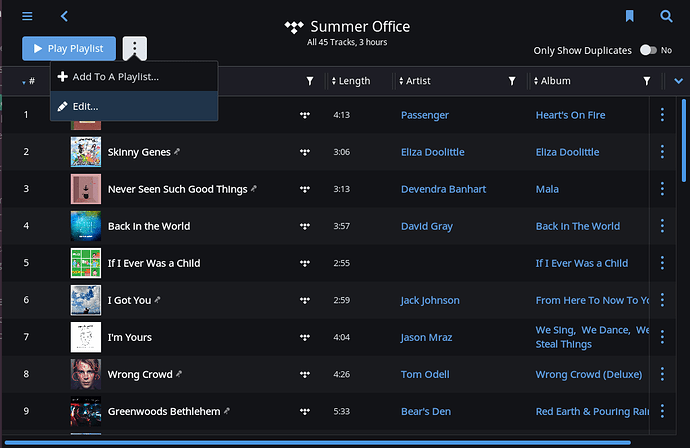j_c
July 23, 2017, 6:01pm
1
hi guys.
when in Roon and i go to Tidal playlists i see them all there.
tidal playlists
adding a song doesn’t show tidal playlists
eric
July 24, 2017, 2:56pm
2
Hi @j_c ----- Thank you for the report and sharing your feedback with us, very appreciated!
In order to add content to or edit, a TIDAL generated playlist you must “save a local copy” and then add it to Roon (example below).
FYI: More information about playlist in Roon can be found here in our knowledge base.
-Eric
noris
April 19, 2020, 3:48am
3
The title seems misleading to me as this thread does not discuss importing tidal playlists into roon but editing tidal playlists already in Roon
1 Like
Jim_F
May 29, 2020, 7:48pm
5
It’s a three year old thread. If you want to import a playlist from Tidal, you can favor it in Tidal, then go to Roon - Settings and do a Tidal sync.
1 Like
noris
May 29, 2020, 8:46pm
6
I fixed the title @Patrick_Bryson . Since this is a very old thread though, I will also go ahead and lock it.
1 Like