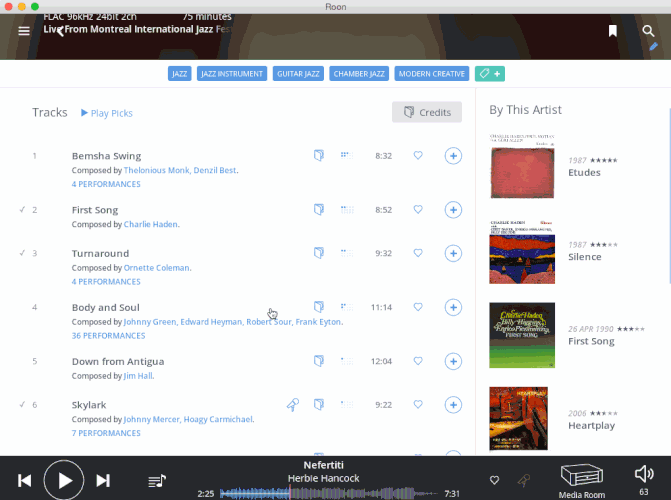I have had a search on the forum and can’t find an answer to this. Please forgive me if this has been answered and I’ve missed it.
The problem that I’m having is how to add multiple tracks from an album into the play queue without either selecting them and then individually them or having to add the entire album and then skip tracks.
I would like to find a way to select each track without the pop up screen coming up.
So far, the only solution I’ve found is to add the whole album to the queue and then delete the songs I don’t want to here. I seem to be able to select multiple tracks and remove them together. I just can’t select multiple tracks and add them together.
This seems to happen in both my main library and within Tidal.
I look forward to the replies pointing out the error of my ways : )
Right click on the tracks to select what you’d like to hear, then click “play” at the top, and interact with the pawmasher once.
(click the graphic to see it in action)
1 Like
That’s a great tip. Worthy of one of the flashing circle edu-tips.
Hi Brian,
Thanks for answering the question. The problem is now solved!
I agree with Akimo that it would be good if this was flagged up in the flashing circle edu-tips section.
Thanks again,
Peter