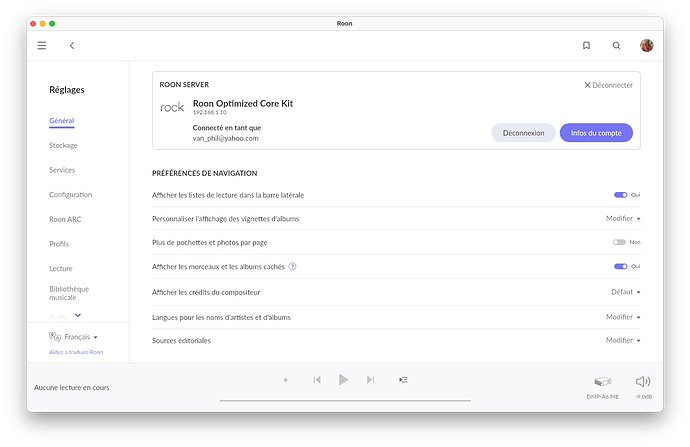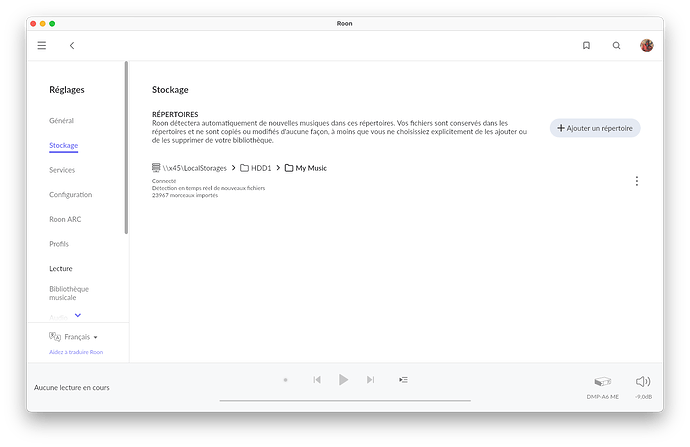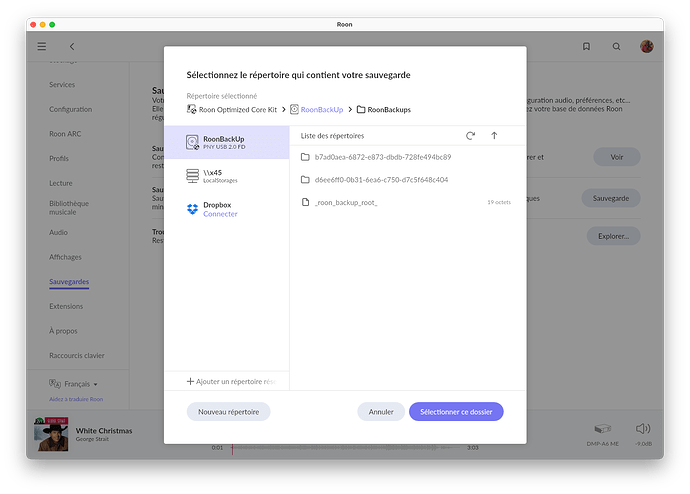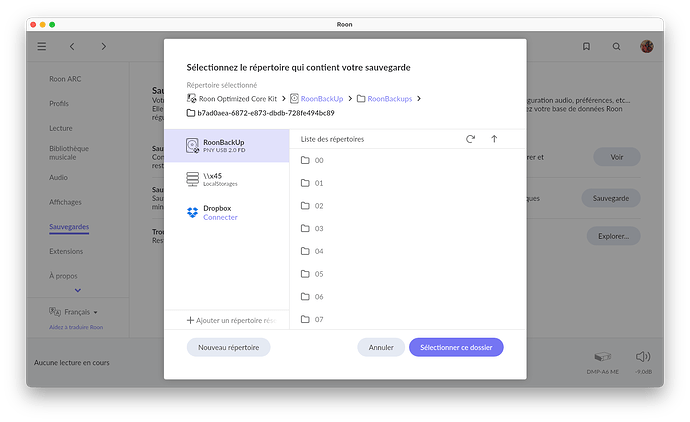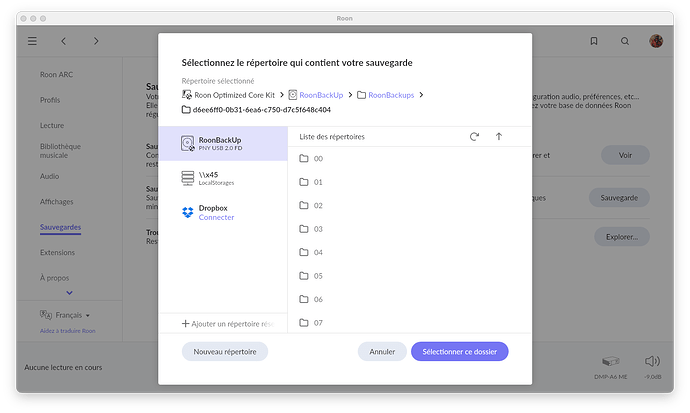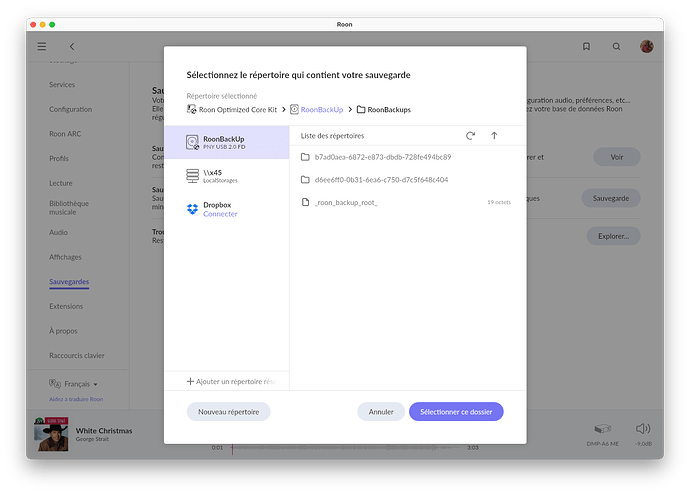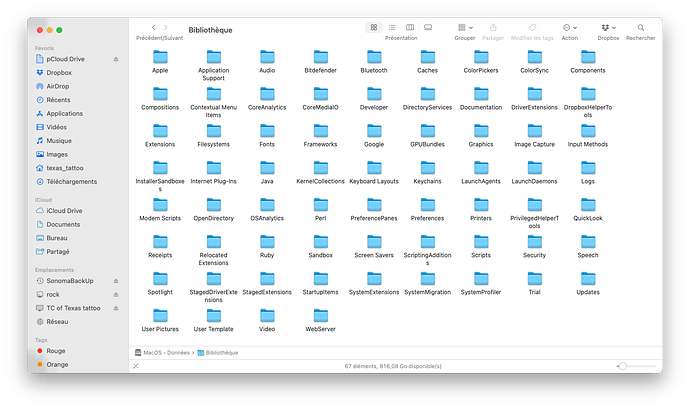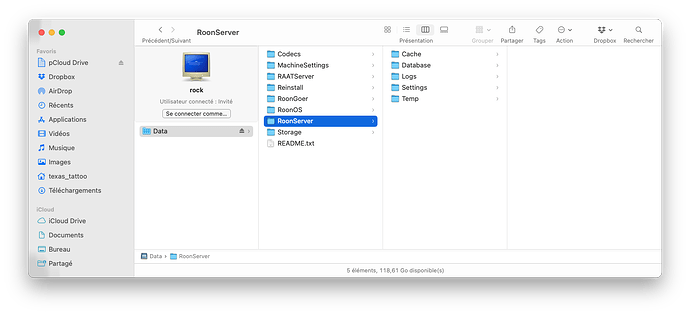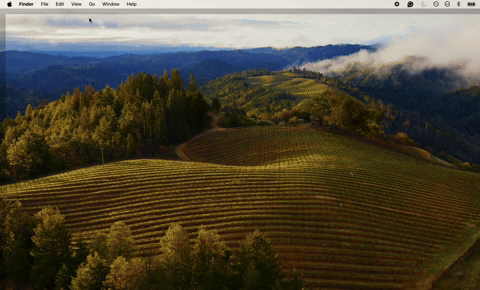First real problem with Roon that I have been using daily for over 4 years, it was Thursday, February 20. After adding new albums I proceeded to a forced analysis of my music library.
For the very first time at the beginning of the scan appeared a furtive image with mention of services like Tidal, Qobuz or KKBOX that I do not have.
Scan result: 1731 albums
Normally in the storage directory there are 1891 albums
160 albums no longer appear in my Roon music library
System:
Roon remote control:
iMac with Sonoma (14.7)
Roon version 2.0 (build 1496)
Roon Server:
ROCK
Roon Server version 2.0 (build 1496)
Following this completely new problem of deleted albums, I was surprised to be offered an update of Roon with version 2.47 (build 1510) the next day.
Once the update was done, I immediately launched a forced scan of my music library, which allowed me to find the normal number of albums. I said to myself that the incident was over.
But the relief was short-lived since this morning Sunday February 23, when I launched Roon the entire music library had disappeared.
I closed the Roon Remote on my iMac, and then restarted Roon ROCK just in case.
Once this restart was done, I restarted Roon Remote which restarted the album scan. The scan was quite slow, but when it arrived all the albums were available again.
Nevertheless, I had a very unpleasant surprise when I found that all my Play Lists were empty. No music present, nothing more. The work of several years of use destroyed.
Do you have an explanation for this strange phenomenon?
Thank you for your feedback.