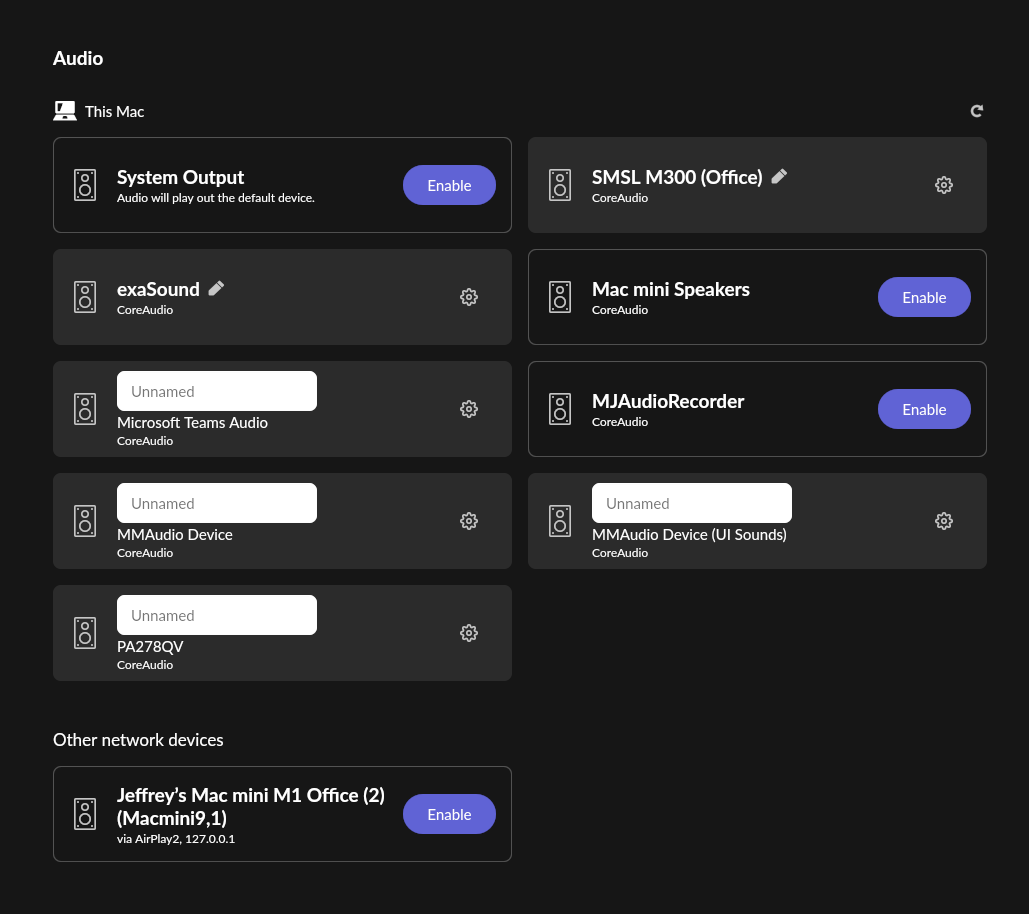What best describes your playback issue?
· My DAC, streamer, or speaker doesn't appear as a Zone in Roon
What type of Zone is affected by this problem?
· *All of my Zones* are affected.
Is your device connected directly to the Roon Server via cable or over the network, or is it chained through another device (such as a streamer, Roon Bridge, or Roon Remote)?
· Connected directly to my RoonServer machine
Does the device show up at all in Roon Settings -> Audio?
· No, it does not show up there
Does the device play audio from another source when using the same connection?
· The device has no problems with another audio source
Have you checked that Roon is whitelisted in any firewalls?
· I've checked the firewall and the issue remains
Since you are using a network connection to the device, please ensure that your RoonServer is on the same subnet as the device
· My devices are on a single subnet but is not visible to Roon
Do you have a complex network setup?
· I have a *mesh network* with devices connected to multiples points
Your local network might need some re-arranging to support Roon.
· None of the suggestions have helped me. I'd like to submit a support request.
Do you have an approximate timestamp of when the issue last occurred?
· I think about 7 to 10 days ago.
What are the make and model of the affected audio device(s) and the connection type?
· Asus Zen WiFi XT8 and XT4
Describe the issue
About a week or so ago, all AirPlay devices disappeared from the Audio Zone listing, as well as my directly connected DAC on a Windows PC Roon Client. (A Macintosh is acting as Roon Server.)
Describe your network setup
Asus ZenWiFi Mesh Network