What’s happening?
· Other
How can we help?
· None of the above
Other options
· Other
Describe the issue
Album Can't Be Removed From Play Later
Describe your network setup
No network issues.
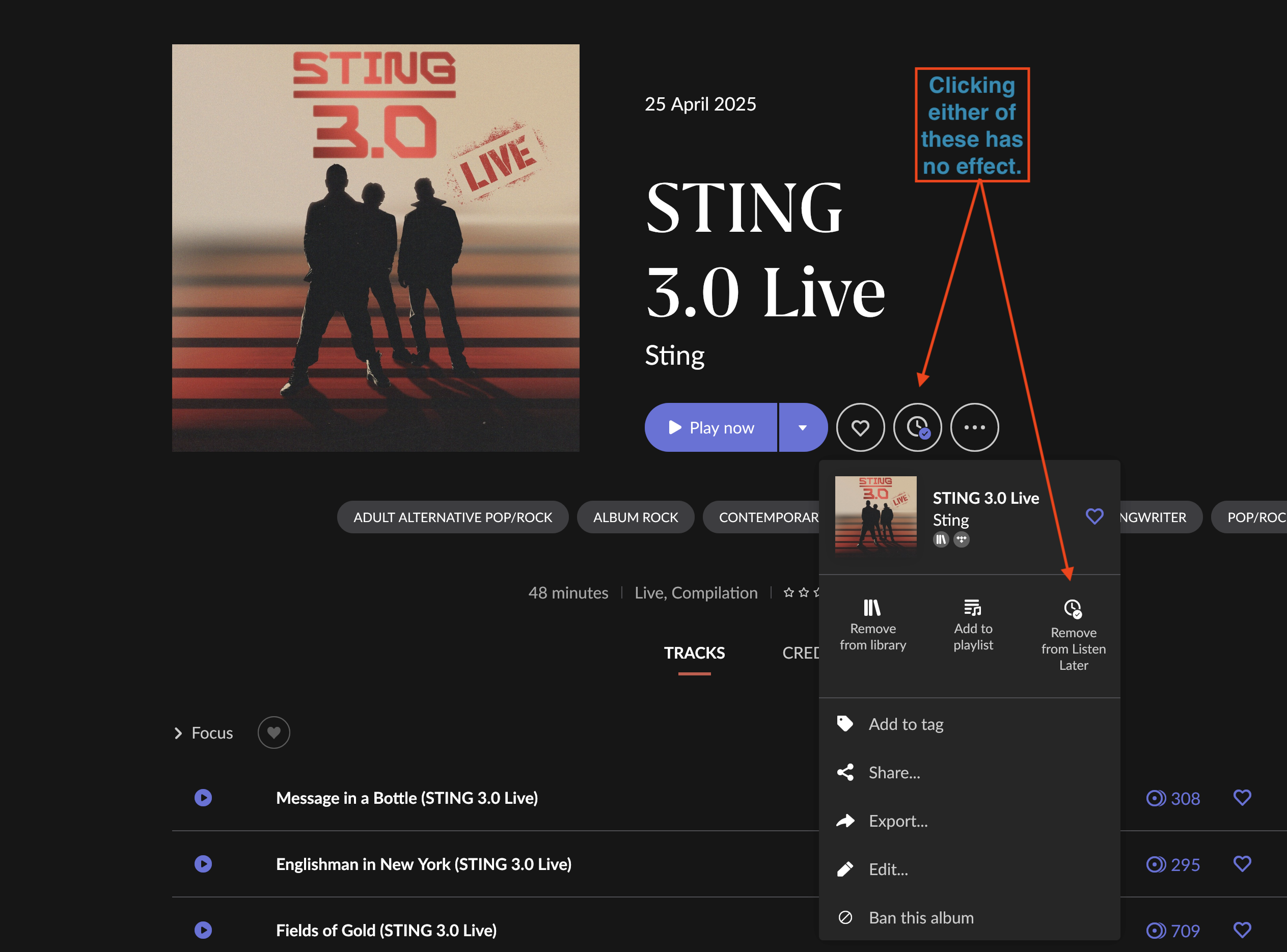
· Other
· None of the above
· Other
Album Can't Be Removed From Play Later
No network issues.
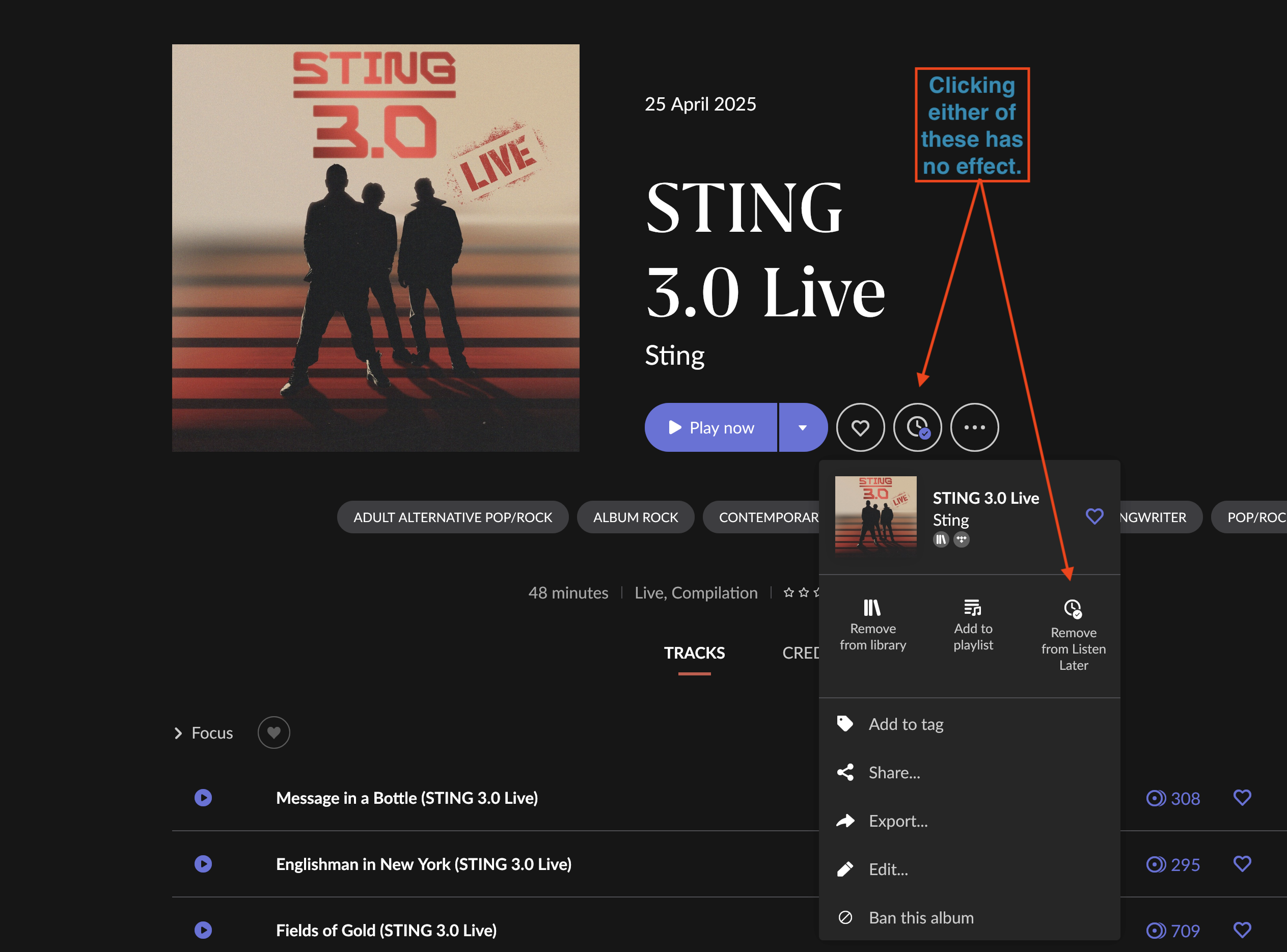
I can’t seem to remove this album for Play Later. Clicking the buttons on the album screen has no effect. Selecting the album in the Album view and choosing Remove from Listen Later also does not work.
Hi @Nick ,
If you navigate to Roon Settings → Library → Clean up library, do you see any items available for cleanup there? If you do, please try to create a Backup of your current database first, and then try to run cleanup to see if it helps with this issue. Let us know!
That fixed it, thank you. I had a bunch of files that were deleted by the Cleanup and then the button worked.
Still, it seems like a bug in Roon?
Now I have a new problem… I added a Tidal album to my library and can’t remove it.
I think this may be related to the other bug I logged today about bookmarks. I did the following:
Hello @Nick,
Thank you for the update.
We’re currently investigating an issue affecting the sync between Roon and TIDAL. Our R&D team is actively working on it.
You can find more information and ongoing updates here:
![]() TIDAL playlists not synchronizing in Roon (Community Thread)
TIDAL playlists not synchronizing in Roon (Community Thread)
Could you please confirm if this behavior matches what you’re experiencing?
This topic was automatically closed 24 hours after the last reply. New replies are no longer allowed.