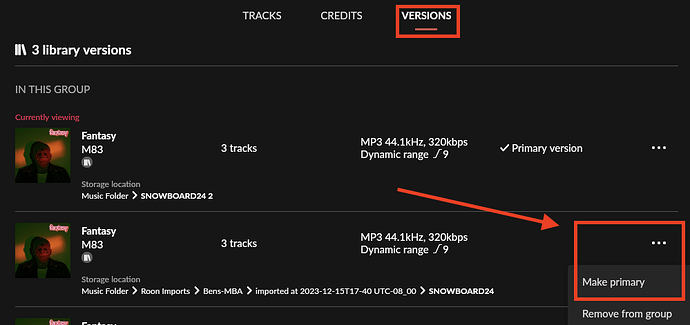Hi,
After adding severals albums on my nucleus internal storage ( hi-fi master with various artists on them ) I can not see them in Roon.
I have chosen to switch on show hidden folders/files and on library import have chosen to albums tag and data files and folders, instead of Roon.
But still I can not find those albums in Roon.
In my Mac I can see the folder option and the albums are there (nucleus storage) but not on ios.
Is there anything that I should look into?
Thank You very much in advance.
On iOS it should be in the hamburger menu (three lines, top left). If not there, make sure that you actually already have the app update on iOS (it comes through the App Store, so not necessarily at the same time as updates on PC).
However, make sure that you set the files tags correctly, then you should also find the album without the new file browser in Roon.
Thank you for your reply.
The albums are various artists in nucleus storage.
Could you explain what do you mean by setting files correctly please.
Until yesterday we didn’t have a folder browser in Roon and in most cases (except some edge cases) it wasn’t necessary if the file tags were in order.
I’m just cautioning against relying too much on the folder browser because if the tags are not in order then the Roon experience won’t be as good as it can be. Better to invest some time, IMO
Difficult to say what’s wrong without more information. Note that Roon gives you the option to sort Various Artists albums either under Various Artists or under the album name. Maybe this is the cause for the problem. There is a switch under Settings.
It would me most helpful if you posted screenshots of how you tagged them and what you are trying and seeing (or not) in Roon
As its various artists, maybe you are experiencing this issue:
Thank you for your reply.
Those albums are named master classical, master jazz etc and are populated with various artists in flac format. So those are there folder’s names.
They are shown as such correctly in folder/map explorer (the new feature)
But even after settling of priorities files instead of Roon in album settings they are not found in Roon.
I have filtered albums in every way and searched even all albums but the names of those albums are not found.
Like I said, it’s difficult to say anything without more information about how they were tagged, ideally with screenshots
Are they actual albums as published or rather folders with a lot of tracks in them?
Please confirm you’ve added the new album folders to, if not they won’t be seen:
\\NUCLEUS\Data\Storage\InternalStorage
The help article is here:
I have succeeded in showing albums after some editing.
I have chosen file instead of Roon on metadata options.
Now I have an album artwork that Roon suggested before my editing on album metadata. The album has it own artwork inside the folder.
So now I have shown 2 artworks where Nr 1 which is visible is wrong and Nr 2 is correct.
I have tried to edit/add artwork from my album but no success there.
How do I make Nr 2 artwork from album visible on Roon album info?
Thank You very much in advance.
It is about this album : Hi-Res Masters: Rock Essentials - mp3 buy, full tracklist
It is not identified by Roon.
Thanks for the updates you’ve shared so far!
Unless I’m mistaken, you may be able to select Nr2 as the primary version under the ‘Versions’ tab, for example:
Let me know if this may help!
Thank you very much Benjamin,
Yesterday the only option to change/add artwork was url. Today browse to file showed up. This resolved my issue.
This topic was automatically closed 36 hours after the last reply. New replies are no longer allowed.