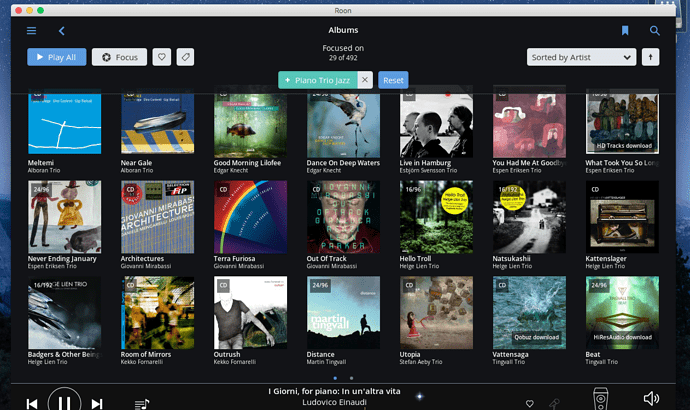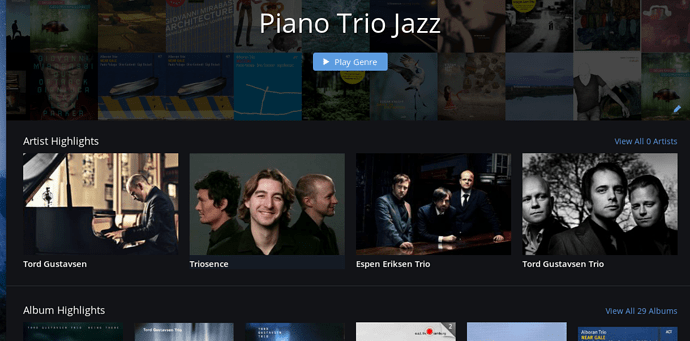Just a couple of minor issues, that don’t affect the use of Roon but probably could easily be fixed.
If I go “Browse/Genres”, choose one and the select “View all x albums” the top line of the album thumbnails are missing a line or 2 of pixels.
If I go “Collection/Albums” directly then they appear correctly, I can only make it happen as described above.
If you look at the Vattensaga thumbnail, you can see that I edited the version field to say that it is a Qobuz download, but Roon has automatically added a “CD” label, presumably because they are 44.1kHz/16bit files. But they haven’t been ripped from a CD. Wouldn’t it be better show 44.1/16 to be consistent with the higher res albums on the screenshot?
If I go to a Genre and choose one, look at the no of artists below, its zero, but the no of albums is correct. Its the same with every Genre.
Just nit picking but still thought I’d mention it.