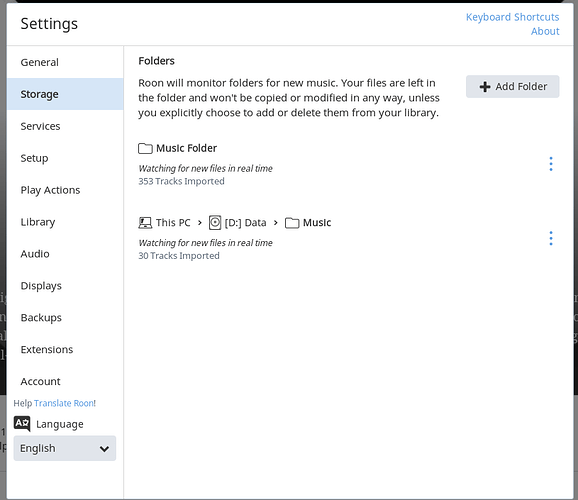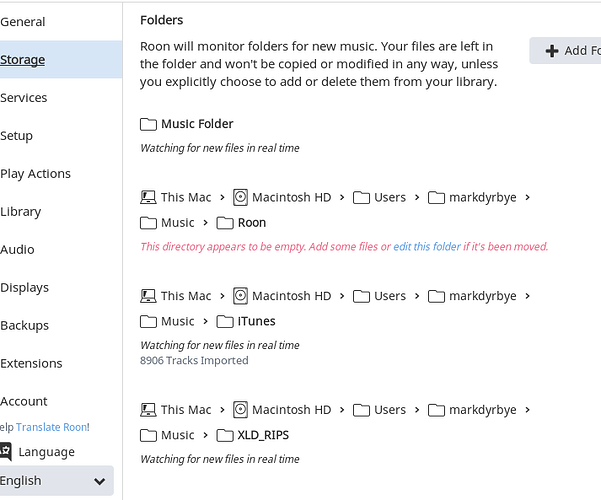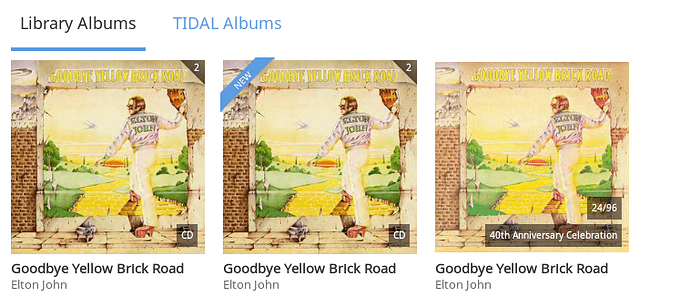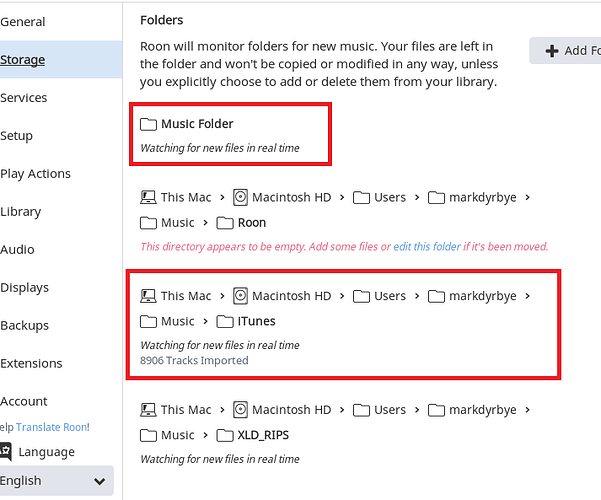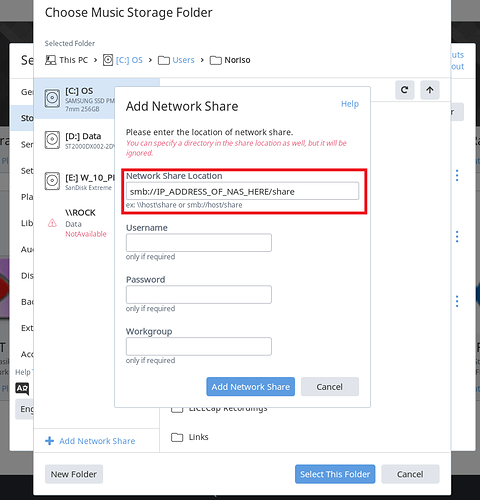I’ve used Roon for 18 months on a Mac laptop, only playing music stored on that computer & it has been good. Since I have lots of music on another Mac (iMac), I installed Roon on it and then dragged and dropped the iTunes library from this iMac and all the original albums are duplicated but none of the albums on the iMac were imported to Roon. So how do I undo the 650 duplicates? And then I need help doing my original task properly…
Hello @Mark_Dyrbye,
Thanks for contacting support, I’d be happy to assist here. Can you please provide a screenshot of your Roon Settings -> Storage tab? It should look something like this:
It seems to me that you may have been connected to the wrong Core when you dragged-and-dropped the tracks, copying everything once more to the Laptop’s storage instead of the intended iMac’s storage. At the end of this troubleshooting process, which core do you wish use in your setup here, the Laptop or the iMac?
Do you notice duplicates of the albums themselves in the storage folder? Can you please provide a screenshot if so? Please let me know when possible.
Thanks,
Noris
This topic was automatically closed 36 hours after the last reply. New replies are no longer allowed.
I sent detail with my problem (screenshot,etc) in October and have not received a response.
Should I delete Roon totally from my Mac, then re-installed again. I do not have backups enabled - did not realize that was a feature.
I have tried again to have Roon access my second Mac but I can’t figure it out. I need help with this.
Thank you.
Hello @Mark_Dyrbye,
We have not received any screenshots from you, I’m not sure if you sent it over email or some other method but the best way to communicate with us would be directly on Community for your opened thread:
(Albums are duplicated after import from iTunes from second Mac).
Can you please provide a screenshot of your Storage Tab as outlined above? I would not delete Roon from your Mac as you may be deleting the database as well, but I would go ahead and create a backup of your current Roon database, save it somewhere safe and then let me know the storage settings you have in place via a screenshot.
Please let me know this information and I will be happy to continue assisting you here.
Thanks,
Noris
Hi Noris,
Here is the first screen shot:
This is the setup for my Mac laptop which has been my only device with Roon up to now, and it is optimized as a music server to my DACs. I wanted to access the music on an iMac so I loaded Roon on it, but I think that was not needed. But I can’t figure out how to add the iMac folder to Roon on my laptop.
Each album is shown twice per the next screen shot. When I deleted the duplicate copy of an album, all the tracks were deleted, even from iTunes.
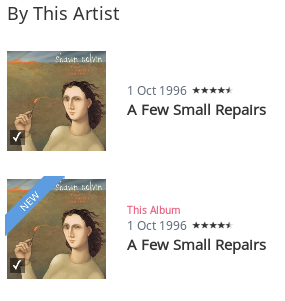
When I did the last Roon update, the label on the duplicate album changed from “duplicate” to “new”, I believe and now Roon does not even state either. The next screen shot shows that I have more than one version of albums so please be aware so we don’t mess that up.
Thanks, Mark
Hello @Mark_Dyrbye,
The issue here is that you have the Music folder being watched two times:
You are watching it once in the Music folder (which also contains the iTunes folder) and you are watching it again in the storage location itself. I would go ahead and disable the second “This Mac -> Mac HD -> Users -> markdyrbye -> Music -> iTunes” location and the duplicates should disappear.
One thing to consider here: have you made any edits to the music files or groomed your library? Since Roon already “saw” the duplicated files I would make sure that after disabling that second location that your edits are intact, otherwise I would disable the primary “Music” folder and leave the exact path enabled.
As for your question regarding sharing the iMac storage location, you would need to follow this guide as to set it up. Basically you would need to share the Music folder over your network and add it to Roon as an SMB Share with the username and password for your iMac on this screen:
Please let me know if you have any questions regarding my suggestions.
Thanks,
Noris
Closed due to inactivity. If you are still seeing this issue, please open a new support thread.